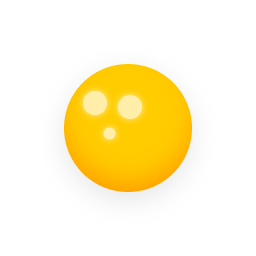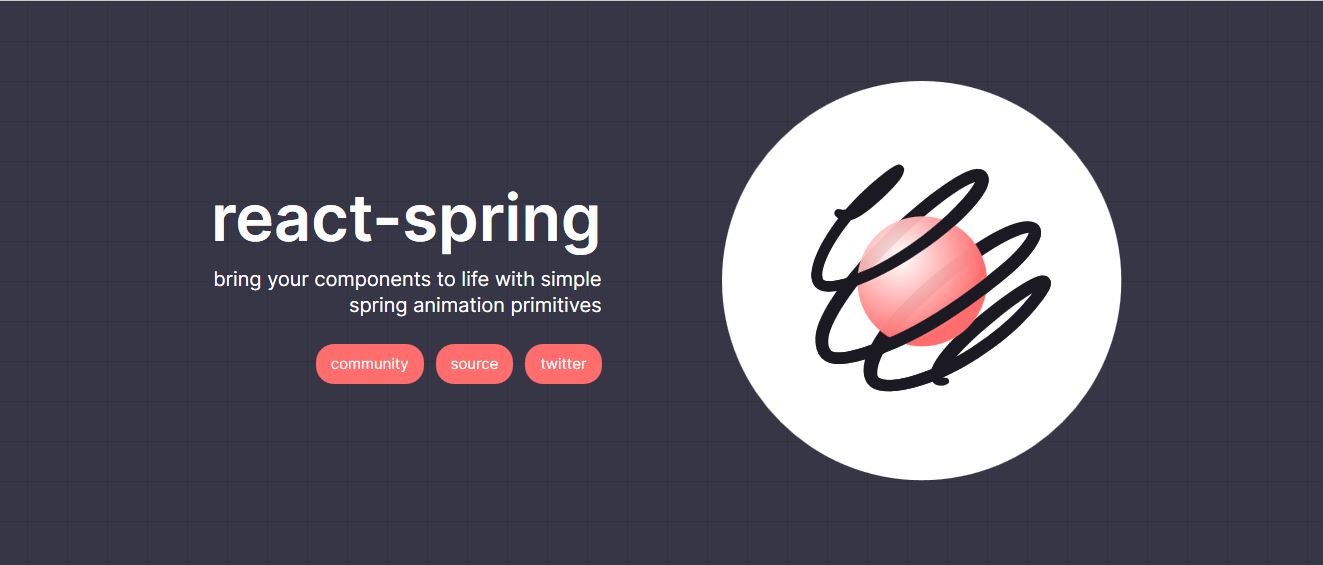
Overview
import { useSpring, animated } from 'react-spring'Either: overwrite values to change the animation
만약 바뀐 prop으로 컴포넌트가 re-render되면 애니메이션이 업데이트됩니다.
const styles = useSpring({ opacity: toggle ? 1 : 0 })Or: pass a function that returns values, and update using the api
api 객체를 리턴한다면 컴포넌트 자체가 re-render되지는 않지만 애니메이션을 바꿀 수는 있다. 그렇기 때문에 api객체를 이용한 업데이트는 빠르게 일어나는 업데이트에 효과적이다.
API methods
const api = {
// start your animation optionally giving new props to merge e.g. a `to` object
start: (props) => AnimationResult,
// sets the spring to specific passed values
set: (props) => void,
// Add props to each controller's update queue.
update: (props) => this,
// Add a controller to the springRef
add: (ctrl) => this,
// Delete a controller from the springRef
delete: (ctrl) => this,
// Cancel some or all animations depending on the keys passed, no keys will cancel all.
stop: (cancel, keys) => this,
// pause specific spring keys of the spring function
pause: (keys) => this
// resume specific spring keys of the spring function
resume: (keys) => this
}Finally: distribute animated props among the view
리턴값은 aminated props를 갖고 있는 객체이다.
return <animated.div style={styles}>i will fade</animated.div>Properties
property들은 [react-spring] Common / Props 에 있다.
Additional notes
To-prop shortcut
프로퍼티 이름을 적지 않으면 "to" prop에 덮어씌워진다. 예를 들어 opacity: 1은 to: { opacity: 1 }가 된다.
Async chains/scripts
한개의 컴포넌트에 두개의 애니메이션을 비동기적으로 실행시키는 과정은 useChain을 이용하면 다소 번거롭다. 이때는 아래 방법처럼 to에 여러 await 값을 주어서 async chain을 쉽게 구현할 수 있다.
function AsyncExample() {
const styles = useSpring({
to: async (next, cancel) => {
await next({ opacity: 1, color: '#ffaaee' })
await next({ opacity: 0, color: 'rgb(14,26,19)' })
},
from: { opacity: 0, color: 'red' },
})
// ...
return <animated.div style={styles}>I will fade in and out</animated.div>
}만약 async to를 자주 렌더링하는 컴포넌트에서 사용할 경우 to 함수를 의도치 않은 재실행을 방지하기 위해 memoize할 필요가 있다.
한가지 방법은 useCallback hook을 사용하는 것이다.
useSpring({
to: useCallback(async next => { ... }, []),
})다른 한가지 방법은 props function을 넘겨주는 방법이다.
useSpring(() => ({
to: async next => { ... },
}))