
직렬화(serialization)
인스턴스의 상태를 그대로 파일 저장하거나 네트웍으로 전송(serialization)하고 이를 다시 복원하는(deserialization) 방식
자바에서는 보조 스트림을 활용하여 직렬화를 제공함
ObjectInputStream & ObjectOutputStream
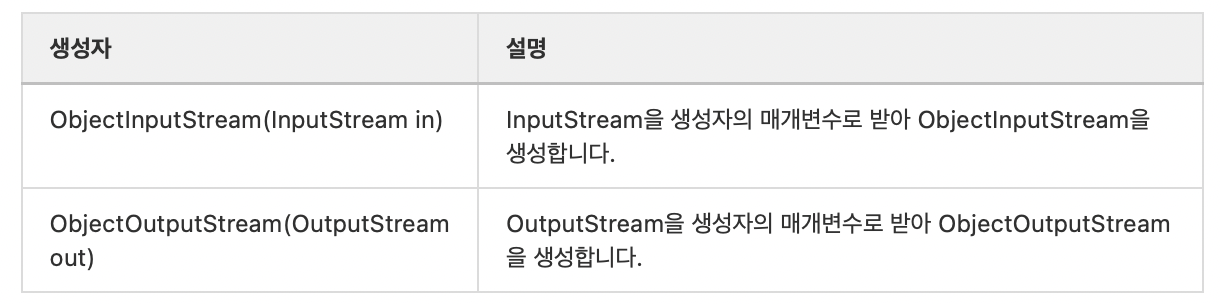
Serializable 인터페이스
직렬화는 인스턴스의 내용이 외부로 유출되는 것이므로 프로그래머가 해당 객체에 대한 직렬화 의도를 표시 해야함
구현 코드가 없는 marker Interface
transient : 직렬화 하지 않으려는 멤버 변수에 사용함(socket등 직렬화 할 수 없는 객체)
class Person implements Serializable{
private static final long serialVersionUID = -150325202544036183L
String name;
String job;
public Person() {}
public Person(String name, String job){
this.name = name;
this.job = job;
}
public String toString()
{
return name + "," + job;
}
}
public class SerializationTest{
public static void main(String[] args) throws ClassNotFoundException{
Person personAhn = new Person("이순신", "대표이사");
Person personKim = new Person("김유신", "상무이사");
try(FileOutputStream fos = new FileOutputStream("serial.out");
ObjectOutputStream oos = new ObjectOutputStream(fos))
{
oos.writeObject(personAhn);
oos.writeObject(personKim);
} catch(IOException e){
e.printStackTrace();
}
try(FileInputSteram fis = new FileInputStream("serial.out");
ObjectInputStream ois = new ObjectInputStream(fis))
{
Person p1 = (Person)ois.readObject();
Person p2 = (Person)ois.readObject();
System.out.println(p1);
System.out.println(p2);
} catch(IOException e){
e.printStackTrace();
}
}
}Externalizable 인터페이스
writerExternal()과 readExternal()메서드를 구현해야 함
프로그래머가 직접 객체를 읽고 쓰는 코드를 구현할 수 있음
class Person implements Externalizable{
String name;
String job;
public Person(){}
public Person(String name, String job){
this.name = name;
this.job = job;
}
public String toString()
{
return name+","+job;
}
@Override
public void writeExternal(ObjectOutput out) throws IOException{
out.writeUTF(name);
out.writeUTF(job);
}
@Override
public void readExternal(ObjectInput in) throws IOException, ClassNotFoundException{
name = in.readUTF();
job = in.readUTF();
}
}여러 입출력 클래스
File 클래스
-
파일 개념을 추상화환 클래스 -
입출력 기능은 없고, 파일의 이름,경로,읽기 전용등의 속성을 알 수 있음 -
이를 지원하는 여러 메서드들이 지원됨
public class FileTest {
public static void main(String[] args) throws IOException {
File file = new File("D:\\JAVA_LAB\\Chapter6\\newFile.txt");
file.createNewFile();
System.out.println(file.isFile());
System.out.println(file.isDirectory());
System.out.println(file.getName());
System.out.println(file.getAbsolutePath());
System.out.println(file.getPath());
System.out.println(file.canRead());
System.out.println(file.canWrite());
file.delete();
}
}
RandomAccessFile 클래스
- 입출력 클래스 중 유일하게
파일에 대한 입력과 출력을 동시에 할 수 있는 클래스
- 파일 포인터가 있어서 읽고 쓰는
위치의 이동이 가능함
- 다양한 메서드가 제공됨
public class RandomAccessFileTest {
public static void main(String[] args) throws IOException {
RandomAccessFile rf = new RandomAccessFile("random.txt", "rw");
rf.writeInt(100);
System.out.println("파일 포인터 위치:" + rf.getFilePointer());
rf.writeDouble(3.14);
System.out.println("파일 포인터 위치:" + rf.getFilePointer());
rf.writeUTF("안녕하세요");
System.out.println("파일 포인터 위치:" + rf.getFilePointer());
rf.seek(0);
System.out.println("파일 포인터 위치:" + rf.getFilePointer());
int i = rf.readInt();
double d = rf.readDouble();
String str = rf.readUTF();
System.out.println("파일 포인터 위치:" + rf.getFilePointer());
System.out.println(i);
System.out.println(d);
System.out.println(str);
}
}
