Class Component LifeCycle
-
Mount LifeCycle
- constructor
- getDerivedStateFromProps(nextProps, prevState): props로 받아온 값을 state에 동기화 한다.[react ver16.3]
- render
- componentDidMount: 컴포넌트 생성을 마치고 첫 렌더링 작업이 끝난 후
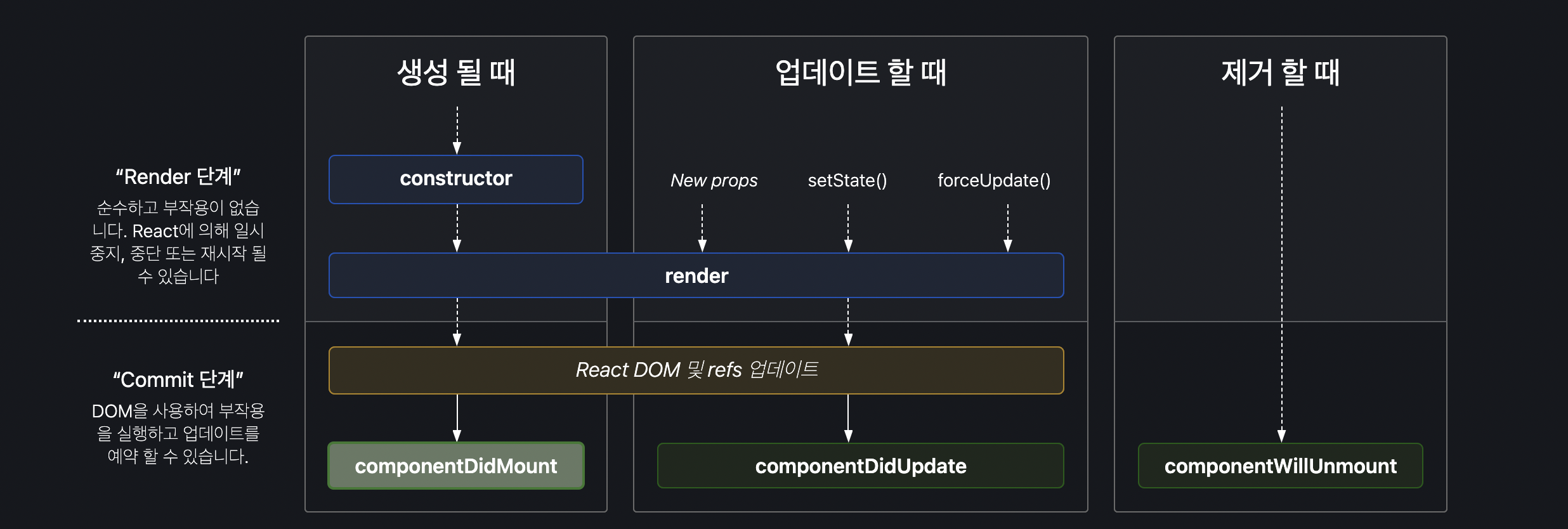
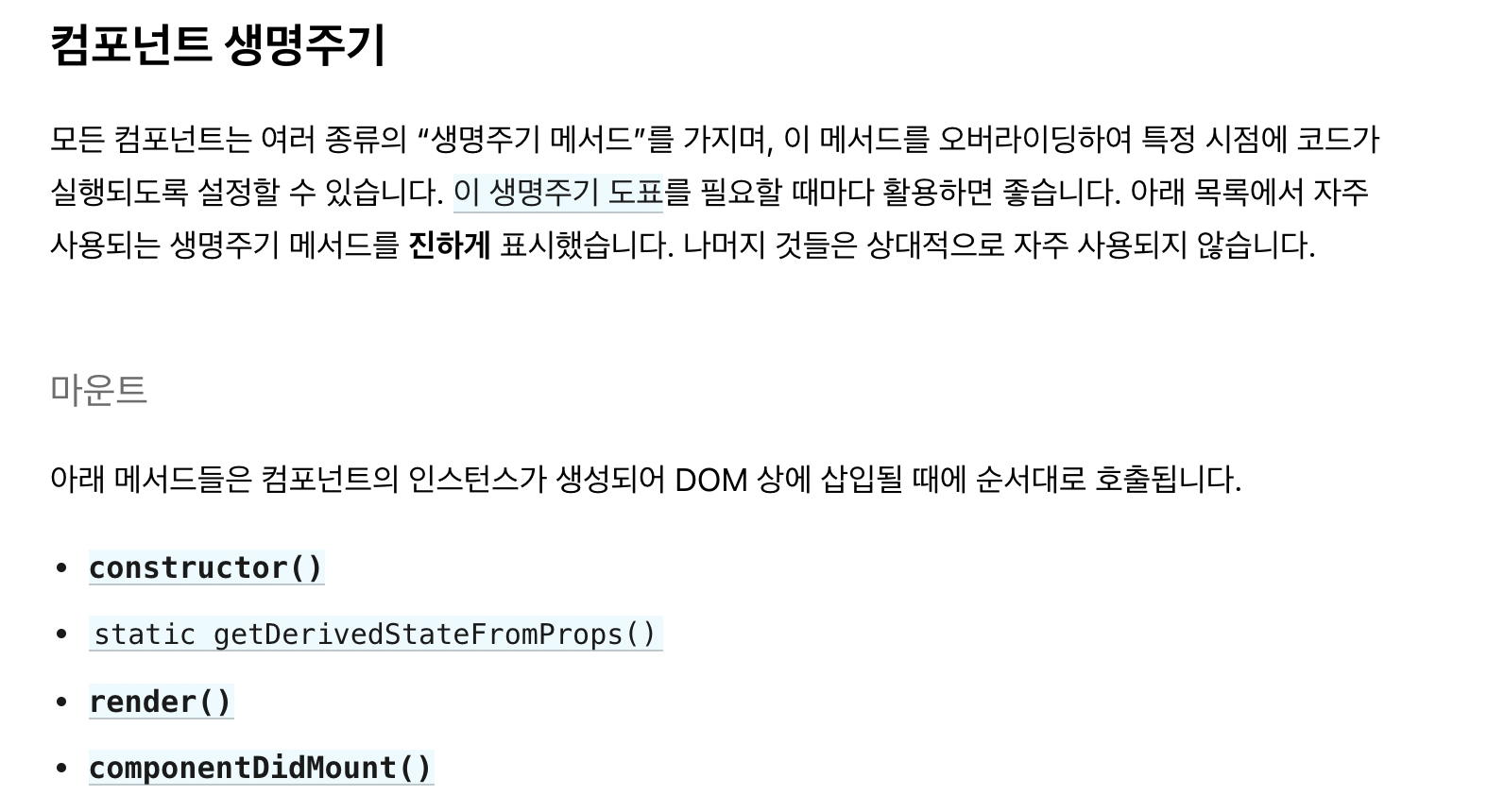
-
Update LifeCycle
- getDerivedStateFromProps(): props로 받아온 값을 state에 동기화 한다.[react ver16.3]
- shouldComponentUpdate(nextProps, nextState): state이 변경 되었을 때, 랜더링 여부를 결정한다.
- render()
- getSnapshotBeforeUpdate: render() 호출 후, DOM에 변화를 반영하기 직전에 호출
- componentDidUpdate: DOM 업데이트가 끝난 직후, DOM 작업이 가능하다.

- Unmount LifeCycle

- 예제: src/01
moun가 될때의 함수의 흐름과 update, unmount될 때 각자 가지는 함수의 흐름을 LifeCycle이라고 한다. 코드 예제
import React, { Component, useState } from 'react';
export default class LifeCycle extends Component {
constructor() {
super(...arguments);
this.h3Ref = null;
this.state = {
color: null
}
// this.handColorChange = this.handleColorChange.bind(this);
console.log(`[MOUNT-01]`);
}
/**
* nextProps: 다음 property 값이 가질 값을 예정함.
* props 로 받아온 값을 state 에 동기화.
* render() 는 발생하지 않는다.
* null 을 가질 경우 아무 것도 반환하지 않는다.
*/
static getDerivedStateFromProps(nextProps, prevState) {
console.log(`[MOUNT-02][UPDATE-01] : getDerivedStateFromProps(nextProps= ${nextProps.color}, prevState= ${prevState.color})`);
return nextProps.color !== prevState.color ? nextProps.color : null;
}
/**
* state 이 변경 되었을 때, re-rendering 여부를 결정한다.
* 현재 데이터: this.props, this.state
* 변경될 데이터: nextProps, nextState
* 로 접근이 가능하다.
*/
shouldComponentUpdate(nextProps, nextState){
console.log(`[UPDATE-02] : shouldComponentUpdate(${nextProps.color}, ${nextState.color})`);
// if(nextProps === this.props || this.state === nextState){
// return false;
// }
return true;
}
render() {
console.log(`[MOUNT-03][UPDATE-03] : render()`);
return (
<h3 style={{
width: 500,
height: 300,
backgroundColor: this.props.color
}}
ref={ (ref) => {this.h3Ref = ref;} }
/**
*
*/
/>
);
}
/**
* render 메소드 호출 직후, DOM 에 변화를 반영하기 직전에 호출[v16.3]
* 반환 값은 다음 메소드 componentDidUpdate() 의 3번째 파라미터로 전달된다.
* 변경 전의 props, state 접근이 가능하다.
* 주로 업데이트 직전의 값을 참고해서 할 일이 있을 때 오버라이딩한다.
*
* @param prevProps
* @param prevState
*/
getSnapshotBeforeUpdate(prevProps, prevState) {
console.log(`[UPDATE-04] : getSnapshotBeforeUpdate(prevProps= ${prevProps.color},prevState= ${prevState.color})`);
return prevProps.color !== this.state.color ? this.h3Ref.style.backgroundColor : null;
}
/**
* 사용자가 변화된 UI를 확인,
* DOM 업데이트가 끝난 직후, DOM 작업이 가능하다.
* 변경 전의 props,state 접근이 가능하다.
* @param prevProps
* @param prevState
* @param snapshot
*/
componentDidUpdate(prevProps, prevState, snapshot) {
// const hexColor =
// "10,20,30" -> [10,20,30] -> reduce('#' -> '#0a' -> '#0af5' -> '#0xf5ee')
console.log(`[UPDATE-04] : componentDidUpdate(prevProps= ${prevProps.color},prevState= ${prevState.color}, snapshot= ${snapshot})`);
}
/**
* 컴포넌트 생성을 마치고 첫 렌더링 작업이 끝난 후
* 다른 자바스크립트 라이브러리 또는 프레임워크 함수 호출 또는
* 1. 이벤트 등록
* 2. 타이머 설정
* 3. 네트워크 통신
* 등을 할 수 있다.
*/
componentDidMount() {
console.log(`[MOUNT-04] : componentDidMount()`);
}
/**
* 컴포넌트를 DOM 에서 제거 할 때, <br/>
* componentDidMount 에서 등록한 이벤트, 타이머, 직접 생성한 DOM 엘리먼트 등을 제거(Clean-Up)
*/
componentWillUnmount() {
console.log(`[UNMOUNT] : componentWillUnmount()`);
}
}
Function Component LifeCycle : Hook
-
Alternative 1 : getDerivedStateFromProps
-
After Rendering function(entire rendering)
- 상태 변화 -> 렌더링 -> 함수
-
어떤 특정 값의 변화에 반응하는 After Rendering function
- 어떤 특정 상태값 변화 -> 렌더링 -> 함수
-
Alternative 2 : componentDidMount & componentWillUnmount 대체
-
예제 : src/02
코드 : Hook
import React, { Fragment ,useState, useRef, useEffect } from 'react';
export default function Hook({ color }){
const [ boxColor, setBoxColor ] = useState(null);
const [ title, setTitle ] = useState('');
const h3Ref = useRef(null);
/**
* 1. Alternative 1 : getDerivedStateFromProps
*/
if(boxColor !== color) {
setBoxColor(color);
}
/**
* 2. After Rendering function(entire rendering)
*
* - Mount, Update 에 호출이 된다.
* - class component lifecycle(componentDidMount, componentDidUpdate)
*/
useEffect( () => {
console.log('After Rendering');
});
/**
* 3. 어떤 특정 값(boxColor)의 변화에 반응하는 After Rendering function **
*
* - 관심 분리
*/
useEffect( () => {
console.log('Update Color(DB) Using APIs...');
}, [boxColor]);
/**
* 4. Alternative 2 : componentDidMount & componentWillUnmount 대체
*
* -
*/
useEffect( () => {
console.log('After Mount(componentDidMount)');
return (function(){
console.log('After Unmount(componentWillUnmount)');
}); // 함수 리턴 부분, componentWillUnmount
}, []); // [] 자체로 componentDidMount 가 된다.
return (
<Fragment>
<h3 style={{
width: 500,
height: 300,
backgroundColor: color
}}
ref={h3Ref}
/>
<input
type='text'
value={ title }
onChange={ (e) => setTitle(e.target.value) }
/>
</Fragment>
);
}코드 : App
import React, { Fragment, useState } from 'react';
import Hook from "./Hook";
export default function App() {
const [color, setColor] = useState('#000');
// 랜더링이 다시 시작 되면서 변경된 값을 그대로 가지고 있다.(새로 초기값이 들어가는게 아닌.)
const [showColorBox, setShowColorBox] = useState(true);
return (
<Fragment>
<h2>ex05: Hook of Functional Component</h2>
<button onClick={ () => setColor(`#${Math.floor(Math.random() * 16777215).toString(16)}`)}> change color</button>
<br/>
<br/>
<input type='checkbox' value={ showColorBox } checked={ showColorBox } onChange={ () => setShowColorBox(!showColorBox) }/> Color Box 박스 보기
{
showColorBox ?
<Hook color={color}/> :
null
}
</Fragment>
);
}