📍 Intro
- 어제부터 TDD를 진행하는데 쉽지않다...일단 다른 조 상황을 보니 통합테스트 코드만 짰길래 나도 우선적으로 통합테스트 코드를 작성 후에 "망나니 개발자"님의 "[Spring] TDD로 멤버십 등록 API 구현 예제 - (3/5)" 포스팅을 보면서 진행중이다.
1. Repository Test 코드 작성하다가 발생한 오류
-
발생한 오류
Failed to load ApplicationContext java.lang.IllegalStateException: Failed to load ApplicationContext ... Caused by: org.springframework.beans.factory.UnsatisfiedDependencyException: Error creating bean with name 'productRepositoryImpl' defined in file [C:\Users\21528463\IdeaProjects\mocosa\build\classes\java\main\com\hanghae99\mocosa\layer\repository\ProductRepositoryImpl.class]: Unsatisfied dependency expressed through constructor parameter 0; nested exception is org.springframework.beans.factory.NoSuchBeanDefinitionException: No qualifying bean of type 'com.querydsl.jpa.impl.JPAQueryFactory' available: expected at least 1 bean which qualifies as autowire candidate. Dependency annotations: {} ... Caused by: org.springframework.beans.factory.NoSuchBeanDefinitionException: No qualifying bean of type 'com.querydsl.jpa.impl.JPAQueryFactory' available: expected at least 1 bean which qualifies as autowire candidate. Dependency annotations: {} ...
-
오류가 발생한 코드
@RequiredArgsConstructor
public class ProductRepositoryImpl implements ProductRepositoryCustom {
private final JPAQueryFactory queryFactory;
}- 오류 발생 이유
- 사실 정확하게 이유를 모르겠지만 오류창을 보고 대충(?) ProductRepositoryImpl의 JPAQueryFactory 때문이라는 정도만 알겠다.
- 해결책
private final JPAQueryFactory queryFactory;지워보자!
- 오류 해결 후 코드
@RequiredArgsConstructor
public class ProductRepositoryImpl implements ProductRepositoryCustom {
}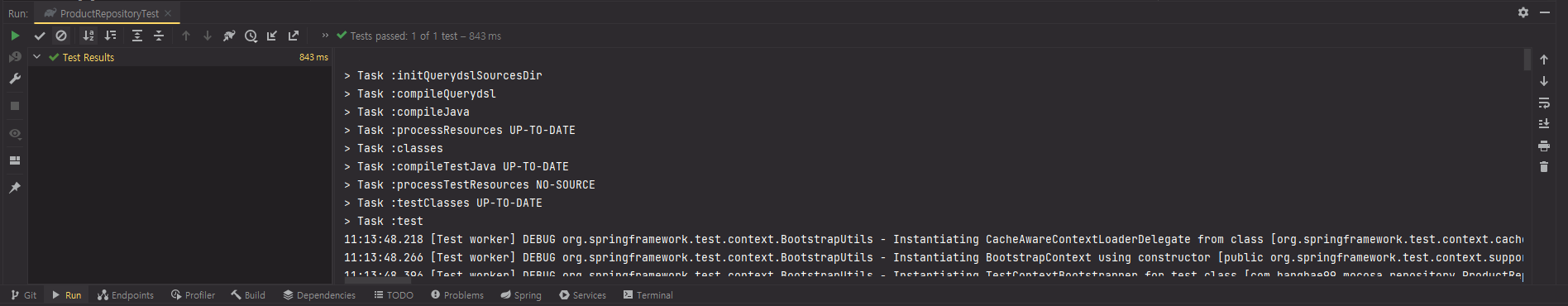
2.
- 발생한 오류
java.lang.IllegalStateException: No primary or single unique constructor found for interface java.awt.print.Pageable
- 오류가 발생한 코드
@GetMapping("/api/search")
@ResponseBody
public Slice<SearchResponseDto> searchProduct(Pageable pageable,
@RequestParam(required = false, defaultValue = "리뷰순") String sort,
@RequestParam(required = false, defaultValue = "전체") String categoryFilter,
@RequestParam(required = false, defaultValue = "0") int minPriceFilter,
@RequestParam(required = false, defaultValue = "2147483647") int maxPriceFilter,
@RequestParam(required = false, defaultValue = "0") int reviewFilter,
@RequestParam String keyword) {
return productService.searchProduct(pageable, sort, categoryFilter, minPriceFilter, maxPriceFilter, reviewFilter);
}- 오류 발생 이유
- sort가 "리뷰순"이라서?
- 해결책
- Pageable대신 그냥 page만 받아서 내부적으로 처리하기
- 오류 해결 후 코드
@GetMapping("/api/search")
@ResponseBody
public Slice<SearchResponseDto> searchProduct(@RequestParam(required = false, defaultValue = "0") int page,
@RequestParam(required = false, defaultValue = "리뷰순") String sort,
@RequestParam(required = false, defaultValue = "전체") String categoryFilter,
@RequestParam(required = false, defaultValue = "0") int minPriceFilter,
@RequestParam(required = false, defaultValue = "2147483647") int maxPriceFilter,
@RequestParam(required = false, defaultValue = "0") int reviewFilter,
@RequestParam String keyword) {
return productService.searchProduct(page, sort, categoryFilter, minPriceFilter, maxPriceFilter, reviewFilter);
}3. 통합테스트에서 실제 서버 구동한 후 결과와 다르게 <401 UNAUTHORIZED> 에러 발생
- 발생한 오류
expected: <400 BAD_REQUEST> but was: <401 UNAUTHORIZED>
- 오류 발생 이유
- Spring Security를 프로젝트 시작할 때 gradle에 추가해줘서 발생하는 오류 같다.
- 해결책
- gradle에서 Spring Security관련
- 오류 해결 후 코드
dependencies {
implementation 'org.springframework.boot:spring-boot-starter-data-jpa'
// implementation 'org.springframework.boot:spring-boot-starter-security'
implementation 'org.springframework.boot:spring-boot-starter-thymeleaf'
implementation 'org.springframework.boot:spring-boot-starter-web'
implementation 'org.thymeleaf.extras:thymeleaf-extras-springsecurity5'
compileOnly 'org.projectlombok:lombok'
runtimeOnly 'com.h2database:h2'
runtimeOnly 'mysql:mysql-connector-java'
annotationProcessor 'org.projectlombok:lombok'
testImplementation 'org.springframework.boot:spring-boot-starter-test'
testImplementation 'org.springframework.security:spring-security-test'
// 테스트 코드를 위한 Lombok 라이브러리
testCompileOnly 'org.projectlombok:lombok:1.18.12'
testAnnotationProcessor 'org.projectlombok:lombok:1.18.12'
// 3. querydsl dependencies 추가
implementation "com.querydsl:querydsl-jpa:${queryDslVersion}"
implementation "com.querydsl:querydsl-apt:${queryDslVersion}"
}- 오류를 해결하면서 참고한 자료
- [Error]SpringBoot에서 401 UNAUTHORIZED
4. Type definition error
- 발생한 오류
Type definition error: [simple type, class com.hanghae99.mocosa.integration.ProductIntegrationTest$SearchResponseDtos]; nested exception is com.fasterxml.jackson.databind.exc.InvalidDefinitionException: Cannot construct instance of `com.hanghae99.mocosa.integration.ProductIntegrationTest$SearchResponseDtos` (no Creators, like default constructor, exist): cannot deserialize from Object value (no delegate- or property-based Creator)
- 오류 발생 이유
- 콘솔 창을 보고 잘 이해는 안갔지만 해결해나가는 과정에서 에러 코드의 의미가 Dto 설정 문제였던 것 같음.
- 해결책
- @Setter를 추가해준다.
- 오류 해결 후 코드
@SpringBootTest(webEnvironment = SpringBootTest.WebEnvironment.RANDOM_PORT)
@ActiveProfiles("test")
public class ProductIntegrationTest {
@Autowired
private TestRestTemplate restTemplate;
@Test
@DisplayName("검색에 성공한 케이스 - 필터 제외")
public void case1(){
//given
String keyword = "무탠다드";
//when
ResponseEntity<SearchResponseDtoList> response = restTemplate
.getForEntity(
"/api/search?keyword="+keyword,
SearchResponseDtoList.class
);
//then
assertEquals(HttpStatus.OK, response.getStatusCode());
SearchResponseDtoList responseBody = response.getBody();
assertNotNull(responseBody);
assertEquals(
1L
,responseBody.content.get(0).productId);
assertEquals(
"릴렉스 핏 크루 넥 반팔 티셔츠"
,responseBody.content.get(0).name);
assertEquals(
"image.png"
,responseBody.content.get(0).thumbnail);
assertEquals(
"무신사 스탠다드"
,responseBody.content.get(0).brandName);
assertEquals(
"상의"
,responseBody.content.get(0).category);
assertEquals(
10690
,responseBody.content.get(0).price);
assertEquals(
100
,responseBody.content.get(0).amount);
assertEquals(
69058
,responseBody.content.get(0).reviewNum);
assertEquals(
4.8
,responseBody.content.get(0).reviewAvg);
}
@Getter
@Setter
@Builder
static class SearchResponseDtoList {
private List<SearchResponseDto> content;
}
@Getter
@Setter
@Builder
static class SearchResponseDto{
private Long productId;
private String name;
private String thumbnail;
private String brandName;
private String category;
private int price;
private int amount;
private int reviewNum;
private float reviewAvg;
}
}
- 오류 해결 후 코드
@SpringBootTest(webEnvironment = SpringBootTest.WebEnvironment.RANDOM_PORT)
@ActiveProfiles("test")
public class ProductIntegrationTest {
@Autowired
private TestRestTemplate restTemplate;
@Test
@DisplayName("검색에 성공한 케이스 - 필터 제외")
public void case1(){
//given
String keyword = "무탠다드";
//when
ResponseEntity<SearchResponseDtoList> response = restTemplate
.getForEntity(
"/api/search?keyword=" + keyword,
SearchResponseDtoList.class
);
//then
assertEquals(HttpStatus.OK, response.getStatusCode());
List<SearchResponseDto> responseBody = response.getBody().content;
assertNotNull(responseBody);
assertEquals(
1L
,responseBody.content.get(0).productId);
assertEquals(
"릴렉스 핏 크루 넥 반팔 티셔츠"
,responseBody.content.get(0).name);
assertEquals(
"image.png"
,responseBody.content.get(0).thumbnail);
assertEquals(
"무신사 스탠다드"
,responseBody.content.get(0).brandName);
assertEquals(
"상의"
,responseBody.content.get(0).category);
assertEquals(
10690
,responseBody.content.get(0).price);
assertEquals(
100
,responseBody.content.get(0).amount);
assertEquals(
69058
,responseBody.content.get(0).reviewNum);
assertEquals(
4.8
,responseBody.content.get(0).reviewAvg);
}
@Getter
@Setter
@Builder
static class SearchResponseDtoList {
private List<SearchResponseDto> content;
}
@Getter
@Setter
@Builder
static class SearchResponseDto{
private Long productId;
private String name;
private String thumbnail;
private String brandName;
private String category;
private int price;
private int amount;
private int reviewNum;
private float reviewAvg;
}
}- 다른 부분이 //then 아래 2번째줄이다. 오류코드는
SearchResponseDtoList responseBody = response.getBody();이고 해결한 코드는List<SearchResponseDto> responseBody = response.getBody().content;이렇게 반환 타입을 잘못 작성해서 난 오류였다. 다음부터는 반환타입을 잘 생각해서 코드를 작성하도록 하자! - 오류를 해결하면서 참고한 자료
- 팀원의 다른 코드
5. 통합테스트에서 부동소수점 문제
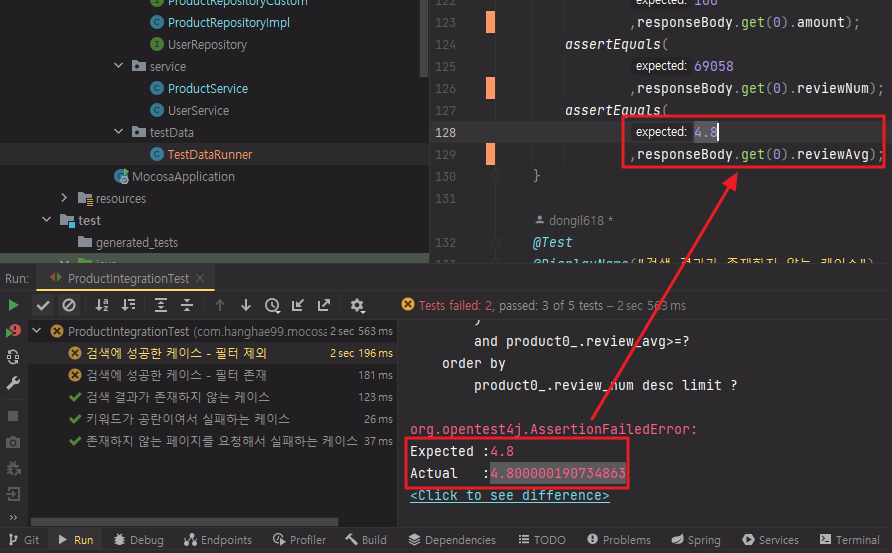
- 발생한 오류
org.opentest4j.AssertionFailedError: Expected :4.8 Actual : 4.800000190734863
- 오류가 발생한 코드
@SpringBootTest(webEnvironment = SpringBootTest.WebEnvironment.RANDOM_PORT)
@ActiveProfiles("test")
public class ProductIntegrationTest {
@Autowired
private TestRestTemplate restTemplate;
@Test
@DisplayName("검색에 성공한 케이스 - 필터 제외")
public void case1(){
//given
String keyword = "무탠다드";
//when
ResponseEntity<SearchResponseDtoList> response = restTemplate
.getForEntity(
"/api/search?keyword=" + keyword,
SearchResponseDtoList.class
);
//then
assertEquals(HttpStatus.OK, response.getStatusCode());
List<SearchResponseDto> responseBody = response.getBody().content;
assertNotNull(responseBody);
assertEquals(
1L
,responseBody.content.get(0).productId);
assertEquals(
"릴렉스 핏 크루 넥 반팔 티셔츠"
,responseBody.content.get(0).name);
assertEquals(
"image.png"
,responseBody.content.get(0).thumbnail);
assertEquals(
"무신사 스탠다드"
,responseBody.content.get(0).brandName);
assertEquals(
"상의"
,responseBody.content.get(0).category);
assertEquals(
10690
,responseBody.content.get(0).price);
assertEquals(
100
,responseBody.content.get(0).amount);
assertEquals(
69058
,responseBody.content.get(0).reviewNum);
assertEquals(
4.8
,responseBody.content.get(0).reviewAvg);
}
}- 오류 발생 이유
- 기대값은 4.8인데 response값이 4.800000190734863이라서 부동소수점 문제를 가지고 있음.
- 해결책
- 테스트진행 할 때 TOLERRANCE 상수를 둬서 assertEquals에 해당 상수를 추가해주면 테스트에 통과할 수 있다.
- 오류 해결 후 코드
@SpringBootTest(webEnvironment = SpringBootTest.WebEnvironment.RANDOM_PORT)
@ActiveProfiles("test")
public class ProductIntegrationTest {
static final double TOLERANCE = 0.001;
@Autowired
private TestRestTemplate restTemplate;
@Test
@DisplayName("검색에 성공한 케이스 - 필터 제외")
public void case1(){
//given
String keyword = "무탠다드";
//when
ResponseEntity<SearchResponseDtoList> response = restTemplate
.getForEntity(
"/api/search?keyword=" + keyword,
SearchResponseDtoList.class
);
//then
assertEquals(HttpStatus.OK, response.getStatusCode());
List<SearchResponseDto> responseBody = response.getBody().content;
assertNotNull(responseBody);
assertEquals(
1L
,responseBody.content.get(0).productId);
assertEquals(
"릴렉스 핏 크루 넥 반팔 티셔츠"
,responseBody.content.get(0).name);
assertEquals(
"image.png"
,responseBody.content.get(0).thumbnail);
assertEquals(
"무신사 스탠다드"
,responseBody.content.get(0).brandName);
assertEquals(
"상의"
,responseBody.content.get(0).category);
assertEquals(
10690
,responseBody.content.get(0).price);
assertEquals(
100
,responseBody.content.get(0).amount);
assertEquals(
69058
,responseBody.content.get(0).reviewNum);
assertEquals(
4.8
,responseBody.content.get(0).reviewAvg, TOLERANCE);
}
}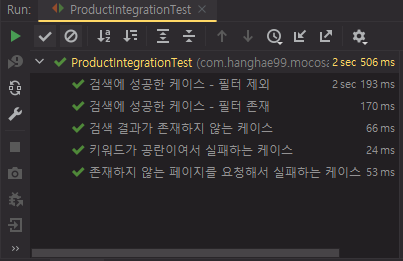
- 오류를 해결하면서 참고한 자료
- [자바 코딩의 기술] 6장 : 올바르게 드러내기
참고자료
- [Spring] TDD로 멤버십 등록 API 구현 예제 - (3/5)