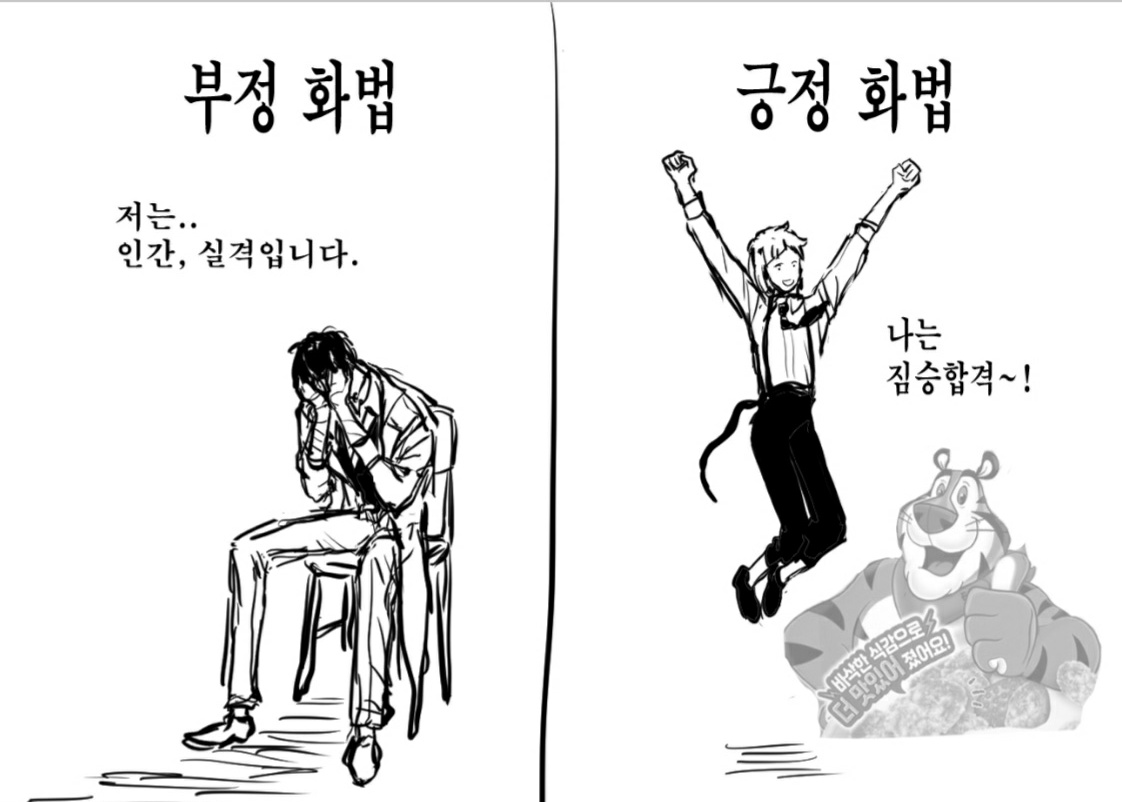24.02.01.
제출 누르면 dialog 실행되도록 만들기
Dialog
sencha docs
- items에 data를 바인딩하면 viewmodel에 있는 data를 가져올 수 있음
- 기본적으로 container 상속받았으므로 container 처럼 사용할 수 있을 것이다
dialog 파일 가져오는 법
- 사용하려는 view 파일에 새로운 property로 삽입
- 새로운 property로 삽입하면 —.dialogs.submitDialog 이렇게 사용할 수 있음
- 버튼을 눌러 활성화하고 싶다면 해당 버튼에 handler 생성
- this.getView()를 사용하기 위해 상위 viewcontroller에 함수 작성
- formpanel에서 getValues()를 사용하여 form에 적힌 value들을 가져옴
- dialog가 없거나 dialog가 destroyed 되었다면 현재 view 인스턴스에 dialog를 불러와 apply한다
- dialog를 create
- dialog에 value 연결하는 방법
- dialog에 setData를 사용하여 values를 직접 삽입
- value를 viewmodel에 넣고 그 data를 dialog에서 바인딩하여 사용
- show를 사용하여 dialog 실행
onSubmitButtonClicked: function (button) {
const formpanel = button.up('formpanelid');
const formValues = formpanel.getValues();
// console에 나오게 만들기
console.log(formValues);
// dialog 나오게 만들기
const view = this.getView();
let submitdialog = this.DialogSubmit;
if (!submitdialog || submitdialog.destroyed) {
submitdialog = Ext.apply({
ownerCmp: view
}, view.dialogs.submitDialog);
this.DialogSubmit = submitdialog = Ext.create(submitdialog);
}
submitdialog.setData(formValues)
submitdialog.show();
}tpl에서 if 사용하는 방법
`<tpl if="radio == 1">사업자번호 :`,
`<tpl else>전화번호 :`,
`</tpl>`,tpl에서 삼항연산자 사용하는 방법
{[values.radio == 1 ? '사업자번호' : '전화번호']} :,
tpl에서 date format 바꾸는 방법
입금 날짜 : {[Ext.Date.format(values.date, "Y년 m월 d일")]}
- 간단한 함수를 사용할 때는 대괄호를 사용하는 것 같음
Execute arbitrary inline code with special built-in template variables 다시 읽어보기