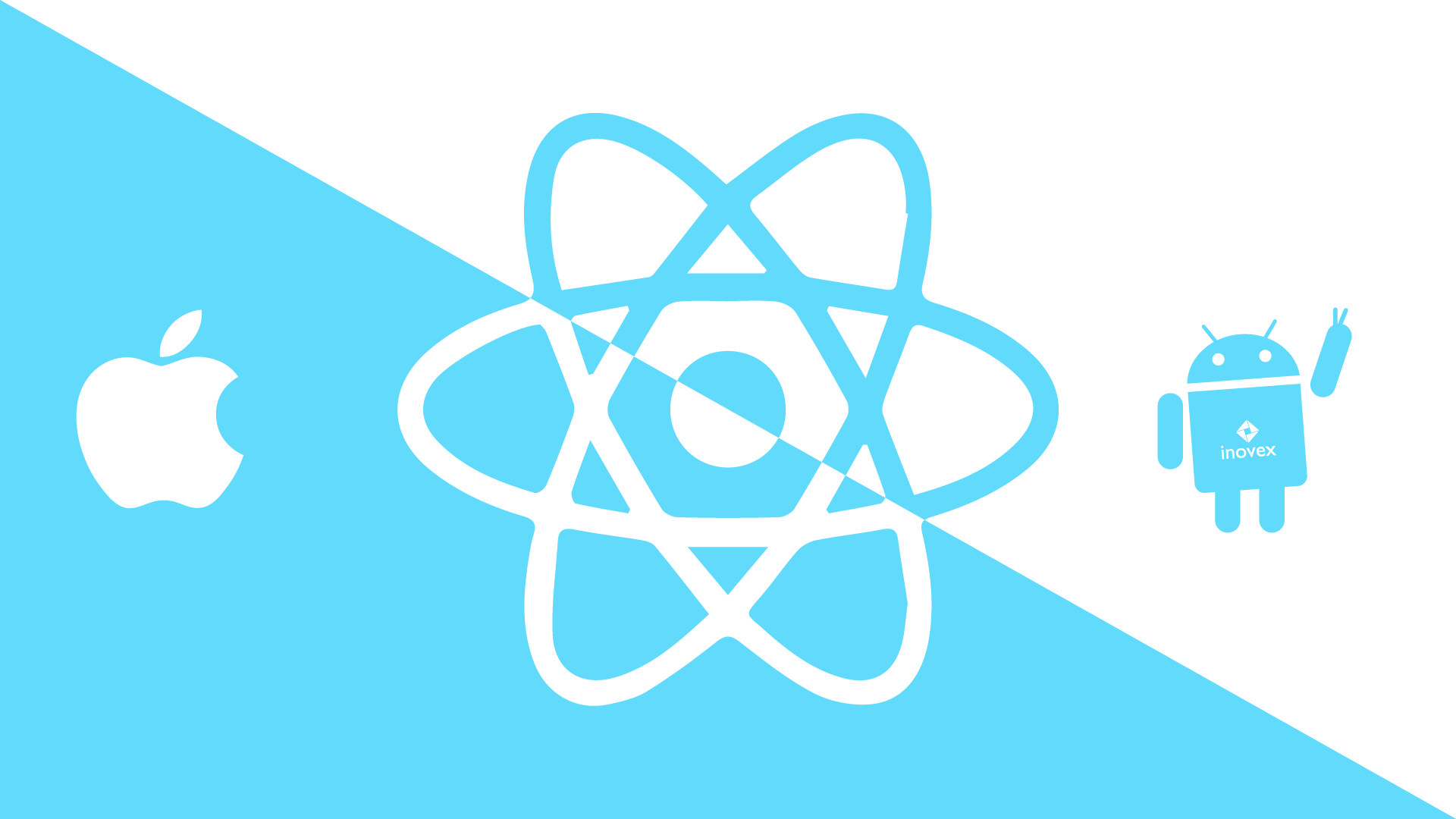1. StyleSheet의 객체를 만들어 코드를 작성한다.
import React from "react";
import { View, StyleSheet, Text } from "react-native";
export default function App() {
return <View style={styles.container}>
<View style={styles.city}>
<Text style={styles.cityName}>Seoul</Text>
</View>
<View style={styles.weather}>
<View style={styles.day}>
<Text style={styles.temp}>27</Text>
<Text style={styles.description}>Sunny</Text>
</View>
</View>
</View>
};
const styles = StyleSheet.create({
container: {
flex:1,
backgroundColor: "tomato",
},
city :{
flex: 1,
// backgroundColor: 'blue',
justifyContent: "center",
alignItems: "center",
},
cityName: {
color: "black",
fontSize: 68,
fontWeight: 500
},
weather: {
flex: 3,
},
day: {
flex: 1,
// justifyContent: "center",
alignItems:"center",
// backgroundColor: "teal",
},
temp: {
marginTop: 50,
fontSize: 178,
},
description:{
fontSize: 60,
}
})
- StyleSheet 객체를 만들어 사용하면 코드 훨 깔끔
- StyleSheet import 해야함
2. 필요한 props, API를 가져다 쓴다.
reactnative.dev
import React from "react";
import { View, StyleSheet, Text, ScrollView, Dimensions } from "react-native";
// const { width: SCREEN_WIDTH } = Dimensions.get('window');
const SCREEN_WIDTH = Dimensions.get('window'). width;
export default function App() {
return <View style={styles.container}>
<View style={styles.city}>
<Text style={styles.cityName}>Seoul</Text>
</View>
{/* ScrollView에서도 필요한 props 갖다 쓰기 */}
<ScrollView
horizontal
pagingEnabled
showsHorizontalScrollIndicator = {false}
style={styles.weather}>
<View style={styles.day}>
<Text style={styles.temp}>27</Text>
<Text style={styles.description}>Sunny</Text>
</View>
<View style={styles.day}>
<Text style={styles.temp}>27</Text>
<Text style={styles.description}>Sunny</Text>
</View>
<View style={styles.day}>
<Text style={styles.temp}>27</Text>
<Text style={styles.description}>Sunny</Text>
</View>
<View style={styles.day}>
<Text style={styles.temp}>27</Text>
<Text style={styles.description}>Sunny</Text>
</View>
</ScrollView>
</View>
};
const styles = StyleSheet.create({
container: {
flex:1,
backgroundColor: "tomato",
},
city :{
flex: 1,
// backgroundColor: 'blue',
justifyContent: "center",
alignItems: "center",
},
cityName: {
color: "black",
fontSize: 68,
fontWeight: 500
},
weather: {
// flex: 3, #스크롤뷰는 flex를 없애야 화면을 넘어 더 큰 사이즈 구현 가능
},
day: {
// flex: 1,
width: SCREEN_WIDTH,
alignItems:"center",
},
temp: {
marginTop: 50,
fontSize: 178,
},
description:{
fontSize: 60,
}
})
- 기기 화면 크기를 알려주는 API :
Dimensions
- view는 스크롤할 수 없다.
ScrollView 사용!
- 운영체제에 따라 작동 되지 않은 props도 있을 수 있음