[nextjs 에러노트🔥] If you use CSS to change the size of your image, also include the styles 'width: "auto"' or 'height: "auto"' to maintain the aspect ratio..
nextjs <Image>를 사용하다보면, 여러 warning과 조우하게 되는데, 이번주는 아래의 warning이다.
Image with src "http://localhost:3000/logo-light.svg" has either width or height modified, but not the other. If you use CSS to change the size of your image, also include the styles 'width: "auto"' or 'height: "auto"' to maintain the aspect ratio.
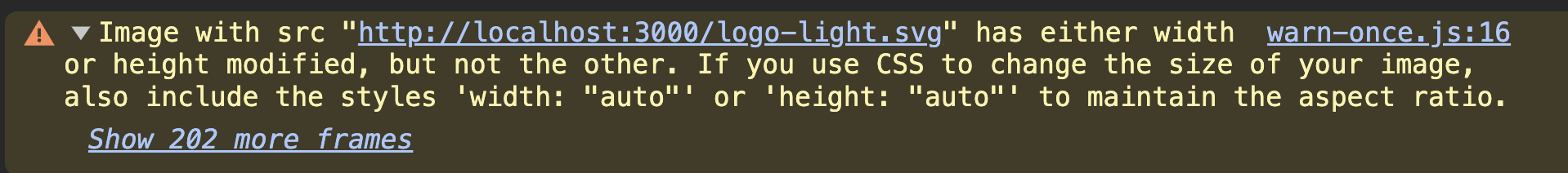
문제상황
<a
href="www.naver.com"
target="_blank"
className="w-[102px] h-[19.41px] ml-[24px]"
>
<Image
src="/logo-light.svg"
alt="light Logo"
width={102}
height={19.41}
/>
</a>이런 저런 해결방법들이 있었는데, 위의 상황에서는 문제가 소숫점이었다
아래 깃헙 댓글을 참고!
https://github.com/vercel/next.js/issues/40762#issuecomment-1473139712
