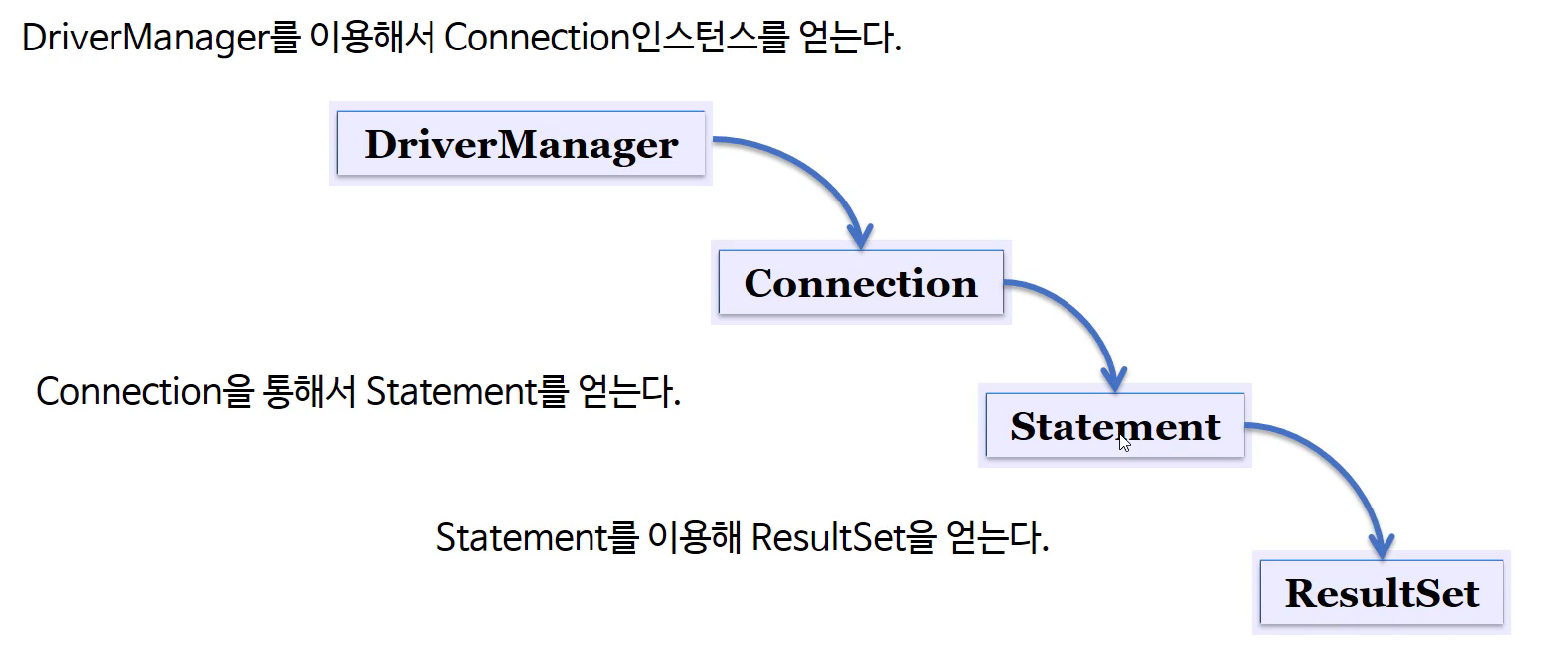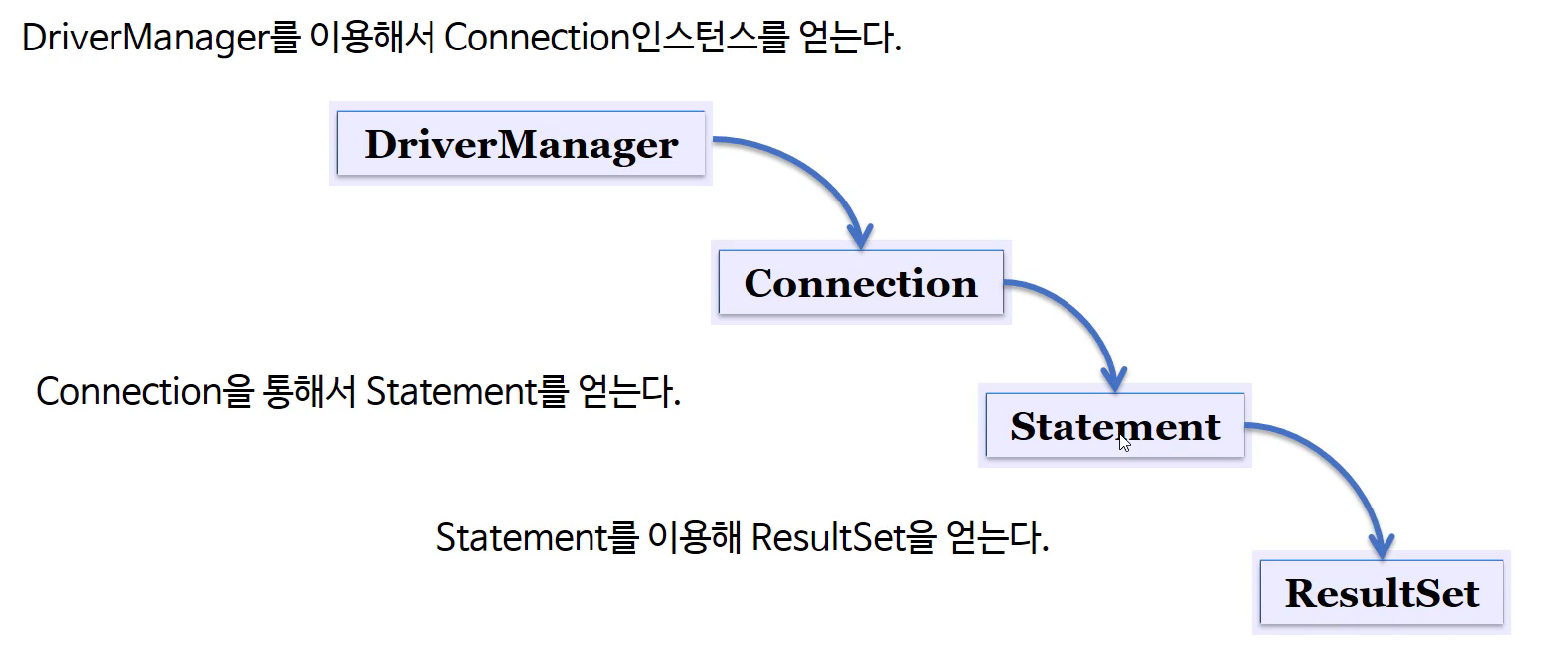JDBC(Java Database Connectivity)
- 자바를 이용한 데이터베이스 접속과 SQL 문장의 실행, 그리고 실행 결과로 얻어진 데이터의 핸들링을 제공하는 방법과 절차에 관한 규약
- 자바 프로그램 내에서 SQL문을 실행하기 위한 자바 API
- SQL과 프로그래밍 언어의 통합 접근 중 한 형태
- 자바는 표준 인터페이스인 JDBC API 제공
- 데이터베이스 벤더, 또는 기타 써드파티에서는 JDBC 인터페이스를 구현한 드라이버를 제공한다.
프로그래밍 방법
import java.sql.*;- 드라이버를 로드한다. 벤더마다 인자가 다르다.
Class.forName( "com.mysql.jdbc.Driver" );
- Connection 객체를 로드
String dburl = "jdbc:mysql://localhost/dbName";
Connection con = DriverManager.getConnection ( dburl, ID, PWD );
- Statement 객체 생성
Statement stmt = con.createStatement();
- 질의 수행
ResultSet rs = stmt.executeQuery("select no from user" );
참고
stmt.execute(“query”);
stmt.executeQuery(“query”);
stmt.executeUpdate(“query”);
- SQL 문에 결과물이 있다면 ResultSet 객체를 생성한다.
ResultSet rs = stmt.executeQuery( "select no from user" );
while ( rs.next() )
System.out.println( rs.getInt( "no") );
- 모든 객체를 닫는다.
rs.close();
stmt.close();
con.close();
JDBC 클래스의 생성 관계