1. eb init시 error
ERROR: ServiceError -
'ì´ê¸°' not a valid key=value pair (missing equal-sign)
in Authorization header: 'AWS4-HMAC-SHA256 Credential=**- ì´ê¸° ì¤ì -**
/20230324
/ap-northeast-2/elasticbeanstalk/aws4_request,
SignedHeaders=content-type;host;x-amz-content-sha256;x-amz-date,
Signature=e96f0493bc4d11c9c563c7ff132c016513ac867fddd9b22bbb9821b33440c8a2'.일단 이전에 eb create myweb으로 환경을 만들어놓고 배포까지 다 했다가 수정하고 반영하는 과정에서 내가 뭘 삭제해서 다시 배포하려고 함
근데 eb init 하면 이런 에러가 나옴...
진심 별 거 다해보다가
https://stackoverflow.com/questions/31304879/eb-cli-init-problems-invalid-credentials-error-credential-must-have-exactly
이것대로 /.aws/config 파일 삭제하고 다시 하니까 init 할 때 에러 사라짐 엉엉 ㅠㅠ
하지만 아직 울기엔 이르다...
환경까지 만들고 eb deploy myweb하니까 이번엔
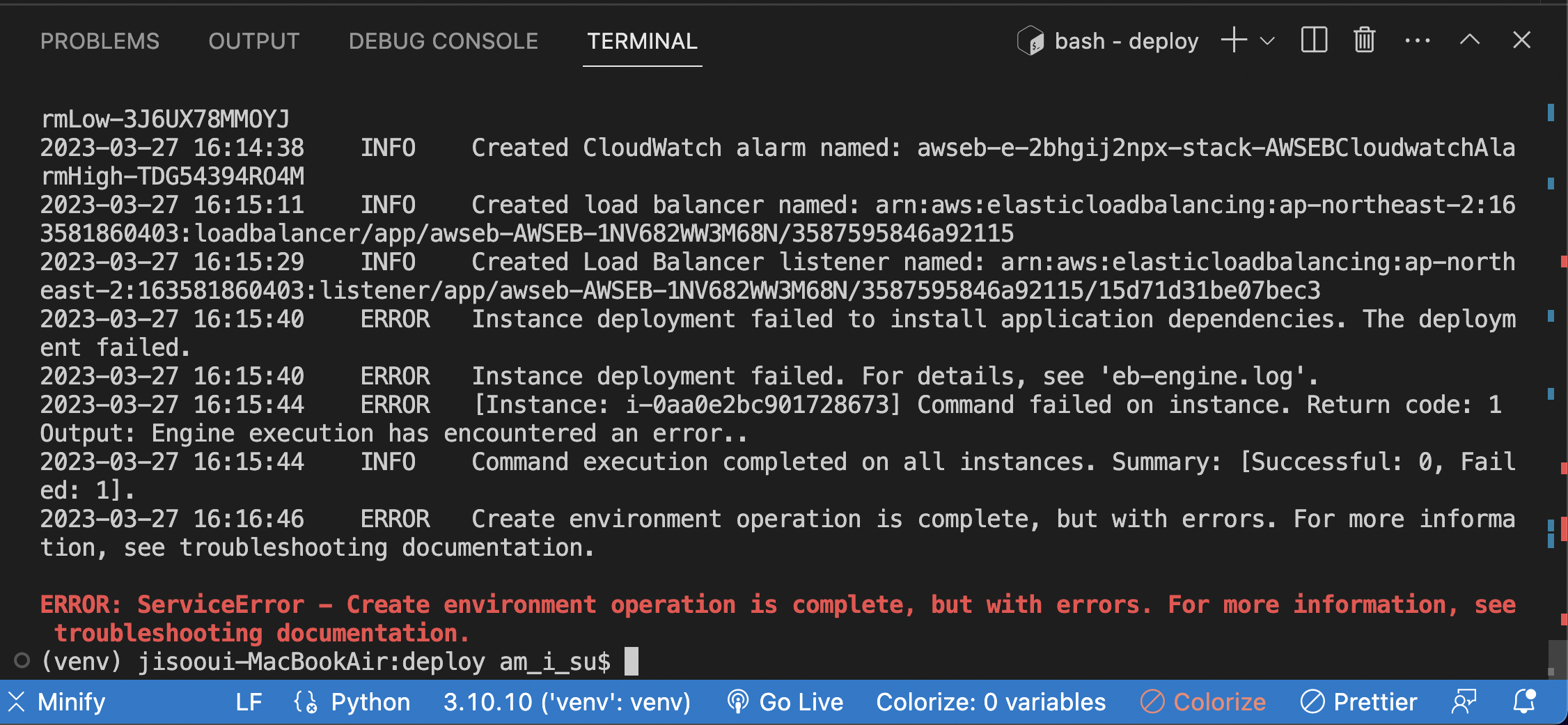
환경은 만들어졌는데 에러가 발생한다고 'eb-engine.log'보라고 함
터미널에 eb logs 쳐서 좌르륵 나오는데
- loosen the range of package versions you've specified
- remove package versions to allow pip attempt to solve the dependency conflict
이렇게 나옴 근데 1번으로 하려는데 버전 범위 넓히는걸 어케하나 구글링 해봤는데
https://stackoverflow.com/questions/8795617/how-to-pip-install-a-package-with-min-and-max-version-range
pip install 'package==0.5.*'이 방법대로 설치함 그리고 pip freeze > deploy/requirements.txt 해서 설치한거 반영해줬는데도 에러남
이것저것 해보다가 챗지피티한테 물어봤는데
Loosen the range of package versions you've specified:
You can modify the version of the botocore package specified in your requirements.txt file to allow for a wider range of versions. For example, instead of specifying "botocore==1.29.81", you can use "botocore>=1.29.0,<1.30.0" to allow any version between 1.29.0 and 1.29.99 to be installed.
Remove package versions to allow pip attempt to solve the dependency conflict:
You can remove the specific version of the botocore package from your requirements.txt file and let pip attempt to install the latest compatible version automatically. For example, you can remove "botocore==1.29.81" from your requirements.txt file and run "eb deploy" again.
1번 방법으로 하는거에서 걍 아예 requirements.txt 파일을 내가 변경해야 했던거임~~ 그래서 아1!!!!! 하고 변경했는데 안됨
일단 다시 다 삭제하고 deploy폴더에서
pip install awscli --upgrade해주고 리콰이얼 파일 변경하니까 됨..
엉엉....이제 울어도 된다...
아무튼 package version conflict 나서 배포 안됐던거임
담부턴 requirements.txt 바로 바꾸기.. 이틀만에 알아가네요...
