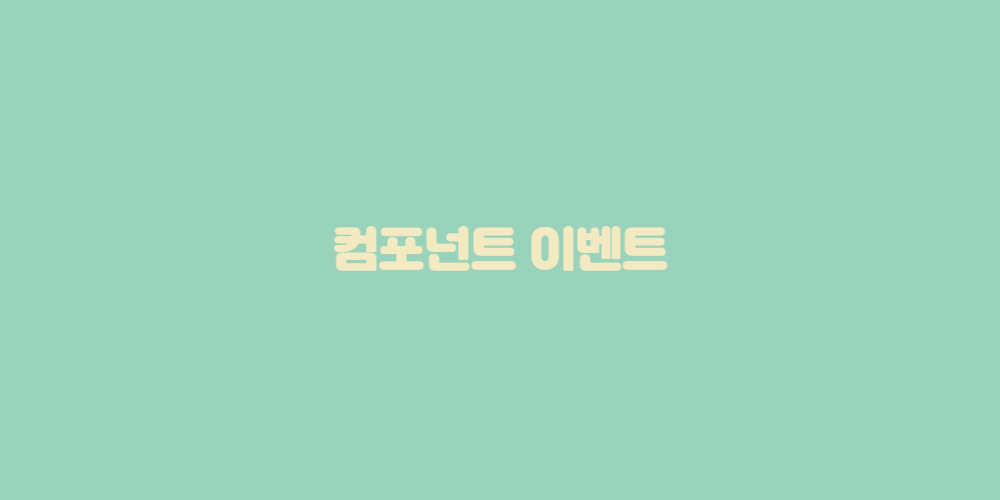
1. 이벤트 발신 및 수신
- 컴포넌트는 내장 메서드
$emit을 사용하여v-on디렉티브 등에서 사용자 정의 이벤트를 발신할 수 있다.
<!-- 자식 컴포넌트 -->
<button type="button" @click="$emit('someEvent')">Click</button>$emit메서드는 컴포넌트 인스턴스에서this.$emit()으로도 사용할 수 있다.
// 자식 컴포넌트
export default {
methods: {
submit() {
this.$emit('someEvent')
}
}
}- 부모 컴포넌트는
v-on디렉티브를 사용하여 수신할 수 있다.
<ChildComponent @some-event="count++" />.once수식어는 컴포넌트 이벤트 리스너에서도 지원된다..once: HTML 코드로 출력이 된 이후 값에 변화가 있더라도 처음 출력한 값을 유지
<ChildComponent @some-event.once="count++" />- 컴포넌트 및 props와 마찬가지로 이벤트명은 자동 대소문자 변환을 제공한다. 위 예제에서 camelCase 형식으로 이벤트를 발신했지만 부모 컴포넌트에서 kebab-case 형식의 리스너를 사용하여 수신할 수 있다. props와 마찬가지로 템플릿에서 kebab-case 형식의 이벤트 리스너를 사용하는 것이 좋다.
💡 실제 HTML DOM 이벤트와 달리 Vue 컴포넌트에서 발신되는 이벤트는 버블이 발생하지 않는다. 직접 자식 컴포넌트에서 발생하는 이벤트만 수신할 수 있다. 다른 컴포넌트와 통신이 필요한 경우 글로벌 상태 관리를 하는 것도 좋다.
2. 이벤트 인자
- 이벤트와 함께 특정값을 보낼 수도 있다.
$emit에 추가 인자를 전달하여 값을 제공할 수 있는데 아래 예제를 통해 확인할 수 있다.$emit을 통해increaseBy이벤트와 인자값1을 부모 컴포넌트에 발신하고 있다.
<!-- ChildComponent.vue -->
<template>
<p>count: {{ count }}</p>
<button type="button" @click="$emit('increaseBy', 1)">Click</button>
</template>
<script>
export default {
props: ['count'],
emits: ['increaseBy']
}
</script>- 부모 컴포넌트에서 이벤트를 수신할 때 인라인 화살표 함수를 리스너로 사용할 수 있다.
<ChildComponent @increase-by="(n) => count += n" :count="count" />- 인라인 화살표 함수 뿐만 아니라 메서드로도 이벤트를 수신할 수 있다.
- 인자값이 해당 메서드의 첫번째 파라미터로 전달된다.
<template>
<ChildComponent @increase-by="increaseCount" :count="count" />
</template>
<script>
...
methods: {
increaseCount(n) {
this.count += n;
}
}
}
</script>$emit()에서 이벤트명 뒤에 붙는 인자 수는 제한이 없습니다. 예를 들어 $emit('some-event', 1, 2, 3, 4)를 사용하면 4개의 인자를 전달하는 것입니다.
3. 발신되는 이벤트 선언
- 위에서 사용했던 것처럼 컴포넌트는
emits옵션을 통해 발신할 이벤트를 선언한다.
export default {
emits: ['inFocus', 'submit']
}setup()의 다른 속성들처럼,emit도 구조분해가 가능하다.
export default {
emits: ['inFocus', 'submit'],
setup(props, { emit }) {
emit('submit')
}
}emits옵션은 객체 구문도 지원하기 때문에 발신되는 이벤트의 전달 내용에 대한 유효성 검사 등을 수행할 수 있다.
export default {
emits: {
submit(payload) {
...
}
}
}4. 이벤트 유효성 검사
$emit()메서드를 통해 전달되는 인자값에 대한 유효성 검사를 객체 구문으로 정의하여 진행할 수 있다.- 유효성 검사를 추가하기 위해 methods 속성에서
this.$emit()호출 시 전달되는 인자를 수신한다. - 이벤트가 유효한지에 대한 여부를
boolean값으로 반환하면 된다.
export default {
emits: {
// 유효성 검사 없음
click: null,
// submit 이벤트 유효성 검사
submit: ({ email, password }) => {
if (email && password) {
return true
} else {
console.warn('submit 이벤트 페이로드가 옳지 않음!')
return false
}
}
},
methods: {
submitForm(email, password) {
this.$emit('submit', { email, password })
}
}
}