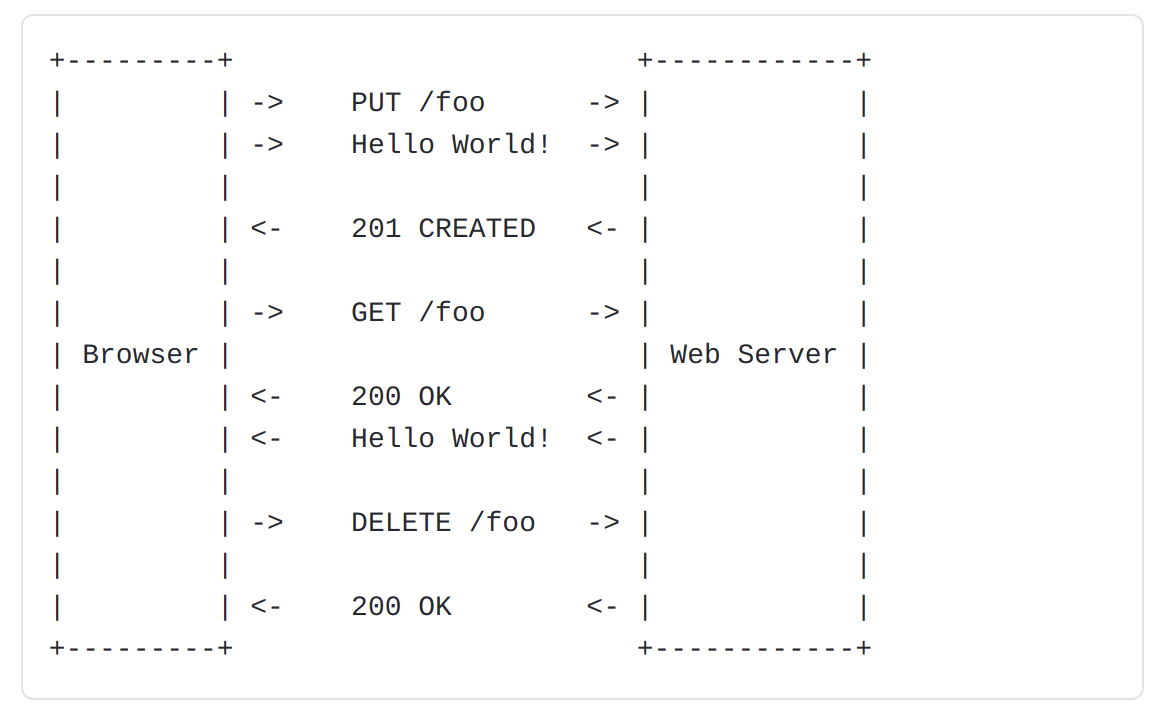
2021-02-08 How to use Mojolicious web framework
https://dohyunkim12.github.io/designpattern/2021/03/04/UnitTest-Tut-02/#/ (이전 포스팅)
https://docs.mojolicious.org/Mojolicious/Guides/Growing (Mojolicious)
Perl - Mojolicious web framework를 이용하여 login module을 만들어 보았다.
이번 Posting에서는 살짝 불완전했던 test code를 수정하고 다시 testing 해 볼 것이다.
t/basic.t 에 test code를 작성하고 testing 해 보았는데, 한가지 살짝 찜찜했던 점은 302-redirect를 고려하지 않고 testing 했다는 점이다.
그래서 내용을 살짝 수정해 302-redirect 또한 잘 이루어지는지 살펴보았다.
t/basic.t 를 다음과 같이 수정했다.
use Mojo::Base -strict;
use Test::More;
use Test::Mojo;
#include application
use MyApp;
my $t = Test::Mojo->new(MyApp->new()); #test객체
# Allow 302 redirect responses #302로 redirect하는것을 생략.
#$t->ua->max_redirects(1); #ua == UserAgent (Client의 max)redirects를 1로 지정. (redirect를 너무 많이 하지 못하게.)
#Test if the HTML login form exists
$t->get_ok('/') #맨 root에다가 GET이 잘 들어오는지 .
->status_is(200)
->element_exists('form input[name="user"]') #html code에서(source) form아래input이 있고 이름이 user인가?
->element_exists('form input[name="pass"]')
->element_exists('form input[type="submit"]');
#Test login with valid credentials
$t->post_ok('/' => form => {user => 'sebastian', pass => 'secr3t'}) #form이 보여지지않게 body에 실림. POST메소드의 특징. value를 채워주는 user와pass를 보냄.
->status_is(302);
$t->get_ok('/protected')
->status_is(200)
->text_like('html body' => qr/Welcome sebastian/) #text matching을 함. welcome ~~ 이 떳는지. html 아래 body 의 텍스트를 확인해서 매칭함.
->text_like('a' => qr/Logout/); #마찬가지로 Logout 텍스트를 비교. a는 anker tag를 뜻함. (이러한 anker tag가 있는지)
# Test if HTML login form shows up again after logout
$t->get_ok('/logout') #마지막으로 logout시 확인.
->status_is(302);
$t->get_ok('/')
->status_is(200)
->element_exists('form input[name="user"]')
->element_exists('form input[name="pass"]')
->element_exists('form input[type="submit"]'); #이러이러한 항목들이존재하는지.확인
done_testing();가장 중요한 max_redirects(1) 부분을 주석처리하고, 나머지 내용을 수정하였다. (이렇게 하면 302-redirect 에 대한 부분을 고려해야 함.)
기존 내용과 simulation 상황은 동일하되, 302-redirection에 대한 부분만 추가해주었다.
sim 내용은, IP:port(3000번) 으로 접속한 뒤, 적절한 ID/PW를 적어넣고 login, 이후 logout 링크를 클릭하는 것이다.
이 작업을 했을 때, HTTP request, response가 적절히 이루어지는지에 대한 test code를 작성한 것이다.

단계를 수행하면서 HTTP network의 이동은 이와 같다. (처음 페이지가 열릴 때 deafult로 '/'를 HTTP GET으로 요청했을 때의 network상태는 나타나있지 않음)
ID/PW를 적어넣고 login 버튼을 클릭하면 302-redirection이 발생한다. 그에 대해 status_is(302) 로 확인해주었다. 그리고 바로 redirect - protected 로 넘어가게 되며 200ok를 반환한다.(HTTP response) 이 값에 대해서도 test code에서 확인한다.
이후 logout 버튼을 클릭하게 되면 또다시 302-redirection이 발생하고, index로 렌더링되며 session을 지웠기 때문에 최초 로그인 페이지로 넘어가게 된다. 이러한 과정들을 test code에서 확인한다.

$ prove -l -v로 test code를 실행해보았을 때, 모든 경우에 대해 통과하였다.
