jdk 21에는 그라들 버전 이 8.4여야함
프로젝트 생성하려니 아래와 같은 메세지
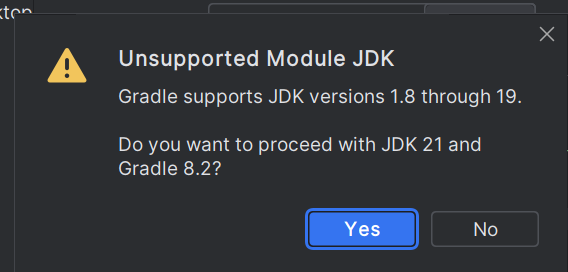
gradle 설정 ui 가 내 ui 와 다름 경로설정이 문제일거같아 삭제하고 다시 깔기 2트
jdk 21로 깔고
intellij 에서 터미널 열고
버전확인
./gradlew -v이렇게 하면 Gradle 버전뿐만 아니라 JVM 및 Kotlin 등의 버전 정보도 제공됩니다(jdk가 설치되어 있지 않거나 11 미만 버전을 사용하는 경우 여기에서 JDK 11로 업데이트하는 것이 좋습니다). Gradle 버전이 8.0인 경우 프로젝트에서 android -> gradle -> 래퍼 -> gradle-wrapper.properties 로 이동하여 이 파일을 열고 찾습니다.
distributionUrl=https\ ://services .gradle.org/distributions/gradle- 8.4 -bin.zip로 변경
./gradlew clean해서 다운로드 실행
실행은 되는데 경고문 더럽게 뜸.
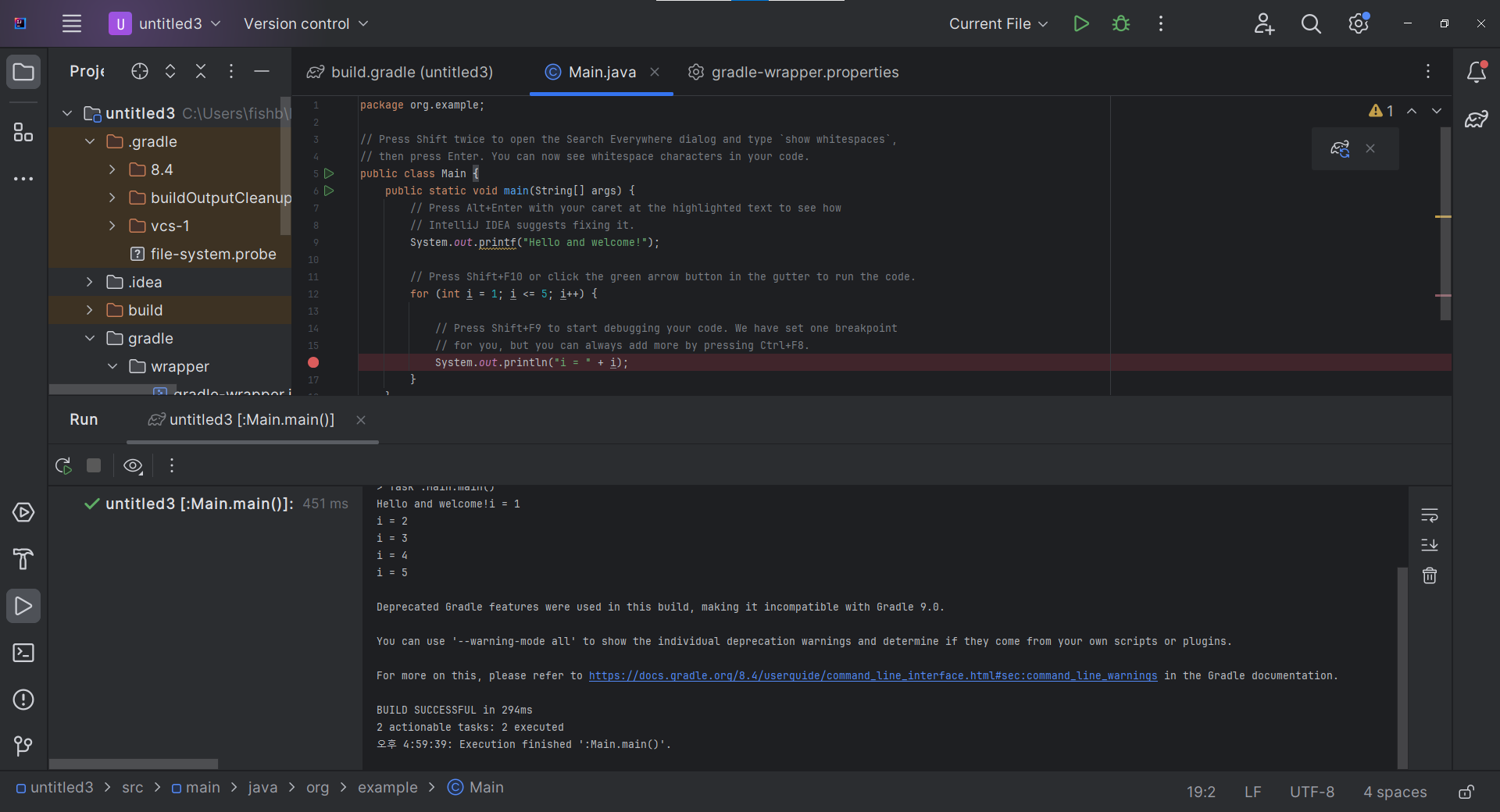
뭔 9.0임 ;;;
Deprecated Gradle features were used in this build, making it incompatible with Gradle 9.0.
You can use '--warning-mode all' to show the individual deprecation warnings and determine if they come from your own scripts or plugins.
For more on this, please refer to https://docs.gradle.org/8.4/userguide/command_line_interface.html#sec:command_line_warnings in the Gradle documentation.
위 코드 구글링해봐도 잘 안됨.
빨간네모 바꿔주면 된다는 동기의 말로 해결 ❤
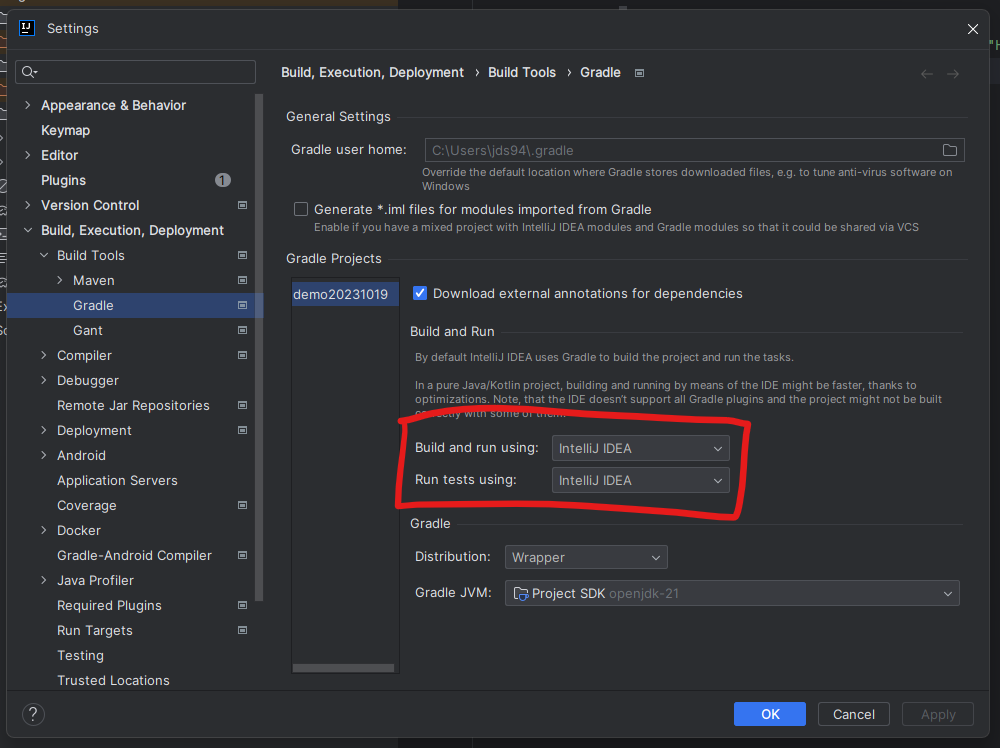
도움을 받긴했지만,, 해결~~

