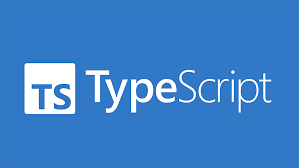
Interface
1. 타입을 쓰는 방법
- 기본 타입
type Food = string;
const kimchi: Food = "good"- object의 모양을 알려주는 타입
type Player = {
nickName: string,
healthBar: number
}
const nico: Player = {
nickName: "nico",
healthBar: 10
}- type alias 사용
type NickName = string
type Health = number
type Player = {
nickName: NickName,
healthBar: Health
}- 지정된 옵션으로만 타입 제한
concrete 타입의 특정 값을 제한할 수 있다.
이런 타입을 사용할 때는 주어진 선택지에 있는 것만 사용이 가능하다.
type Team = "red" | "blue" | "yellow"
type Health = 1 | 5 | 10
type Player = {
nickName: string,
team: Team,
health: Health
}
const nico: Player = {
nickName: "nico",
team: "red",
health: 5
}선택지에 없는 값을 사용하면 오류가 발생한다.
2. Interface
interface는 오브젝트 모양을 설명(특정)하는 또 다른 방법이다.
보통 react를 이용해 작업을 할 때 많이 사용하며 문법 구조가 객체 지향 프로그래밍과 매우 유사하다.
차이점?
interfacesms 오로지 오브젝트만을 설명할 수 있지만, type 키워드를 사용하는 것은 오브젝트, 특정 값 제한, 타입 alias 등이 가능하다.
또한, interface는 객체 지향 프로그래밍의 개념을 활용해서 디자인되었고, type은 더욱 유연하고 개방적이다.
(1) Interface vs Type
- Interface 사용
interface User {
name: string
// readonly name: string
}
interface Player extends User {
}
const nico : Player = {
name: "nico"
}필요에 따라 readonly를 사용할 수 있다.
- Type 사용
type User = {
name: string
}
type Player = User & {
}
const nico : Player = {
name: "nico"
}(2) Interface의 프로퍼티 축적
interface의 프로퍼티 축적이란 interface를 각각 만들어도 타입스크립트가 알아서 하나로 합쳐주는 것이다. 이는 type에서는 할 수 없는 기능이다.
interface User {
name: string
}
interface User {
lastName: string
}
interface User {
health: number
}
const nico: User = {
name: "nico",
lastName: "le",
health: 10
}3. implements
implements(interface)는 컴파일 했을 때 js로 바뀌지 않고 사라진다.
추상 클래스와 같은 역할을 수행하지만 interface는 더 가볍게 처리할 수 있다는 것이다.
implements를 사용할 때, class가 특정 형태를 따르도록 어떻게 강제할까?
interface User {
firstName: string,
lastName: string,
sayHi(name:string):string,
fullName():string
}
class Player implements User {
constructor(
public firstName: string,
public lastName: string
) {}
fullName(){
return `${this.firstName} ${this.lastName}`
}
sayHi(name: string){
return `Hello ${name}`
}
}만약 추상 클래스를 다른 클래스들이 특정 모양을 따르도록 하기 위한 용도로 쓴다면 같은 역할을 하는 interface를 쓰는 것이 더 좋다.
4. Interface VS Type
interface와 type은 사용하였을 때의 코드만 보면 어떤 것이 interface고 어떤 것이 type인지 알 수 없다.
type PlayerA = {
name: string
}
interface PlayerB {
name: string
}
const playerA: PlayerA = {
name: "dongdu"
}
const playerB: PlayerB = {
name: "dongdu"
}그렇다면, interface와 type은 어떤 차이가 있는것일까?
1) 상속의 차이
type PlayerA = {
name: string
}
type PlayerAA = PlayerA & {
lastName: string
}
interface PlayerB {
name: string
}
interface PlayerBB extends PlayerB {
lastName: string
}
const playerA: PlayerAA = {
name: "dongdu",
lastName: "lee"
}
const playerB: PlayerBB = {
name: "dongdu",
lastName: "lee"
}둘의 결과는 같지만 상속하는 과정의 차이가 있다.
interface의 경우 객체지향과 비슷한 모양의 띈다.
2) property 추가
나중에 프로퍼티를 추가하고 싶은 경우에는 어떻게 해야 할까?
type에 경우 중복되게 작성을 할 수 없지만 interface는 알아서 합쳐주기 때문에 중복되게 작성이 가능하다.
type PlayerA = {
name: string
}
type PlayerAA = PlayerA & {
lastName: string
}
// type PlayerAA = {
// health: number
//} 오류
interface PlayerB {
name: string
}
interface PlayerBB extends PlayerB {
lastName: string
}
interface PlayerBB {
health: number
} // 가능