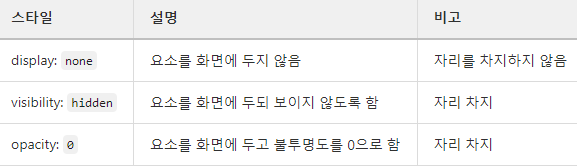position : 위치 관련 스타일
1) static : 기본값
문서를 요소의 일반적인 흐름에 따라 배치
- index.html
<span>SPAN 1</span>
<span>SPAN 2</span>
<span>SPAN 3</span>
<span>SPAN 4</span>- style.css
span {
font-size: 1.2rem;
color: white;
background-color: tomato;
border: 2px solid firebrick;
}2) relative : 상대적 배치
static과 같으나 top, bottom, left, right속성을 지정 가능
(absolute를 포함하는 부모 요소로 주로 사용됨)
span { position: relative; }
span:nth-child(1) { top: 12px; }
span:nth-child(2) { right: 12px; }
span:nth-child(3) { bottom: 12px; }
span:nth-child(4) { left: 12px; }3) absolute : 절대적 배치
족보상 가장 가까운, static인 아닌 조상 기준 상대적 위치에 배치
페이지 내 공간을 차지하지 않음
static이 아닌 요소들끼리는 z-index값으로 위, 아래(앞쪽, 뒷쪽) 배치
- index.html
<div class="relative">
<div class="absolute _1"></div>
<div class="absolute _2"></div>
</div>- style.css
div {
width: 400px;
height: 400px;
}
.relative {
position: relative;
background-color: green;
}
.absolute {
position: absolute;
}
.absolute._1 {
top: 100px;
left: 25%;
background-color: red;
z-index: 2;
}
.absolute._2 {
top: 200px;
left: 50%;
background-color: blue;
z-index: 1;
}4) fixed : 고정
부모 요소가 아닌, viewport를 기준으로 배치
스크롤에 영향을 받지 않음
페이지 내 공간을 차지하지 않음
- index.html
<div class="tall"></div>
<div class="fixed"></div>- style.css
.tall {
margin: 48px;
width: 200px;
height: 5000px;
background-color: yellowgreen;
}
.fixed {
position: fixed;
top: 24px;
left: 80px;
width: 300px;
height: 100px;
background-color: purple;
}5) display : 요소를 보여주는 방법
inline | block | inline-block
- index.html
<div>
<div>DIV 요소</div>
<span>SPAN 요소</span>
<p>P 요소</p>
</div>- style.css
/* 기본 세팅 */
body > div > * {
background-color: yellowgreen;
}
-----------------------------------
body > div> * { display: inline; }
body > div> * { display: block; }
body > div> * { display: inline-block; }
-----------------------------------
body > div > * {
background-color: yellowgreen;
display: inline-block;
padding: 24px;
}
-----------------------------------
body > div > span { display: none; }
body > div > span { visibility: hidden; }
body > div > span { opacity: 0; }