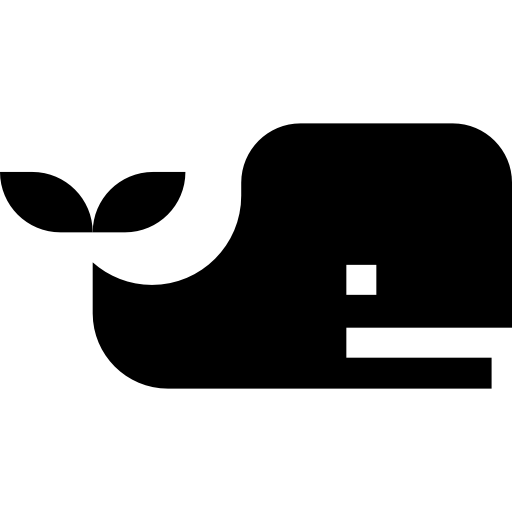서버 적용
- Dialogflow를 사용했을 때 앱뿐 아니라 웹에서도 사용하기 위해 웹 서버에서 Dialogflow를 요청해 보았습니다.
- Python Flask를 개발해 기반으로 Dialogflow를 사용하였습니다.
- Dialogflow인증 방식은 V2를 사용하였습니다.
- 웹에서 인증 방법을 검색하였을때 V1방식에 대한 자료가 많았으나 Dialogflow에서 V2를 권장하여 V2로 인증을 받았습니다.
인증 방식
-
V1 인증
-
기존의 인증 방식으로 Dialogflow Agent를 생성하면 설정 > General에 Access Key라고 표시가 되어 있는 곳이 있다.
- 버전 업으로 인하여 내가 만든 Agent에는 Access Key라고 작성된 부분이 아예 없었다.
-
Access Key를 request 할 때 Header에 포함하여 요청을 하면 인증이 끝난다.
-
-
V2 인증
- 기존의 인증 방식과 다르게 사용자 서비스 계정을 생성하여 관련 정보가 있는 Json파일을 받은 후 인증을 한다.
{ "type": "", "project_id": "", "private_key_id": "", "private_key": "", "client_email": "", "client_id": "", "auth_uri": "", "token_uri": "",.. }
- 참고: https://cloud.google.com/iam/docs/creating-managing-service-account-keys?hl=ko
- 기존의 인증 방식과 다르게 사용자 서비스 계정을 생성하여 관련 정보가 있는 Json파일을 받은 후 인증을 한다.
적용
-
Module Install
- dialogflow 0.5.1
- google-api-core 1.4.1
-
환경 설정
- 개발 테스트를 위해 프로젝트가 처음 실행 되는 곳에다가 입력 하였습니다.
import os os.environ["GOOGLE_APPLICATION_CREDENTIALS"]="auth.json" if __name__ == "__main__": # 이 코드가 있는 파일 # app.debug = True app.run()
-
작성( python 이라.. 들여쓰기 표현이 .. 엉성합니다... )
-
import os import dialogflow from google.api_core.exceptions import InvalidArgument DIALOGFLOW_PROJECT_ID = '[PROJECT_ID]' DIALOGFLOW_LANGUAGE_CODE = '[LANGUAGE] SESSION_ID = 'me' text_to_be_analyzed = "Howdy" # 요청 문장 session_client = dialogflow.SessionsClient() session = session_client.session_path(DIALOGFLOW_PROJECT_ID, SESSION_ID) text_input = dialogflow.types.TextInput(text=text_to_be_analyzed, language_code=DIALOGFLOW_LANGUAGE_CODE) query_input = dialogflow.types.QueryInput(text=text_input) try: response = session_client.detect_intent(session=session, query_input=query_input) except InvalidArgument: raise nprint("Query text:", response.query_result.query_text) print("Detected intent:", response.query_result.intent.display_name) print("Detected intent confidence:", response.query_result.intent_detection_confidence) print("Fulfillment text:", response.query_result.fulfillment_text)
참고 : https://medium.com/swlh/working-with-dialogflow-using-python-client-cb2196d579a4
-