개요
- Grafana 에서는 Cloudwatch 에 대한 Plugin 을 기본적으로 지원하며, AWS 의 CloudWatch Metric과 Cloudwatch Log group의 내용을 Grafana 대시보드로 구현할 수 있다.
AWS
# Trust Relationship
{
"Version": "2012-10-17",
"Statement": [
{
"Effect": "Allow",
"Principal": {
"AWS": "arn:aws:iam::<User Account>:role/<Role Name>"
},
"Action": "sts:AssumeRole",
"Condition": {
"StringEquals": {
"sts:ExternalId": "<unique ID>"
}
}
}
]
}
# Policy
{
"Version": "2012-10-17",
"Statement": [
{
"Sid": "AllowReadingMetricsFromCloudWatch",
"Effect": "Allow",
"Action": [
"cloudwatch:DescribeAlarmsForMetric",
"cloudwatch:DescribeAlarmHistory",
"cloudwatch:DescribeAlarms",
"cloudwatch:ListMetrics",
"cloudwatch:GetMetricData",
"cloudwatch:GetInsightRuleReport"
],
"Resource": "*"
},
{
"Sid": "AllowReadingResourceMetricsFromPerformanceInsights",
"Effect": "Allow",
"Action": "pi:GetResourceMetrics",
"Resource": "*"
},
{
"Sid": "AllowReadingLogsFromCloudWatch",
"Effect": "Allow",
"Action": [
"logs:DescribeLogGroups",
"logs:GetLogGroupFields",
"logs:StartQuery",
"logs:StopQuery",
"logs:GetQueryResults",
"logs:GetLogEvents"
],
"Resource": "*"
},
{
"Sid": "AllowReadingTagsInstancesRegionsFromEC2",
"Effect": "Allow",
"Action": [
"ec2:DescribeTags",
"ec2:DescribeInstances",
"ec2:DescribeRegions"
],
"Resource": "*"
},
{
"Sid": "AllowReadingResourcesForTags",
"Effect": "Allow",
"Action": "tag:GetResources",
"Resource": "*"
}
]
}AWS 의 IAM 에서 나열된 신뢰관계와 정책을 가진 Role 을 생성하도록 한다.
User Account 에는 Cloudwatch Metric 을 확인할 Account 를 입력한다.
Role Name 은 위 신뢰관계와 정책을 가진 Role 을 입력한다.
unique ID 는 임의적인 문자열을 입력해도 무방하다.
좀 더 자세한 정책은 아래의 링크를 참고하면 좋을 것 같다.
Amazon CloudWatch data source 해당 링크에서는 Metric or Log or Metric&Log 를 함께 확인이 필요한 권한이 정리되어 있다.
Grafana
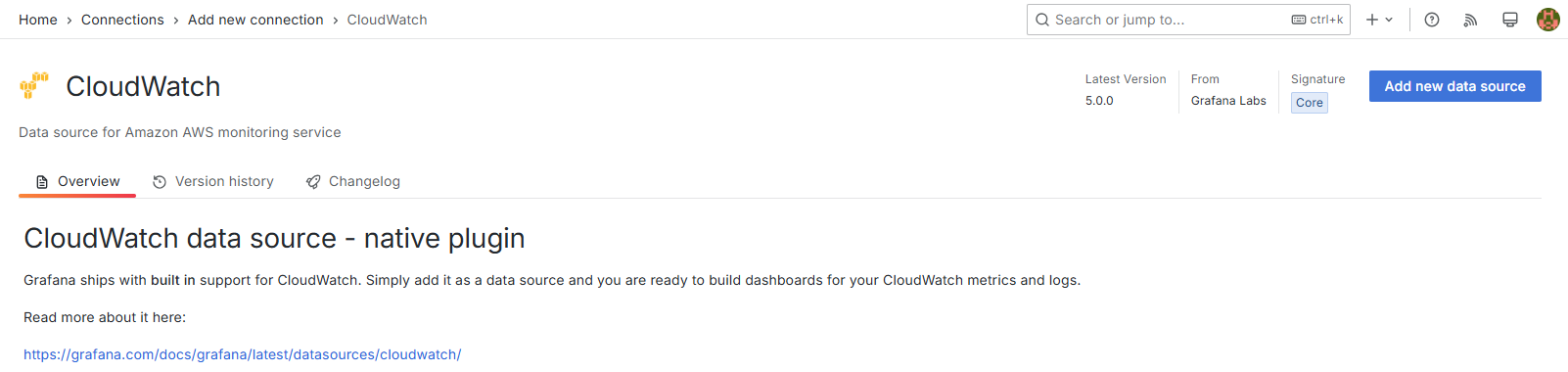
Home > Connection > Add new connection > Cloudwatch
Add new data source 를 클릭하여 Grafana 와 연동을 진행할 수 있다.
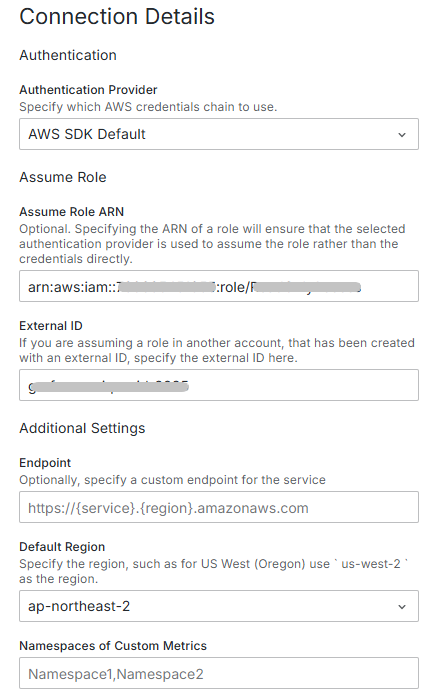
Authentication Provider 에서는 AWS SDK 를 선택하였으며, AccessKey 방식으로도 가능하지만, Role 방법으로 진행을 하도록 한다.
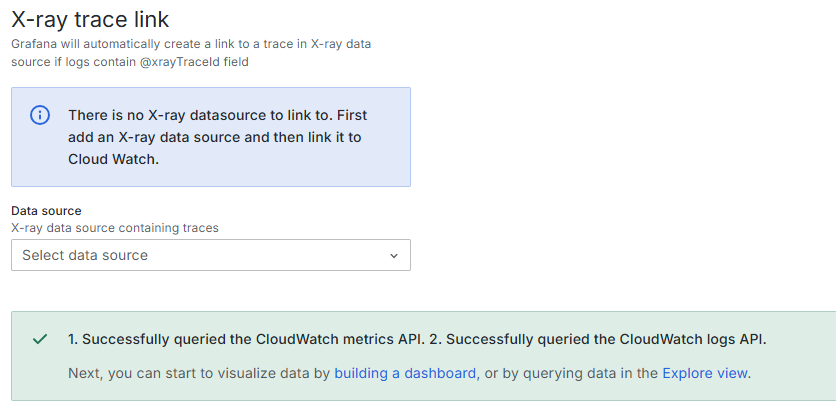
정상적인 설정이 완료되었다면 Successfully 를 확인할 수 있으며, Cloudwatch 의 데이터를 가져올 수 있다.
결과
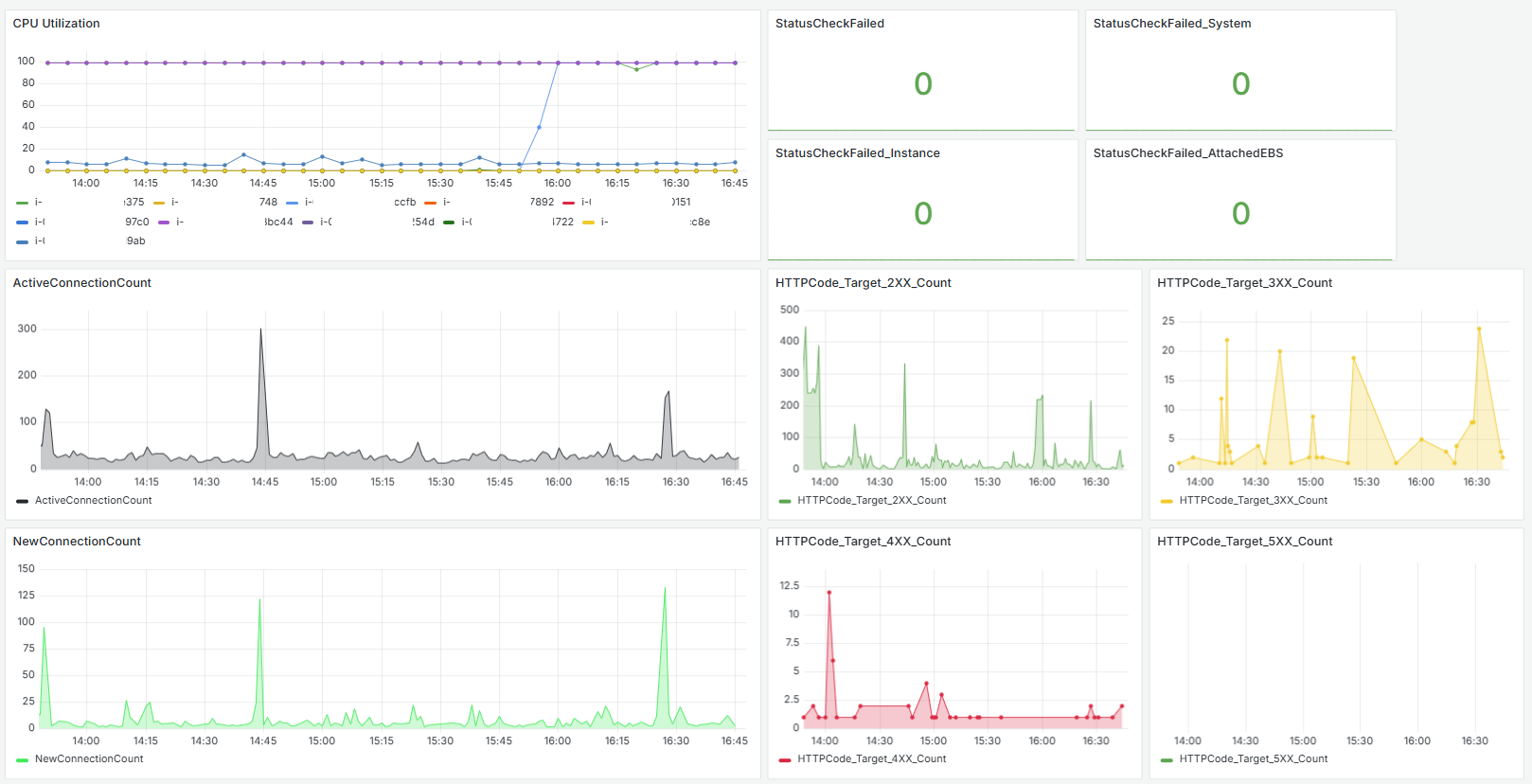
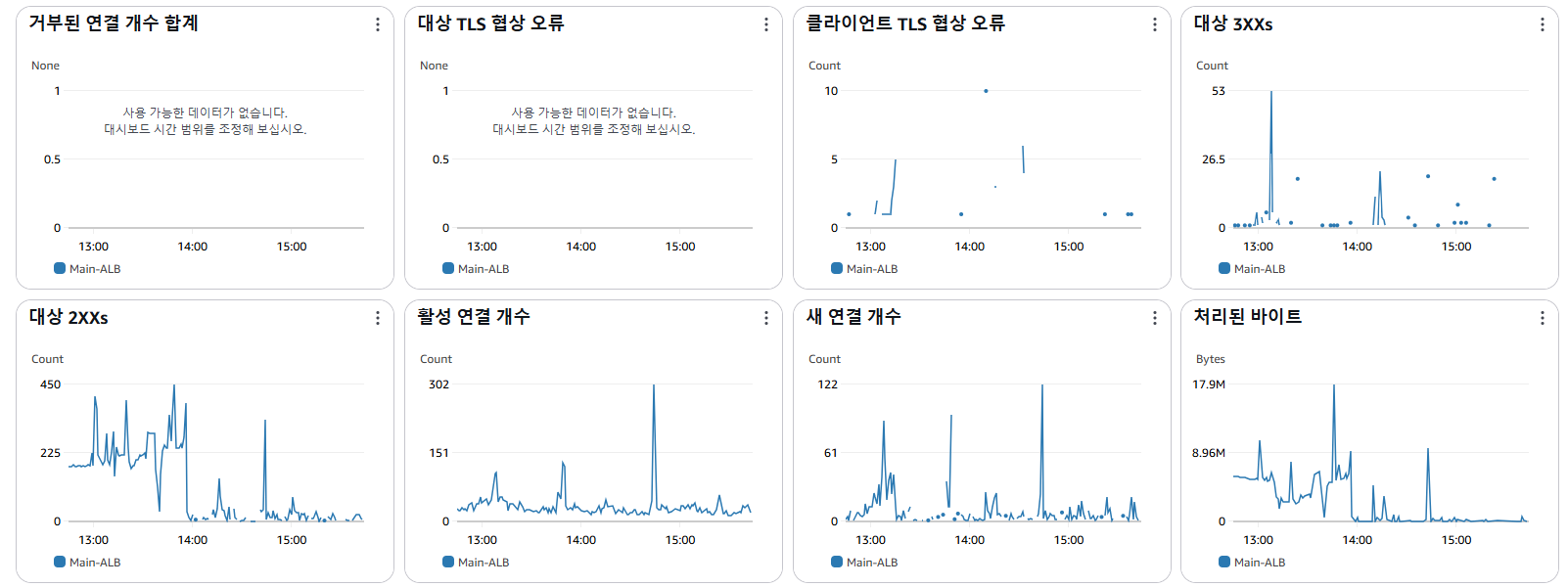
Grafana 에서 확인된 Metric 과 AWS 에서 확인되는 Metric 을 비교 시 동일한 것을 알 수 있었다.
이를 통해 필요한 메트릭들만 나열하여 업무에 도움이 될 것 같다.
