
git 초기화
- 생성한 장고 프로젝트를 git으로 관리할 수 있도록 초기화 한다.
- manage.py 가 위치한 곳으로 이동
git init명령어로 git 초기화
git init.gitignore 생성
https://www.toptal.com/developers/gitignore
- 키워드 추가
python, pycharm, VisualStudioCode, vim, macOS, Linux, zsh

- Create 하여 나온 내용을
.gitignore파일 생성 후, 붙여넣기
cd '프로젝트 폴더명'
touch .gitignore
vi .gitignore
############################
# gitignore.io 결과 전체 복사 #
############################
# 가장 하단 my_settings.py 추가하기
my_settings.py (보안 관련 파일은 github에 업로드되면 안됩니다.)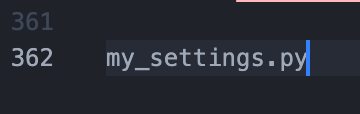
add & commit
git add .
git commit -m "커밋 내용"Git Repository 생성 & 로컬 프로젝트와 연동
-
github에 repository를 만든다.
-
로컬(내 컴퓨터)의 Django 프로젝트와 github의 repository 연동
-
내 컴퓨터의 defalut branch가 master 일 경우 main 으로 변경
git branch -M main- remote 추가하기
git remote add origin repository 주소- 연동링크 확인
git remote -v완료된 초기 셋팅 main branch github에 push
git push origin main #여기서 main은 branch 이름새로운 branch 생성
git branch 브랜치 이름 # 브랜치 생성
git checkout 브랜치 이름 # 해당 브랜치로 이동 django app 생성
- 모든 설정 완료 후
python manage.py startapp "app이름"- settings.py 에 생성한 app 추가
# settings.py
INSTALLED_APPS = [
...
'products',
]
Database
- MySql 접속
mysql -u root -p- Database 확인 & 선택
SHOW databases; # database 확인
USE database_name; # 사용할 데이터베이스 선택- Table 확인 & table 정보 확인
SHOW tables; # table 확인
DESC table_name; # 해당 table의 정보 확인- 원하는 table의 data 확인
SELECT * FROM table_name # 해당 table의 모든 데이터 확인