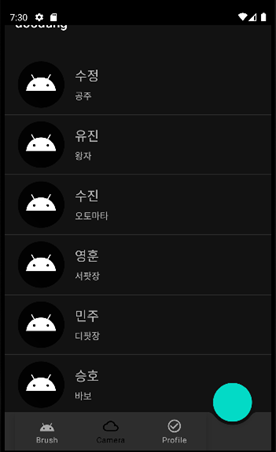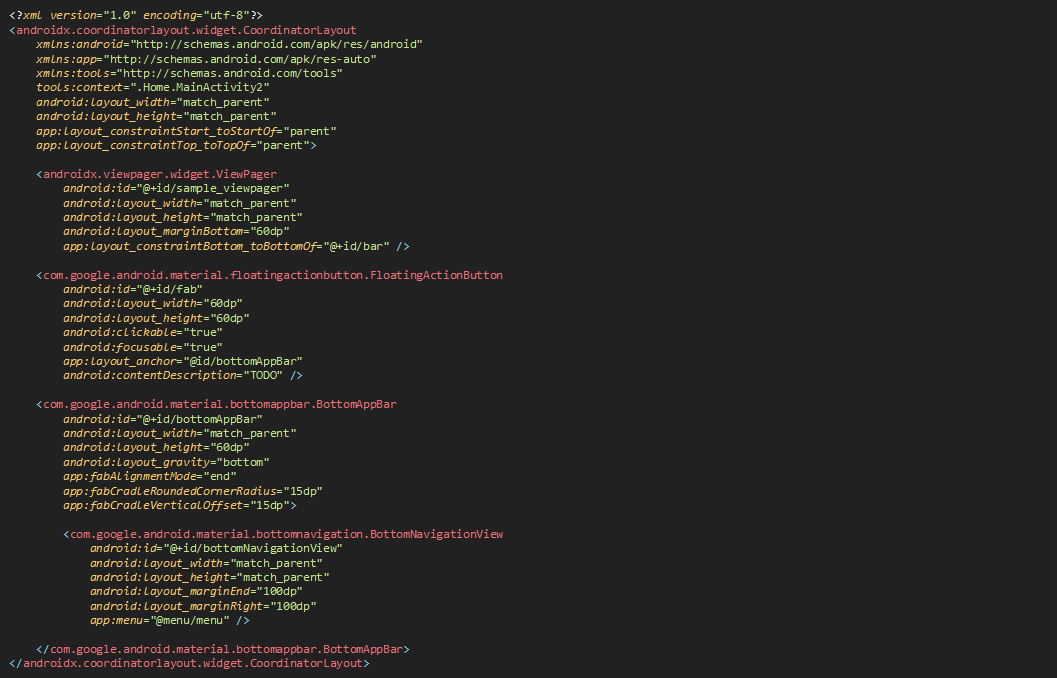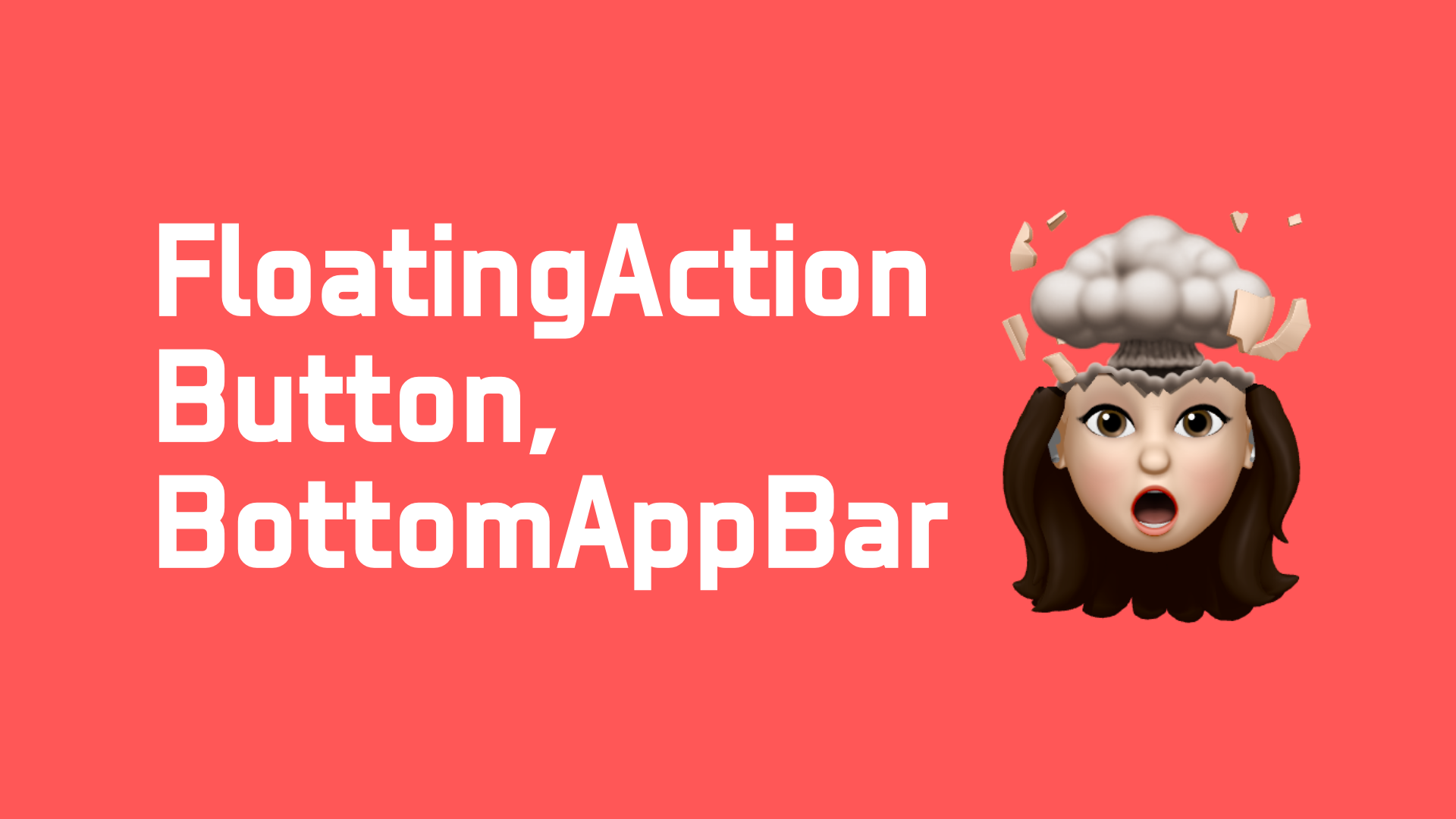FloatingActionButton, BottomAppBar

-
Build.gradle에 material 추가
'com.google.android.material : material : 최신버전’ -
BottomAppBar 스타일이
Theme.MaterialComponents 테마를 상속해야함 -
BottomAppBar는 CoordinatorLayout의 자식이어야함
FAB(FloatingActionButton)의 app : layout_anchor 속성에서 BottomAppBar의 ID를 지정하여 FAB를 BottomAppBar에 고정 할 수 있다.
- BottomAppBar 속성
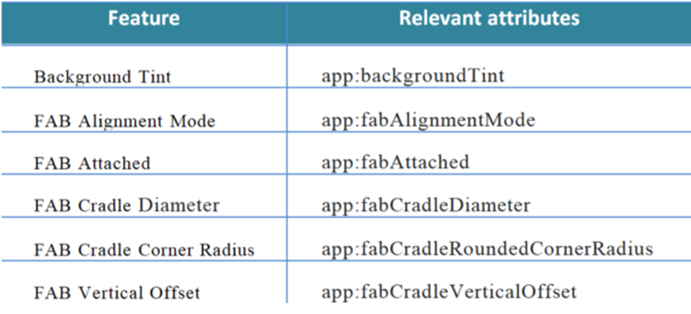
fabAlignmentMode : fab 위치 지정
fabAttached : 속해있냐 떨어져있냐
fabCradleDiameter : Fab를 포함하는 직경
fabCradleRoundedCornerRadius : 곡선 반경 지정
fabCradleVerticalOffset : 하단에서 오프셋 지정
구현 화면