구현사항
- 부모창에서 자식창 띄우기
- 자식창에서 검색, 페이지네이션 구현
- 자식창의 선택한 데이터를 부모창으로 전달해 부모창에서 데이터 출력
구현
1. 부모창에서 자식창 띄우기
부모창에서 상품 선택 버튼 클릭시 자식창(팝업창) 띄우기

<button type="button" class="popup_btn">상품 선택</button>//팝업 창을 띄우는 함수
$('#popupBtn').click(function() {
window.open("/shop/products/search", "_blank", "width=600px,height=450px");
});- 클래스명이
popup_btn을 클릭하면 팝업창을 띄우는 함수가 실행됩니다. /shop/products/searchGET 방식으로 요청했습니다.- 새로운 창을 열기 위해
_blank속성을 지정하였습니다. 기본값이므로 생략 가능합니다. - 자식창 크기는
width=600px, height=400px으로 지정하였습니다.
자식창
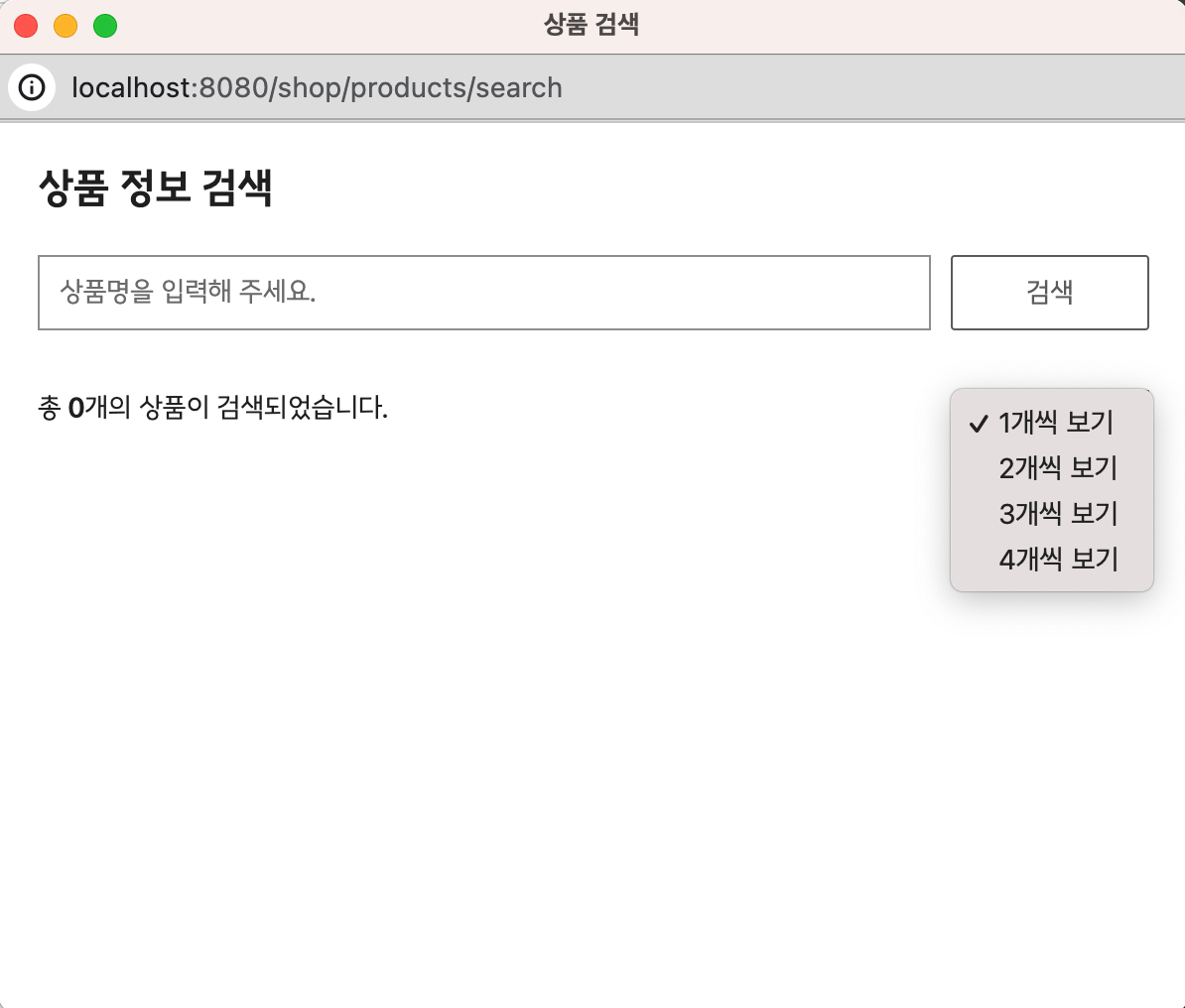
- 참고로 데이터가 적어서 1,2,3,4개씩 보기로 구현하였지만 상황에 맞춰 limit을 설정하면 됩니다.
2. 자식창에서 검색, 페이지네이션 구현
yarn 입력, 1개씩 보기 선택 후 검색을 해보겠습니다.
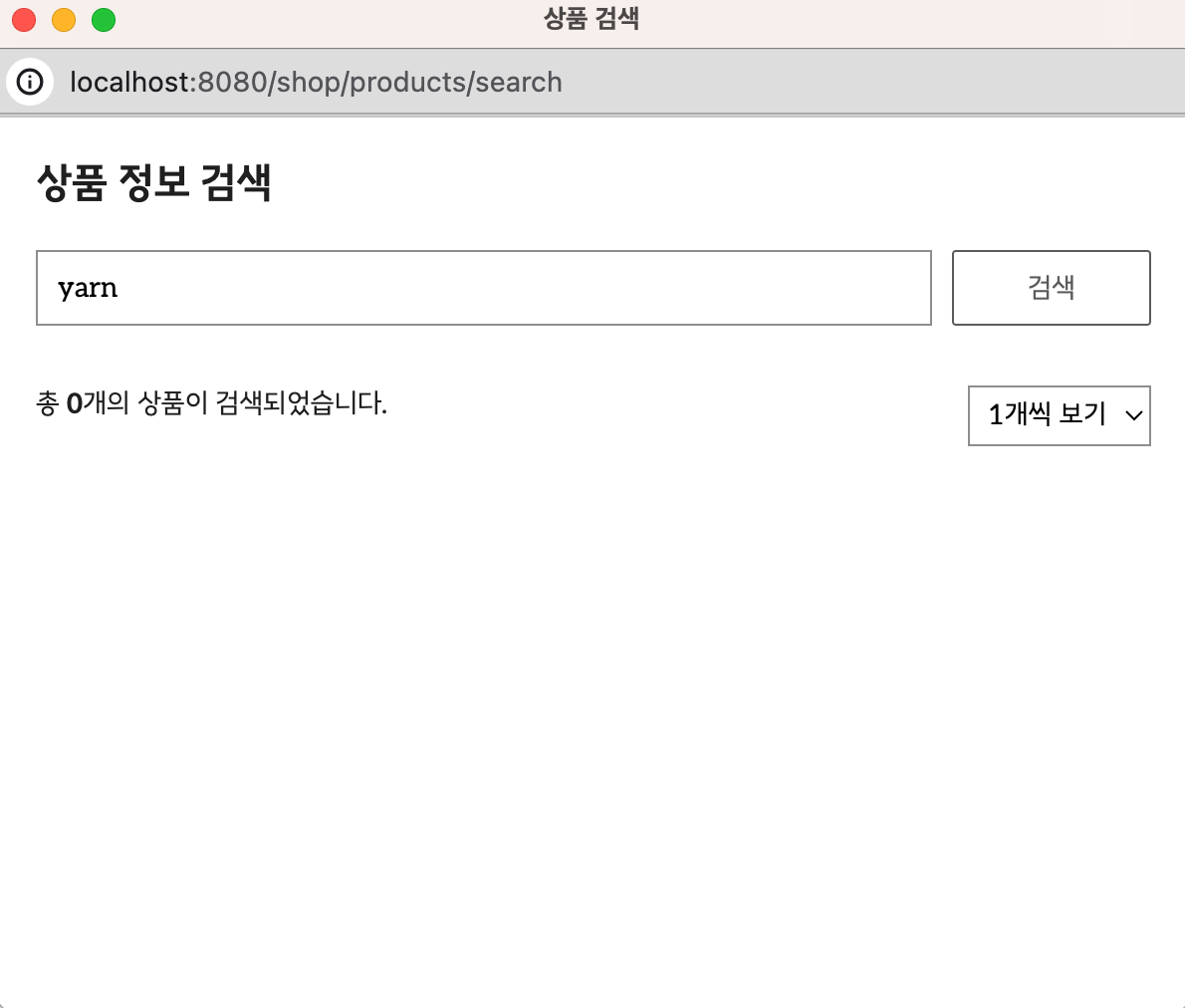
QnaPopupSearchCondition
@Getter
@Setter
public class QnaPopupSearchCondition {
private String keyword;
private Integer page;
private Integer limit;
public QnaPopupSearchCondition() {
this.page = 1;
this.limit = 1;
}
}- keyword, page, limit 세가지 쿼리파라미터를 편리하게 다루기 위해
QnaPopupSearchCondition객체를 만들었습니다. - 파라미터가 없는 기본 생성자의 경우 page=1, limit=1을 디폴트값으로 넣어주었습니다.
ProductController
@GetMapping("/search")
public String searchPopupProducts(@ModelAttribute("condition") QnaPopupSearchCondition condition, Model model) {
if (condition.getKeyword() != null) {
PageRequest pageRequest = PageRequest.of(condition.getPage() - 1, condition.getLimit());
Page<QnaPopupDto> qnaPopupDtos = productService.getPopupProducts(pageRequest, condition.getKeyword());
model.addAttribute("products", qnaPopupDtos);
} else {
model.addAttribute("products", null);
}
return "community/qna/qna_popup";
}- 부모창에서 window.open() 과 자식창에서 페이지네이션을 고려했을 때 GET 방식이 편리하다 판단하여
GET 방식으로 구현하였습니다. - 현재 코드에서는 PageRequest객체를 생성하지않고 page, limit 그대로 넘겨도 되지만 추후에 정렬을 추가할 수도 있기 때문에 PageRequest 객체를 생성해 넘겼습니다.
ProductService
public Page<QnaPopupDto> getPopupProducts(Pageable pageable, String keyword) {
return productRepository.findAllPopup(pageable, keyword).map(QnaPopupDto::new);
}- 리포지토리로 부터 반환받은 Product 리스트를 DTO로 변환해서 컨트롤러로 반환합니다.
ProductRepository
public Page<Product> findAllPopup(Pageable pageable, String keyword) {
List<Product> content = queryFactory
.selectFrom(product)
.leftJoin(product.images, productImage)
.on(product.id.eq(productImage.product.id), productImage.imageType.eq(ImageType.DISPLAY))
.where(keywordLike(keyword))
.offset(pageable.getOffset())
.limit(pageable.getPageSize())
.fetch();
JPAQuery<Long> countQuery = queryFactory
.select(product.count())
.from(product)
.where(keywordLike(keyword));
return PageableExecutionUtils.getPage(content, pageable, countQuery::fetchOne);
}
private BooleanExpression keywordLike(String keyword) {
return hasText(keyword) ? product.name.contains(keyword) : null;
}검색어인 keyword 를 where 조건문에 걸어주고 offset()과 limit()을 통해 페이지네이션을 구현하였습니다.
결과
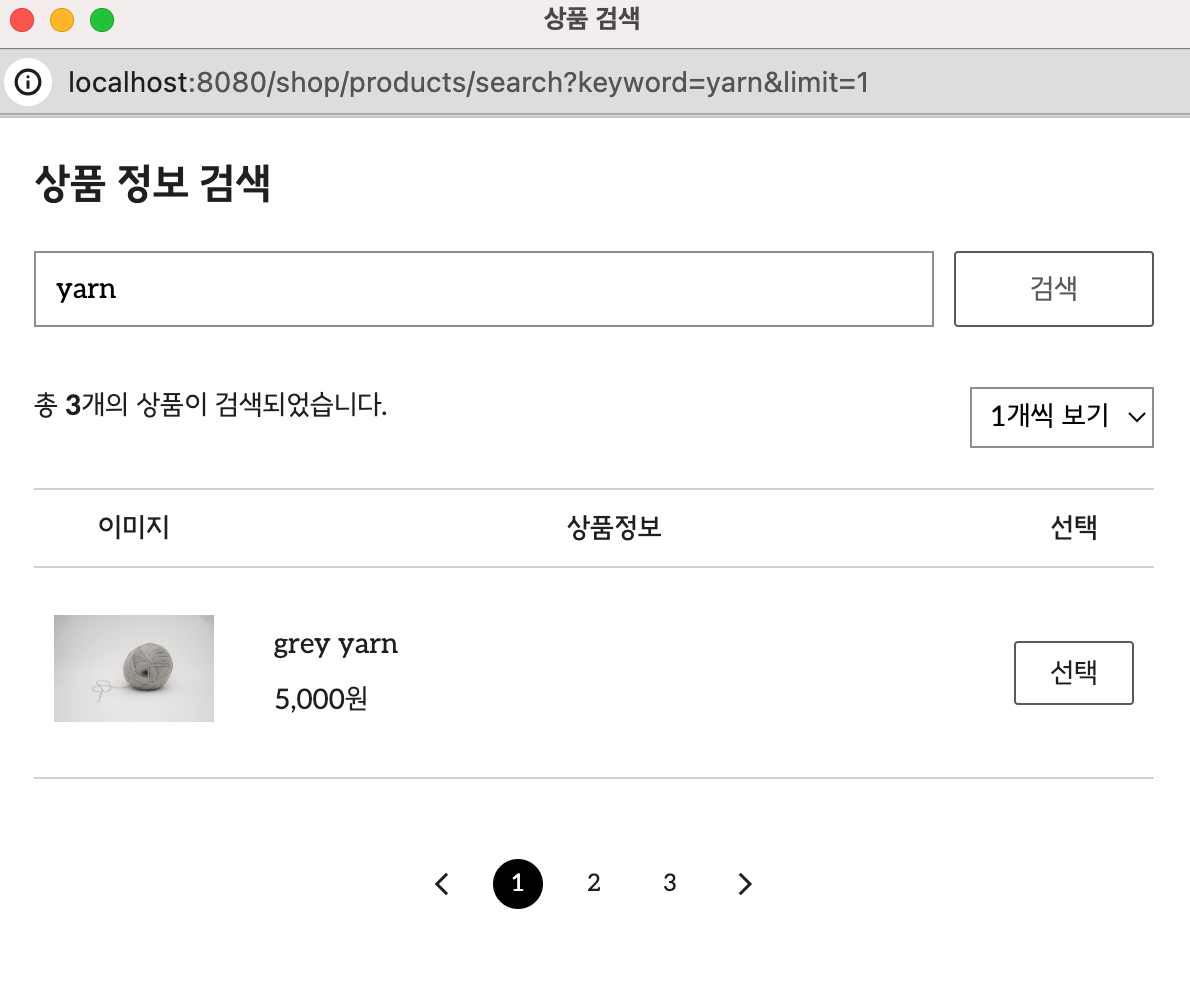
페이지네이션 + Tymeleaf
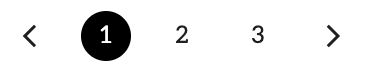
<div class="pagination" th:if="${products != null and products.totalPages > 0}">
<ul>
<li>
//< 에 해당하는 부분
<a href="./qna_popup.html" th:href="@{/shop/products/search(keyword=${condition.keyword}, limit=${condition.limit})}"
class="prev_first">
<span class="material-symbols-outlined">navigate_before</span>
</a>
</li>
//1,2,3에 해당하는 부분
<li th:each="page : ${#numbers.sequence(1, products.totalPages)}">
<a onclick="location.href='./qna_popup.html'" th:onclick="|location.href='@{/shop/products/search(keyword=${condition.keyword}, page=${page}, limit=${condition.limit})}'|"
class="page" th:classappend="${page == products.number + 1} ? 'active'" th:text="${page}">1
</a>
</li>
//> 에 해당하는 부분
<li>
<a th:href="@{/shop/products/search(keyword=${condition.keyword}, page=${products.totalPages}, limit=${condition.limit})}">
<span class="material-symbols-outlined">navigate_next</span>
</a>
</li>
</ul>
</div>- < 에 해당하는 부분
- 1 페이지에 해당하는 부분이므로 쿼리파라미터로 keyword와 limit 세팅해 주었습니다. QnaPopupSearchCondition에서 기본생성자로 page=1로 설정됩니다.
- 1,2,3 에 해당하는 부분
products.totalPages는 총 페이지 개수입니다. 현재 총 페이지 개수는 3이므로${#numbers.sequence(1, products.totalPages)}는 1,2,3 값을 생성해서 page에 할당해줍니다.- 쿼리파라미터로 keyword와 page, limit 세가지 모두 세팅해 주었습니다.
- th:classappend는 현재페이지에 css를 주기 위한 설정입니다.
- > 에 해당하는 부분
- 마지막 페이지에 해당하는 부분이므로 page에는 products.totalPages 값을 넣어주었습니다.
3. 자식창의 선택한 데이터를 부모창으로 전달해 부모창에서 데이터 출력
자식창에서 데이터 선택
yarn 을 검색해 나오는 결과 중 grey yarn 을 선택해보겠습니다.
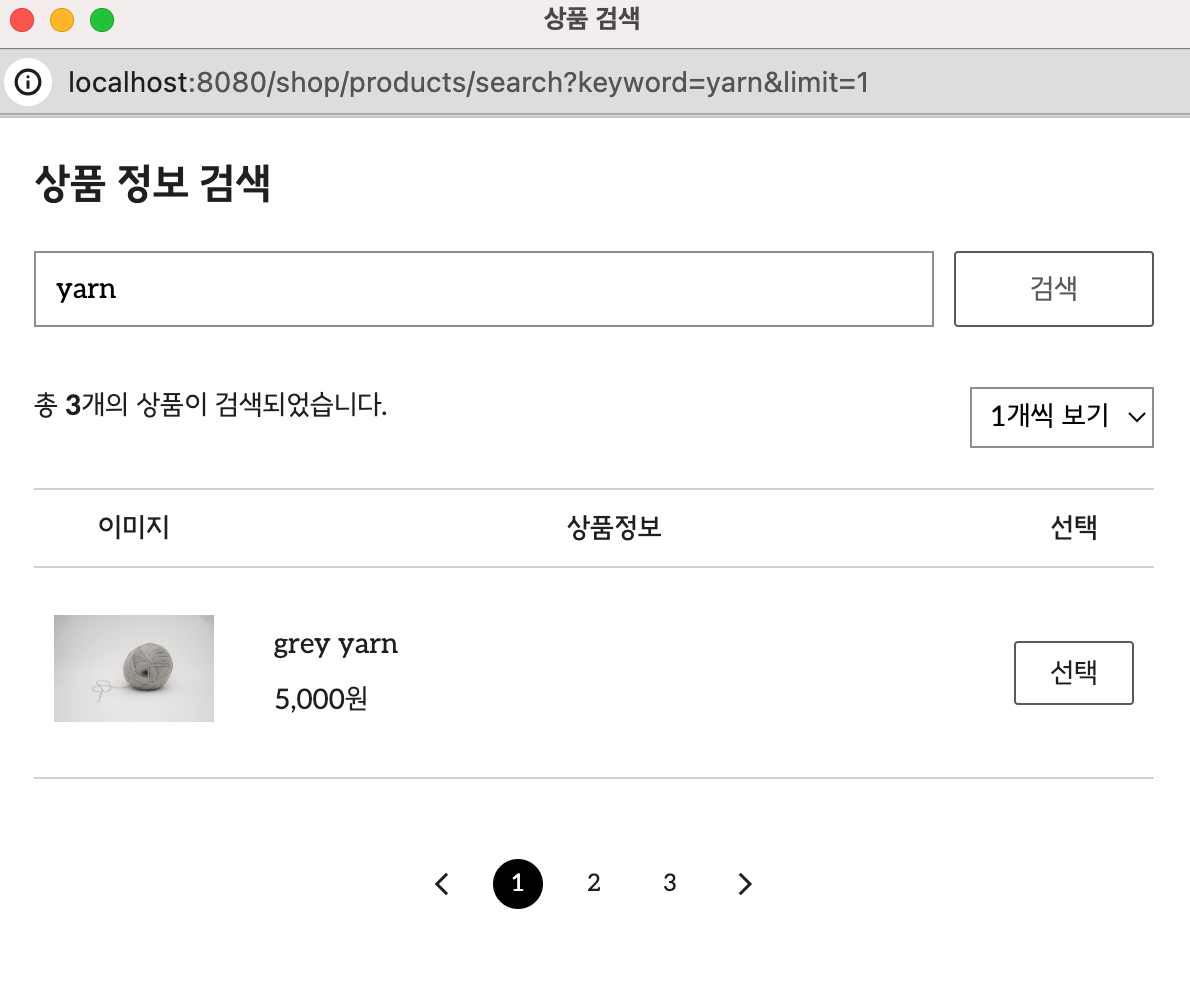
<a href="javascript:void(0)" class="btn1"
th:onclick="sendResult([[${product.id}]], [[${product.name}]], [[${product.price}]], [[${product.displayImage}]])">
선택
</a>//팝업창에서 사용자가 선택한 상품 데이터를 부모창으로 전달
<script th:inline="javascript">
//팝업창에서 사용자가 선택한 상품 데이터를 부모창으로 전달
function sendResult(id, name, price, image) {
window.opener.setProductInfo(id, name, price, image);
window.close();
}
</script>자식창에서 선택 버튼 클릭 시 sendResult() 함수가 실행됩니다.
sendResult() 함수는 상품id, 상품명, 상품가격, 상품 이미지 파일명 4가지 데이터를 부모창에 전달하면서 setProductInfo()를 호출하고 자식창을 닫아줍니다.
부모창에서 데이터 받은 데이터 채우기
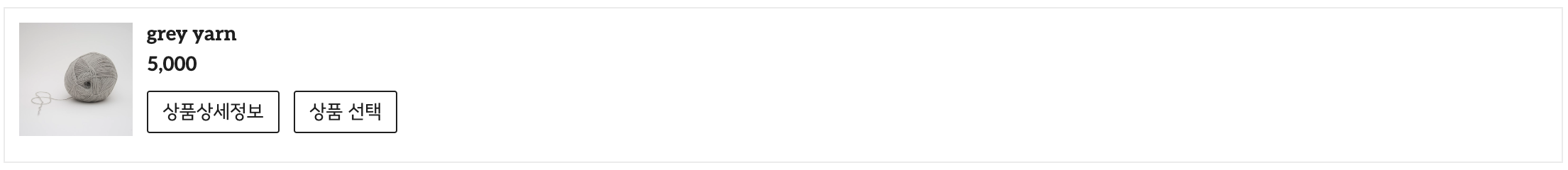
<div class="item_wrap">
<div class="thumbnail">
<a href=""><img id="productImage" class="item_img" src="../../images/img_no.png" alt="상품 이미지"></a>
</div>
<div class="description">
<span id="productName" class="item_name"></span>
<span id="productPrice" class="item_price"></span>
<input type="hidden" id="productId" th:field="*{productId}">
<div class="btn_wrap">
<button type="button" class="popup_btn info">상품 상세 정보</button>
<button type="button" id="popupBtn" class="popup_btn">상품 선택</button>
</div>
</div>
</div><script th:inline="javascript">
//팝업창에서 보낸 데이터 채우기
function setProductInfo(id, name, price, image) {
// $('#productId').value(id);
$('#productName').text(name);
$('#productPrice').text(price);
$('#productImage').attr('src', '/productImages/' + image);
$('.popup_btn.info').attr("onclick", "location.href='/shop/products/details/" + id + "'");
$('.popup_btn.info').show();
}
</script>부모창에 데이터가 채워져야 할 부분에 자식창으로부터 전달받은 id, name, price, image 값을 세팅해주면 됩니다.