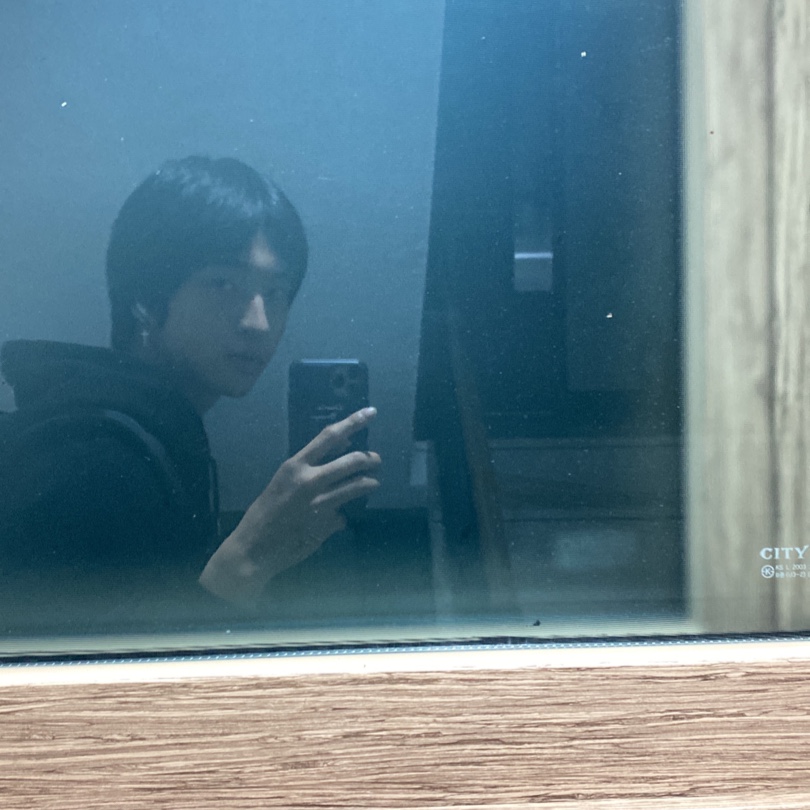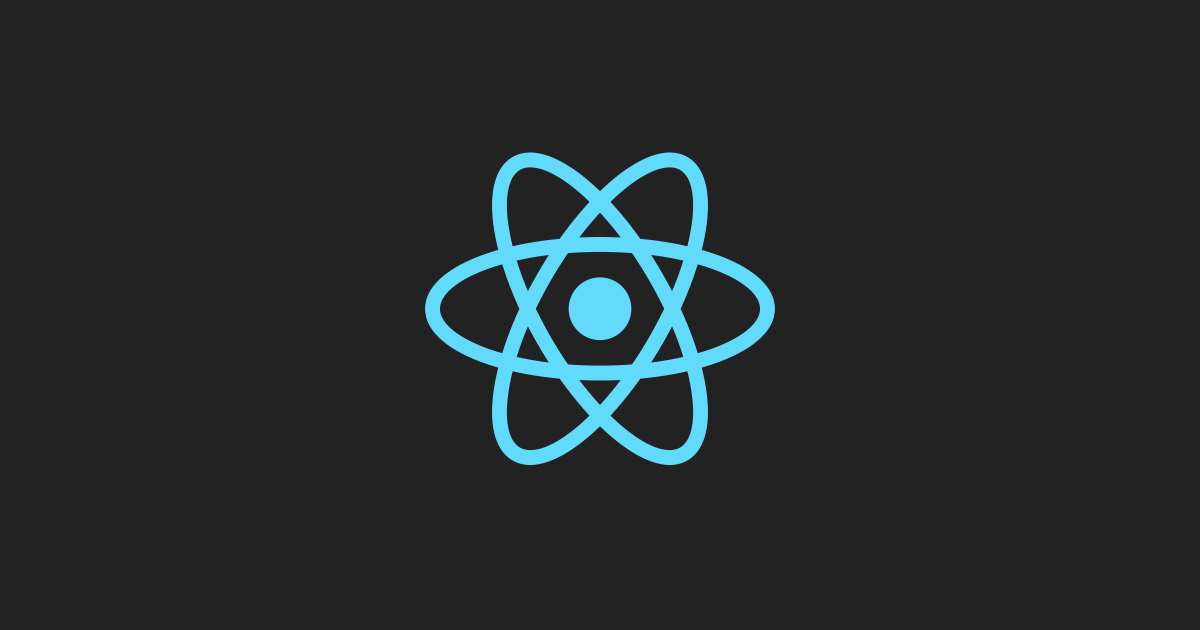
부모 컴포넌트에서 두가지의 자식 컴포넌트를 가지고 있는 상황이다. 이 중 하나의 컴포넌트의 width값과 height값을 상위컴포넌트의 width값의 절반 크기를 가지게 해야하는 상황이다.
function ProjcetContent({ ...project }: IProject): JSX.Element {
return (
<div className={styles.container}>
<ProjectImages />
<ProjectDetail {...project} />
</div>
);
}
export default ProjcetContent;ProjectImages의 컴포넌트의 width값과 height값을 ProjectContent 컴포넌트의 width값의 절반만큼만 가지게 해야한다. useRef, useState, useEffect를 이용하면 꽤 간단하게 구현할 수 있다. 구현된 코드를 보자.
function ProjcetContent({ ...project }: IProject): JSX.Element {
// 부모 컴포넌트에 연결시킬 ref
const parentRef = useRef<HTMLDivElement | null>(null);
// 자식 컴포넌트의 width와 height값을 조절하기 위한 state
const [childSize, setChildSize] = useState({ width: 0, height: 0 });
// 반응형 디자인을 위한 state
const [isResized, setIsResized] = useState(false);
useEffect(() => {
// 자식 컴포넌트의 width와 height를 조절하는 함수
const updateSize = () => {
// 992px 이상에서 true, 이하에서는 false
if (window.innerWidth >= 992) {
setIsResized(() => true);
} else {
setIsResized(() => false);
}
// parentRef.current가 undefined가 아닐 때 실행
if (parentRef.current) {
// 부모 컴포넌트 크기 계산해서 자식 컴포넌트 state에 전달
const parentWidth = parentRef.current.offsetWidth;
setChildSize(() => ({
width: parentWidth / 2,
height: parentWidth / 2,
}));
}
};
// resize 이벤트에 updateSize함수 설정
window.addEventListener("resize", updateSize);
updateSize();
// 컴포넌트 언마운트 시 이벤트 제거
return () => window.removeEventListener("resize", updateSize);
}, [childSize]);
return (
// ref 연결
<div ref={parentRef} className={styles.container}>
<ProjectImages
// isResized가 true일 때만 props 스타일 적용. (반응형 디자인을 위해)
style={
isResized
? {
width: childSize.width,
height: childSize.height,
}
: {}
}
/>
<ProjectDetail {...project} />
</div>
);
}
export default ProjcetContent;