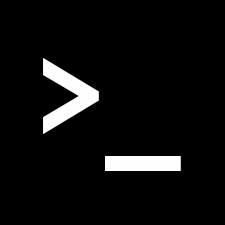HR시스템이 유난히 테이블과의 싸움이다. 그중 하나가 헤더 고정 이슈인데 <tr>이 한개가 아니고 colspan, rowspan으로 셀이 합쳐지면서 헤더가 고정되는 부분들이 있다보니 은근히 노가다 이슈가 있다.
위 그림의 table은
.table-wrapper > .result-table > .sticky-th, .stickty-th-two와 같은 구조를 가지고 있고 코드는 아래와 같다.
특정 프로젝트에 실제 사용된 코드이다보니 다른 프로젝트에 적용하려면 필수 커스터마이징이 필요하고 코드는 개인적인 참고용으로 작성함.
HTML
<div class="table-wrapper">
<table width="100%" class="contentTable table-bordered result-table" style="max-height:36px;">
<colgroup>
<col width="8%"/>
<col width="27%"/>
<col width="13%"/>
<col width="13%"/>
<col width="13%"/>
<col width="13%"/>
<col width="13%"/>
</colgroup>
<thead>
<tr>
<th class="text-center fixedHeader sticky-th" rowspan="2">No</th>
<th class="text-center fixedHeader sticky-th" rowspan="2">{{ $t('pm.ability.name') }}</th>
<th class="text-center fixedHeader sticky-th" colspan="2">{{ $t('pm.final.finResult') }}</th>
<th class="text-center fixedHeader sticky-th" colspan="2">{{ $t('pm.final.abilityview') }}</th>
<th class="text-center fixedHeader sticky-th" rowspan="2">{{ $t('pm.final.totalLevel') }}</th>
</tr>
<tr>
<th class="text-center fixedHeader2 sticky-th-two">{{ $t('pm.final.goaltable2') }}</th>
<th class="text-center fixedHeader2 sticky-th-two">{{ $t('pm.final.goaltable3') }}</th>
<th class="text-center fixedHeader2 sticky-th-two">{{ $t('pm.final.goaltable2') }}</th>
<th class="text-center fixedHeader2 sticky-th-two">{{ $t('pm.final.goaltable3') }}</th>
</tr>
</thead>
<tbody>
<template v-for="(item, item_idx) in empListBySort">
<tr v-if="lvStatus[item.finalLevel] || !item.finalLevel " :key="item_idx" class="emp-by-sort">
<td class="text-center"></td>
<td><img :src="item.avatarUrl" class="table_avatar">{{ item.empNm }}</td>
<td class="text-center">{{ lvStr[item.finAvSelfLv] }}</td>
<td class="text-center txt-700">{{ lvStr[item.finAvMentorLv] }}</td>
<td class="text-center">{{ `${item.compSfLv ? 'Level ' + item.compSfLv : ''}` }}</td>
<td class="text-center txt-700">{{ `${item.compMtLv ? 'Level ' + item.compMtLv : ''}` }}</td>
<td class="text-center txt-700 text-primary">{{ item.finalLevel }}</td>
</tr>
</template>
</tbody>
</table>
</div>CSS
.table-wrapper {
overflow-y: auto;
border-collapse: collapse;
height: 500px;
padding-top:0px;
}
.result-table {
margin:0px;
}
.result-table td {text-align: center;}
.result-table thead .sticky-th {position:sticky; top:0px;}
.result-table thead .sticky-th-two {position:sticky; top:38px;}
.result-table thead .sticky-th:after {content:""; position: absolute; left:0; width:1px; height: 76px; background: #dee2e6}
.result-table thead .sticky-th:before {content:""; position: absolute; left:0; width:100%; height: 2px; background: #dee2e6;}
.result-table thead .sticky-th:after { top: 0px;}
.result-table thead .sticky-th:before { top: -1px;}
.result-table thead .sticky-th-two:after {content:""; position: absolute; top: -2px; left:0; width:100%; height: 2px; background: #dee2e6}
.result-table thead .sticky-th-two:before {content:""; position: absolute; left:0; width:1px; height: 38px; background: #dee2e6;}
.result-table thead .sticky-th-two:after { top: -2px;}
.result-table thead .sticky-th-two:before { bottom: 0px;}