📖CSS 선택자
특정한 HTML 태그를 선택할 때 사용하는 기능
📖선택자 종류 개요
| 선택자 종류 | 선택자 형태 | 선택자 예 |
|---|---|---|
| 전체 선택자 | * | * |
| 태그 선택자 | 태그 | h1 |
| 아이디 선택자 | #아이디 | #header |
| 클래스 선택자 | .클래스 | .item |
| 후손 선택자 | 선택자 선택자 | header h1 |
| 자손 선택자 | 선택자 > 선택자 | header > h1 |
| 속성 선택자 | 선택자[속성=값] | input[type=text] |
| 선택자[속성~=값] | div[data-role~=row] | |
| 선택자[속성|=값] | div[data-role|=row] | |
| 선택자[속성^=값] | div[data-role^=row] | |
| 선택자[속성$=값] | div[data-role$=row] | |
| 선택자[속성*=값] | div[data-role*=row] | |
| 동위 선택자 | 선택자+선택자 | h1+div |
| 선택자~선택자 | h1~div | |
| 구조 선택자 | 선택자:first-child | li:first-child |
| 선택자:last-child | li:last-child | |
| 선택자:nth-child(수열) | li:nth-child(2n+1) | |
| 선택자:nth-last-child(수열) | li:nth-last-child(2n+1) | |
| 선택자:first-of-type | h1:first-of-type | |
| 선택자:last-of-type | h1:last-of-type | |
| 선택자:nth-of-type(수열) | h1:nth-of-type(2n+1) | |
| 선택자:nth-last-of-type(수열) | h1:nth-last-of-type(2n+1) | |
| 반응 선택자 | 선택자:active | div:active |
| 선택자:hover | div:hover | |
| 상태 선택자 | :checked | input:checked |
| :focus | input:focus | |
| :enabled | input:enabled | |
| :disabled | input:disabled | |
| 링크 선택자 | :link | a:link |
| :visited | a:visited | |
| 문자 선택자 | ::first-letter | p::first-letter |
| ::first-line | p::first-line | |
| ::after | p::after | |
| ::before | p::before | |
| ::selection | p::selection | |
| 부정 선택자 | 선택자:not(선택자) | li:not(.item) |
참조 W3C 공식문서
📖CSS 선택자
📃전체 선택자
| 선택자 형태 | 설명 |
|---|---|
| * | HTML 페이지 내부의 모든 태그를 선택 |
예시
<!DOCTYPE html>
<head>
<title>CSS3 Selector Basic</title>
<style>
h1 {
color: red;
background-color: orange;
}
</style>
</head>
<body>
<h1>CSS3 Selector Basic</h1>
</body>
</html>출력
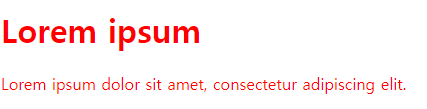
📃태그 선택자
| 선택자 형태 | 설명 |
|---|---|
| 태그 | 특정한 태그 선택 |
예시
<!DOCTYPE html>
<head>
<title>CSS3 Selector Basic Page</title>
<style>
h1 {
color: red;
}
p {
color: blue;
}
</style>
</head>
<body>
<h1>Lorem ipsum</h1>
<p>Lorem ipsum dolor sit amet, consectetur adipiscing elit.</p>
<p>Nunc nisl turpis, aliquet et gravida non, facilisis a sem.</p>
</body>
</html>출력

📃아이디 선택자
| 선택자 형태 | 설명 |
|---|---|
| #아이디 | 아이디 속성을 가지고 있는 태그 선택 |
예시
<!DOCTYPE html>
<html>
<head>
<title>CSS3 Selector Basic Page</title>
<style>
#header {
width: 800px; margin: 0 auto;
background: red;
}
#wrap {
width: 800px; margin: 0 auto;
overflow: hidden;
}
#aside {
width: 200px; float: left;
background: blue;
}
#content {
width: 600px; float: left;
background: green;
}
</style>
</head>
<body>
<div id="header">
<h1>Header</h1>
</div>
<div id="wrap">
<div id="aside">
<h1>Aside</h1>
</div>
<div id="content">
<h1>Content</h1>
</div>
</div>
</body>
</html>출력

📃클래스 선택자
| 선택자 형태 | 설명 |
|---|---|
| .클래스 | 특정한 클래스를 가지고 있는 태그 선택 |
예시
<!DOCTYPE html>
<html>
<head>
<title>CSS3 Selector Basic Page</title>
<style>
.select { color: red;}
</style>
</head>
<body>
<ul>
<li class="select">Lorem ipsum</li>
<li>Lorem ipsum</li>
<li class="select">Lorem ipsum</li>
<li>Lorem ipsum</li>
</ul>
</body>
</html>출력
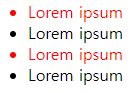
- 여러개의 클래스 속성 사용가능
<h1 class="header select">Lorem ipsum</h1>📃후손 선택자
| 선택자 형태 | 설명 |
|---|---|
| 선택자A 선택자B | 선택자A의 후손에 위치하는 선택자B를 선택 |
예시
<!DOCTYPE html>
<html>
<head>
<title>CSS3 Selector Basic Page</title>
<style>
#header h1 {
color: red;
}
#section h1 {
color: orange;
}
</style>
</head>
<body>
<div id="header">
<h1 class="title">Lorem ipsum</h1>
<div id="nav">
<h1>Navigation</h1>
</div>
</div>
<div id="section">
<h1 class="title">Lorem ipsum</h1>
<p>Lorem ipsum dolor sit amet, consectetur adipiscing elit.</p>
</div>
</body>
</html>출력
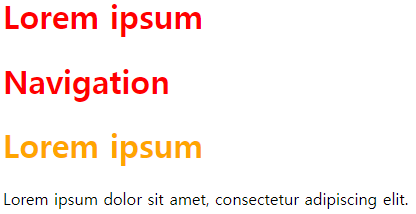
📃자손 선택자
| 선택자 형태 | 설명 |
|---|---|
| 선택자A > 선택자B | 선택자A의 자손에 위치하는 선택자B를 선택 |
예시
<!DOCTYPE html>
<html>
<head>
<title>CSS3 Selector Basic Page</title>
<style>
#header > h1 {
color: red;
}
#header > div > h1 {
color: blue;
}
#section > h1 {
color: orange;
}
</style>
</head>
<body>
<div id="header">
<h1 class="title">Lorem ipsum</h1>
<div id="nav">
<h1>Navigation</h1>
</div>
</div>
<div id="section">
<h1 class="title">Lorem ipsum</h1>
<p>Lorem ipsum dolor sit amet, consectetur adipiscing elit.</p>
</div>
</body>
</html>출력
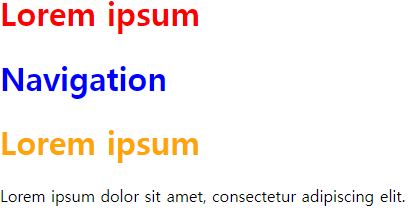
📃기본 속성 선택자
| 선택자 형태 | 설명 |
|---|---|
| 선택자[속성] | 특정한 속성이 있는 태그 선택 |
| 선택자[속성=값][속성=값] | 특정한 속성 안의 값이 특정 값과 같은 문서 객체를 선택 |
예시
<!DOCTYPE html>
<html>
<head>
<title>CSS3 Selector Basic Page</title>
<style>
input[type=text] {background: red;}
input[type=password] {background: blue;}
</style>
</head>
<body>
<form>
<input type="text">
<input type="password">
</form>
</body>
</html>출력

📃문자열 속성 선택자
| 선택자 형태 | 설명 |
|---|---|
| 선택자[속성~=값] | 속성 안의 값이 특정 값을 단어로 포함하는 태그 선택 |
| 선택자[속성|=값] | 속성 안의 값이 특정 값을 단어로 포함하는 태그 선택 |
| 선택자[속성^=값] | 속성 안의 값이 특정 값으로 시작하는 태그를 선택 |
| 선택자[속성$=값] | 속성 안의 값이 특정 값으로 끝나는 태그를 선택 |
| 선택자[속성*=값] | 속성 안의 값이 특정 값을 포함하는 태그를 선택 |
예시
<!DOCTYPE html>
<html>
<head>
<title>CSS3 Selector Basic Page</title>
<style>
img[src$=png] {border: 3px solid red;}
img[src$=jpg] {border: 3px solid green;}
img[src$=gif] {border: 3px solid blue;}
</style>
</head>
<body>
<img src="./img/html .png" width="200" height="250" />
<img src="./img/CSS.jpg" width="200" height="250" />
<img src="./img/JS.gif" width="200" height="250" />
</body>
</html>출력
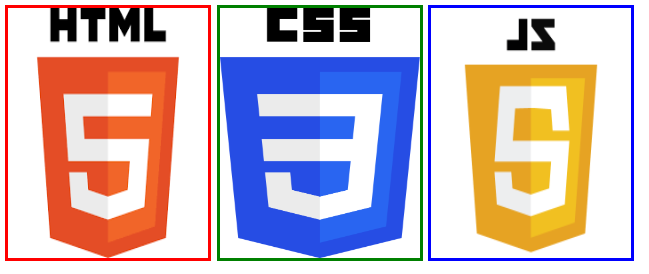
📃동위 선택자
| 선택자 형태 | 설명 |
|---|---|
| 선택자A+선택자B | 선택자A 바로 뒤에 위치하는 선택자B 선택 |
| 선택자A~선택자B | 선택자A 뒤에 위치하는 선택자B 선택 |
예시
<!DOCTYPE html>
<html>
<head>
<title>CSS3 Selector Basic</title>
<style>
h1 + h2 {
color: red;
}
h1 ~ h2 {
background-color: orange;
}
</style>
</head>
<body>
<h1>Header - 1</h1>
<h2>Header - 2</h2>
<h2>Header - 2</h2>
<h2>Header - 2</h2>
<h2>Header - 2</h2>
</body>
</html>출력
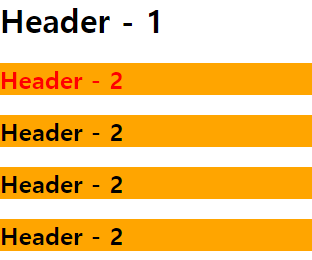
📃일반 구조 선택자
| 선택자 형태 | 설명 |
|---|---|
| :first-child | 형제 관계 중에서 첫번쨰에 위치하는 태그 선택 |
| :last-child | 형제 관계 중에서 마지막에 위치하는 태그 선택 |
| :nth-child(수열) | 형제 관계 중에서 앞에서 수열 번째에 태그 선택 |
| :nth-last-child(수열) | 형제 관계 중에서 뒤에서 수열 번쨰에 태그 선택 |
예시
<!DOCTYPE html>
<html>
<head>
<title>CSS3 Selector Basic Page</title>
<style>
ul {
overflow: hidden;
}
li {
list-style: none;
float: left; padding: 15px;
}
li:first-child {
border-radius: 10px 0 0 10px;
}
li:last-child {
border-radius: 0 10px 10px 0;
}
li:nth-child(2n) {
background-color: #FF0003;
}
li:nth-child(2n+1) {
background-color: #800000;
}
</style>
</head>
<body>
<ul>
<li>First</li>
<li>Second</li>
<li>Third</li>
<li>Fourth</li>
<li>Fifth</li>
<li>Sixth</li>
<li>Seventh</li>
</ul>
</body>
</html>출력

📃형태 구조 선택자
| 선택자 형태 | 설명 |
|---|---|
| :first-of-type | 형제 관계 중에서 첫 번째로 등장하는 특정 태그 선택 |
| :last-of-type | 형제 관계 중에서 마지막으로 등장하는 특정 태그 선택 |
| :nth-of-type(수열) | 형제 관계 중에서 앞에서 수열 번째로 등장하는 특정 태그를 선택 |
| :nth-last-of-type(수열) | 형제 관계 중에서 뒤에서 수열 번째로 등장하는 특정 태그를 선택 |
예시
<!DOCTYPE html>
<html>
<head>
<title>CSS3 Selector Basic Page</title>
<style>
h1:first-of-type { color: red; }
h2:first-of-type { color: red; }
h3:first-of-type { color: red; }
</style>
</head>
<body>
<h1>Header - 1</h1>
<h2>Header - 2</h2>
<h3>Header - 3</h3>
<h3>Header - 3</h3>
<h2>Header - 2</h2>
<h1>Header - 1</h1>
</body>
</html>출력
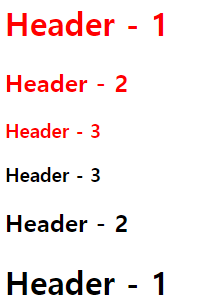
📃반응 선택자
| 선택자 형태 | 설명 |
|---|---|
| :active | 사용자가 마우스로 클릭한 태그 선택 |
| :hover | 사용자가 마우스를 올린 태그 선택 |
예시
<!DOCTYPE html>
<html>
<head>
<title>CSS3 Selector Basic</title>
<style>
h1:hover {
color: red;
}
h1:active {
color: blue;
}
</style>
</head>
<body>
<h1>User Action Selector</h1>
</body>
</html>출력


📃상태 선택자
| 선택자 형태 | 설명 |
|---|---|
| :checked | 체크 상태의 input 태그 선택 |
| :focus | 초점이 맞추어진 input 태그 선택 |
| :enabled | 사용 가능한 input 태그 선택 |
| :disabled | 사용 불가능한 input 태그 선택 |
예시
<!DOCTYPE html>
<html>
<head>
<title>CSS3 Selector Basic</title>
<style>
/* input 태그가 사용 가능할 경우에
background-color 속성에 white 키워드를 적용합니다. */
input:enabled {
background-color: white;
}
/* input 태그가 사용 불가능할 경우에
background-color 속성에 gray 키워드를 적용합니다. */
input:disabled {
background-color: gray;
}
/* input 태그에 초점이 맞춰진 경우에
background-color 속성에 orange 키워드를 적용합니다. */
input:focus {
background-color: orange;
}
</style>
</head>
<body>
<h2>Enabled</h2>
<input />
<h2>Disabled</h2>
<input disabled="disabled">
</body>
</html>출력
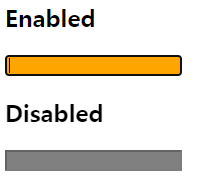
📃링크 선택자
| 선택자 형태 | 설명 |
|---|---|
| :link | href 속성을 가지고 있는 a 태그 선택 |
| :visited | 방문했던 링크를 가지고 있는 a 태그 선택 |
예시
<!DOCTYPE html>
<html>
<head>
<title>CSS3 Selector Basic Page</title>
<style>
a { text-decoration: none; }
a:visited { color: red; }
/* href 속성을 가지고 있는 a 태그 뒤의 공간에
"- (href 속성)"을 추가힙니다. */
a:link::after { content: ' - ' attr(href); }
</style>
</head>
<body>
<h1><a>Nothing</a></h1>
<h1><a href="https://www.naver.com">네이버</a></h1>
<h1><a href="https://github.com/">Github</a></h1>
</body>
</html>출력

📃시작 문자 선택자
| 선택자 형태 | 설명 |
|---|---|
| ::first-letter | 첫 번째 글자 선택 |
| ::first-line | 첫 번째 줄 선택 |
예시
<!DOCTYPE html>
<html>
<head>
<title>CSS3 Selector Basic Page</title>
<style>
p::first-letter { font-size: 3em;}
p::first-line { color: red; }
</style>
</head>
<body>
<h1>Lorem ipsum dolor sit amet</h1>
<p>Lorem ipsum dolor sit amet, consectetur adipiscing elit.</p>
<p>Aenean ac erat et massa vehicula laoreet consequat et sem.</p>
</body>
</html>출력
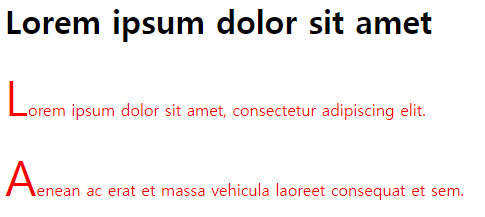
📃전후 문자 선택자
| 선택자 형태 | 설명 |
|---|---|
| ::after | 태그 뒤에 위치하는 공간 선택 |
| ::before | 태그 앞에 위치하는 공간 선택 |
예시
<!DOCTYPE html>
<html>
<head>
<title>CSS3 Selector Basic Page</title>
<style>
p { counter-increment: rint; }
p::before { content: counter(rint) "."; }
p::after { content: "-" attr(data-page) " page"; }
p::first-letter { font-size: 3em }
</style>
</head>
<body>
<h1>Lorem ipsum dolor sit amet</h1>
<p>Lorem ipsum dolor sit amet, consectetur adipiscing elit.</p>
<p>Aenean ac erat et massa vehicula laoreet consequat et sem.</p>
</body>
</html>출력

📃반응 선택자
| 선택자 형태 | 설명 |
|---|---|
| ::selection | 사용자가 드래그한 글자 선택 |
예시
<!DOCTYPE html>
<html>
<head>
<title>CSS3 Selector Basic Page</title>
<style>
p::selection { background: black; color: red;}
</style>
</head>
<body>
<h1>Lorem ipsum dolor sit amet</h1>
<p>Lorem ipsum dolor sit amet, consectetur adipiscing elit.</p>
<p>Aenean ac erat et massa vehicula laoreet consequat et sem.</p>
</body>
</html>출력
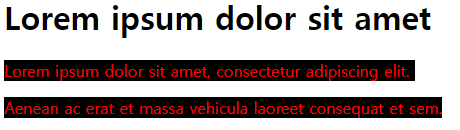
📃반응 선택자
| 선택자 형태 | 설명 |
|---|---|
| :not(선택자) | 선택자를 반대로 적용 |
예시
<!DOCTYPE html>
<html>
<head>
<title>CSS3 Selector Basic Page</title>
<style>
/* input 태그 중에서 type 속성값이 password가 아닌 태그의
background 속성에 red 키워드를 적용합니다. */
input:not([type=password]) {
background: red;
}
</style>
</head>
<body>
<input type="password" />
<input type="text" />
<input type="password" />
<input type="text" />
</body>
</html>출력


