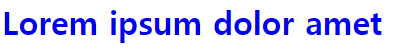📖CSS 폰트 속성
글자와 관련된 스타일 속성
📃font-size
- h1 태그의 기본 크기는
32픽셀 - p 태그의 기본 크기는
16픽셀
예시
<!DOCTYPE html>
<html>
<head>
<title>CSS3 Property Basic</title>
<style>
.a { font-size: 32px; }
.b { font-size: 2em; }
.c { font-size: large; }
.d { font-size: small; }
</style>
</head>
<body>
<h1>Lorem ipsum</h1>
<h1 class="a">Lorem ipsum</h1>
<h1 class="b">Lorem ipsum</h1>
<h1 class="c">Lorem ipsum</h1>
<h1 class="d">Lorem ipsum</h1>
</body>
</html>출력

📃font-family
- 폰트를 지정하는 스타일 속성
예시
<!DOCTYPE html>
<html>
<head>
<title>CSS3 Property Basic</title>
<style>
.font_arial { font-family: Arial; }
.font_roman { font-family: 'Times New Roman';}
</style>
</head>
<body>
<h1 class="font_arial">Lorem ipsum</h1>
<p class="font_roman">Lorem ipsum</p>
</body>
</html>출력
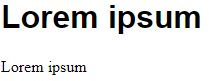
📃font-size 속성과 font-weight 속성
- 폰트의 기울기 또는 두께를 조정하는 스타일 속성
예시
<!DOCTYPE html>
<html>
<head>
<title>CSS3 Property Basic</title>
<style>
.font_big { font-size: 2em; }
.font_italic { font-style: italic; }
.font_bold { font-weight: bold; }
</style>
</head>
<body>
<p class="font_big font_italic font_bold">Lorem ipsum dolor amet</p>
</body>
</html>출력

📃line-height 속성
- 글자의 높이를 지정
- CSS block 형식을 가지는 태그를 수직 정렬할 수 있는 스타일 속성이 없다
예시
<!DOCTYPE html>
<html>
<head>
<title>CSS3 Property Basic</title>
<style>
.font_big { font-size: 2em; }
.font_italic { font-style: italic; }
.font_bold { font-weight: bold; }
.font_center { text-align: center; }
.button {
width: 150px;
height: 70px;
background-color: #FF6A00;
border: 10px solid #FFFFFF;
border-radius: 30px;
box-shadow: 5px 5px 5px #A9A9A9;
}
.button > a {
display: block;
line-height: 70px;
}
</style>
</head>
<body>
<div class="button">
<a href="#" class="font_big font_italic font_bold font_center">Click</a>
</div>
</body>
</html>출력

📃text-align 속성
- 글자 정렬 관련된 속성
예시
<!DOCTYPE html>
<html>
<head>
<title>CSS3 Property Basic</title>
<style>
.font_big { font-size: 2em; }
.font_italic { font-style: italic; }
.font_bold { font-weight: bold; }
.font_center { text-align: center; }
.font_right { text-align: right; }
</style>
</head>
<body>
<p class="font_big font_italic font_bold font_center">Lorem ipsum dolor amet</p>
<p class="font_bold font_right">2022-11-26</p>
<p>Lorem ipsum dolor sit amet consectetur adipisicing elit.</p>
</body>
</html>출력
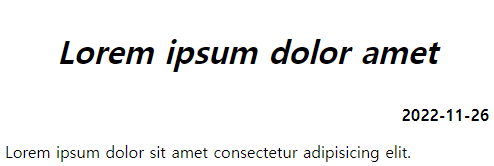
📃text-decoration 속성
- a 태그에 href 속성을 사용할때 밑줄이나 color등을 설정 가능
예시
<!DOCTYPE html>
<html>
<head>
<title>CSS3 Property Basic</title>
<style>
a { text-decoration: none; }
</style>
</head>
<body>
<h1>
<a href="#">Lorem ipsum dolor amet</a>
</h1>
</body>
</html>출력