📕 filter
{
"data": [
{ "id": 1, "skillname": "HTML", "skillgauge": 50 },
{ "id": 2, "skillname": "CSS", "skillgauge": 50 },
{ "id": 3, "skillname": "JavaScript", "skillgauge": 50 }
],
"text": [
{ "id": 1, "num": 1, "text": "항목1" },
{ "id": 1, "num": 2, "text": "항목2" },
{ "id": 1, "num": 3, "text": "항목3" },
{ "id": 2, "num": 1, "text": "항목1" },
{ "id": 2, "num": 2, "text": "항목2" },
{ "id": 2, "num": 3, "text": "항목3" }
]
}text에 id 1번만 추출하고 싶을때
const TextList = (props) => {
return json.text.filter((v) => v.id == props);
};
console.log(TextList(1));결과
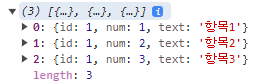
📕 map
{
"text": [
{ "id": 1, "num": 1, "text": "항목1" },
{ "id": 1, "num": 2, "text": "항목2" },
{ "id": 1, "num": 3, "text": "항목3" },
{ "id": 2, "num": 1, "text": "항목1" },
{ "id": 2, "num": 2, "text": "항목2" },
{ "id": 2, "num": 3, "text": "항목3" }
]
}text에 id1번만 받아서 1~3번까지 화면에 표시하고 싶을때
Texts.js
import React from "react";
const text = (props) => {
return (
<div>
<p>{props.text}</p>
</div>
);
};
export default text;main.js
import Texts from "./Texts";
const Skill = (props) => {
const textlist = json.map((v) => <Texts id={v.id} text={v.text} />);
return(
<div>{textlist}</div>;
)
}결과

그러나 이런 에러가 발생한다.
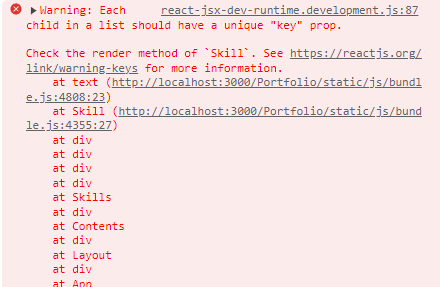
Key 값이란?
key는 엘리먼트 리스트를 만들 때 포함해야하는 특수한 문자열
key는 리엑트가 어떤 항목을 변경, 추가, 삭제를 할때 식별하는데 도움을 준다.
Key 값이 필요한 이유
map을 통한 나열이지만 이 key값이 없으면 추후에 수정, 삭제 등을 할 때에 어떤 요소를 의미하는지 컴퓨터가 확인하기 어렵기 때문에 고유한 key 값을 주는것이 중요하다.
📖 해결
const textlist = json.map((v) => <Texts id={v.id} text={v.text} key={v.num} />);📕 출처
https://devbirdfeet.tistory.com/113
https://velog.io/@jiwonyyy/ React-key-%EA%B0%92%EC%9D%B4-%ED%95%84%EC%9A%94%ED%95%9C-%EC%9D%B4%EC%9C%A0-Warning-Each-Child-in-a-list-should-have-a-unique-key-prop
https://goddaehee.tistory.com/303
