"스프링 부트와 AWS로 혼자 구현하는 웹 서비스" 책 1.5장에서 난 오류
Author identity unknown ***
Please tell me who you are.
Run git config --global user.email "you@example.com"
git config --global user.name "Your Name"
to set your account's default identity.
Omit --global to set the identity only in this repository.
unable to auto-detect email address위 오류 메세지가 나오며 깃허브에 repository는 생성됬지만 commit은 되지 않은 상황입니다.
인텔리제이 좌측 하단에서 터미널 (ALT+F12) 을 열고 다음 명령어들을 입력해 줍시다.
git config --global user.email "이메일주소"
git config --global user.name "이름"
저는 깃허브 가입시 사용한 이메일과 이름을 입력해주었습니다.
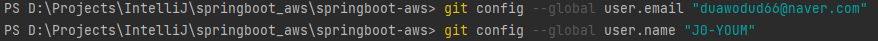
깃허브에서 repository 삭제 후 다시 연동하려 하니 다음과 같은 메세지가 계속 나옵니다.
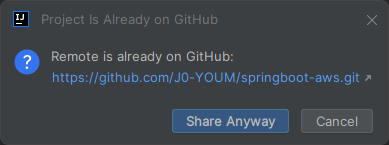
터미널에 다음 명령어를 입력해서 연결 된 상태를 확인합니다.
git remote -v
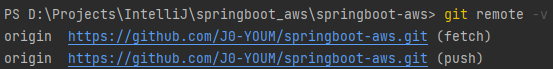
깃허브에서는 삭제했지만 아직 연결이 되어있으니 연결을 해제해 줍니다.
git remote remove origin
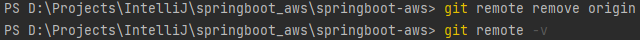
이후 다시 git remote -v 명령어로 아무것도 나오지 않는 것을 확인하고 다시 연동해 주면 됩니다.
