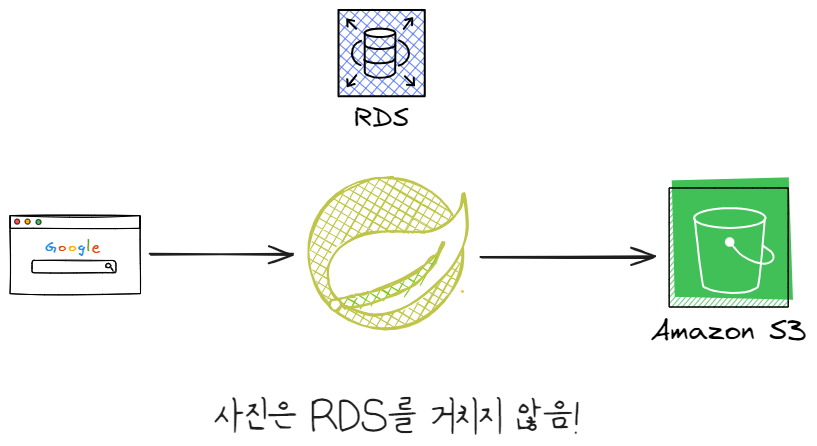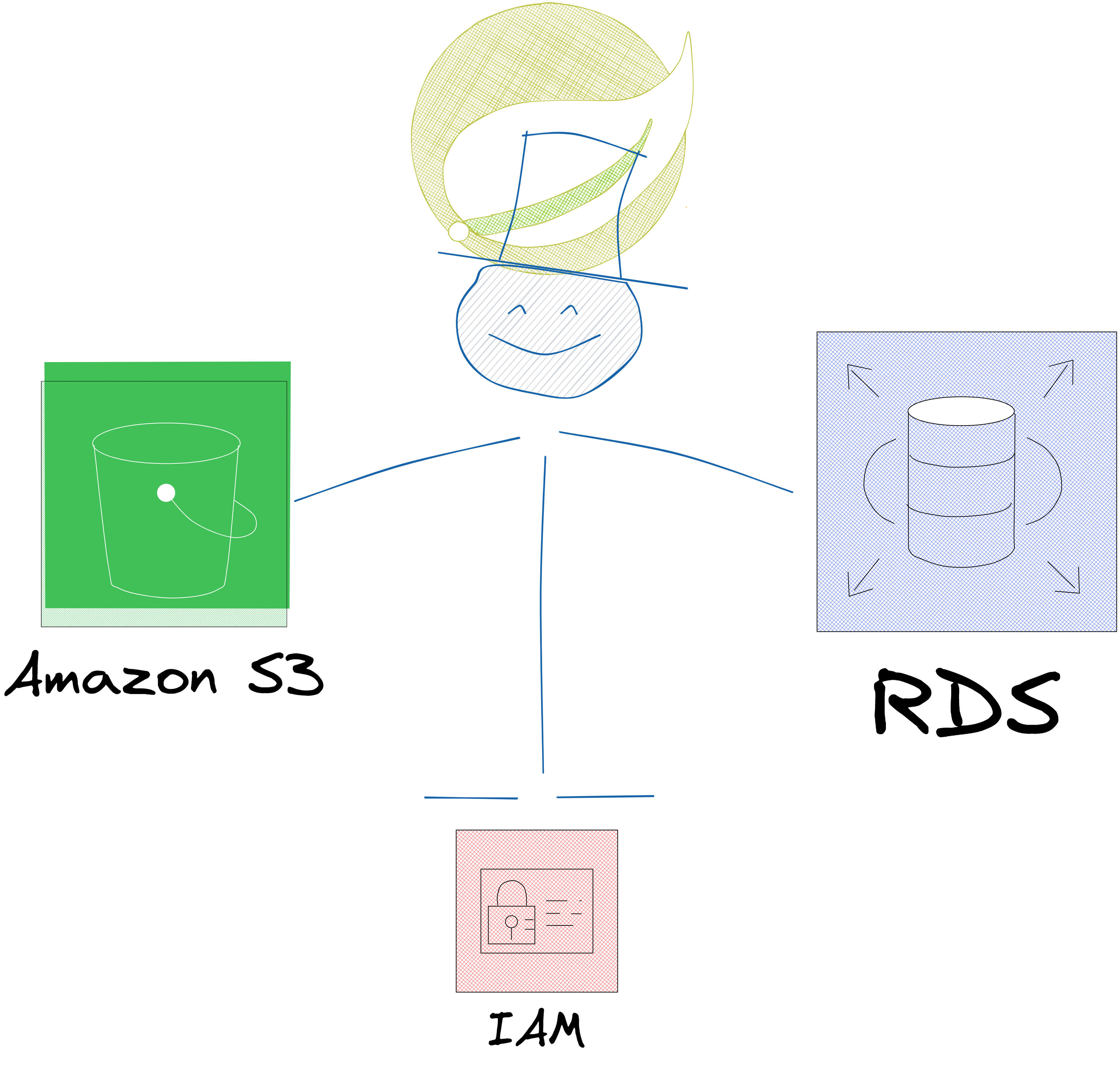RDS는 mysql로 생성되어 있다고 가정
1. 버킷 생성
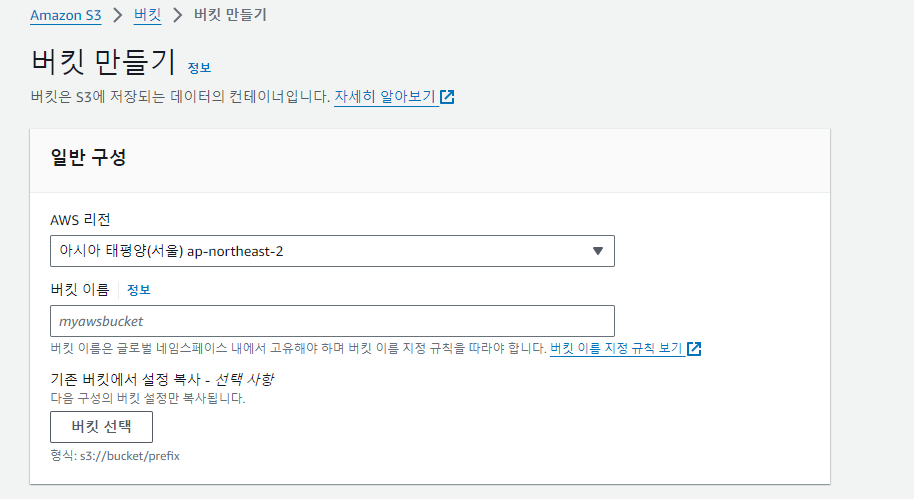
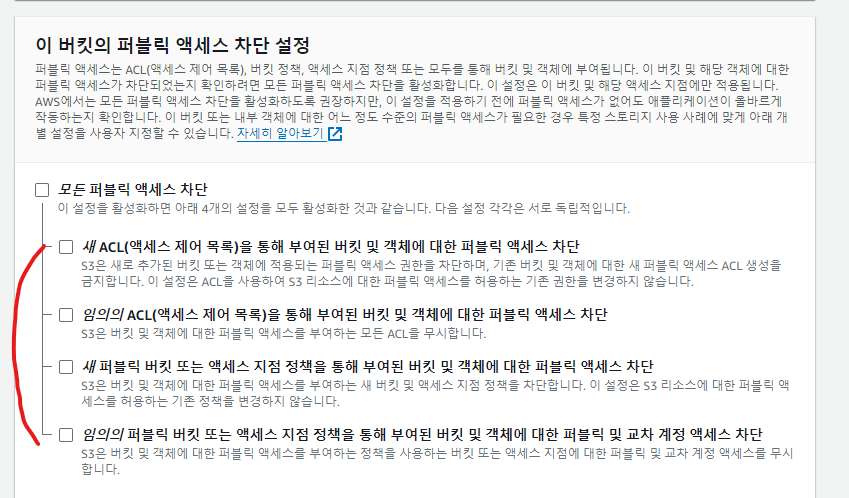
접근을 위해 퍼블릭 엑세스를 허용 해주자!
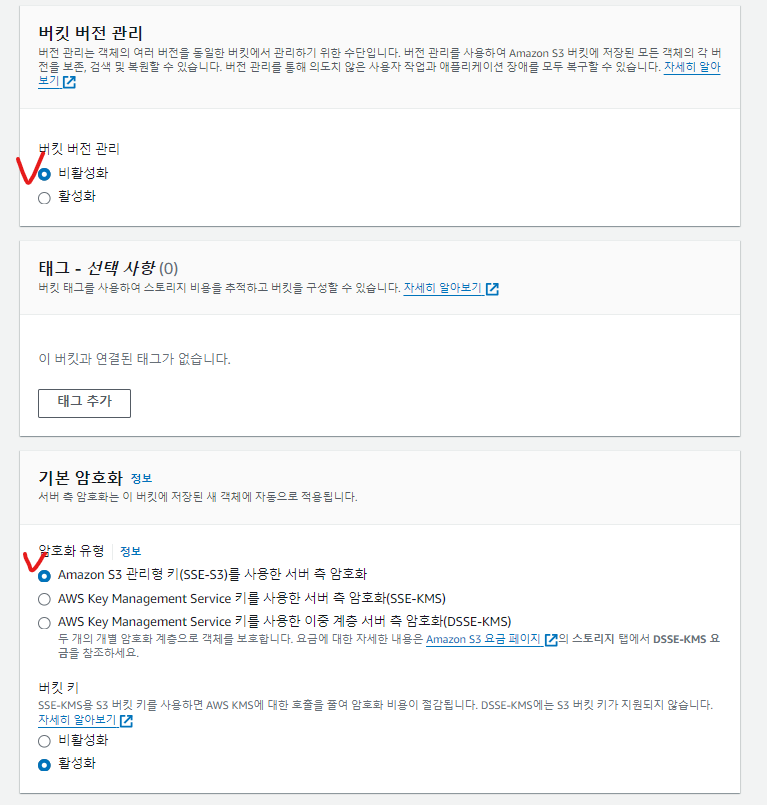
버킷 버전 관리를 활성화 할 경우 요금이 과금될 수 있음!
IAM을 통해 만들어진 user 의 Access key ID,Secret access key 가 필요!
- 외부에 노출되지 않게 조심해야함!
버킷이 퍼블릭 엑세스 허용되도록 생성된 것을 확인
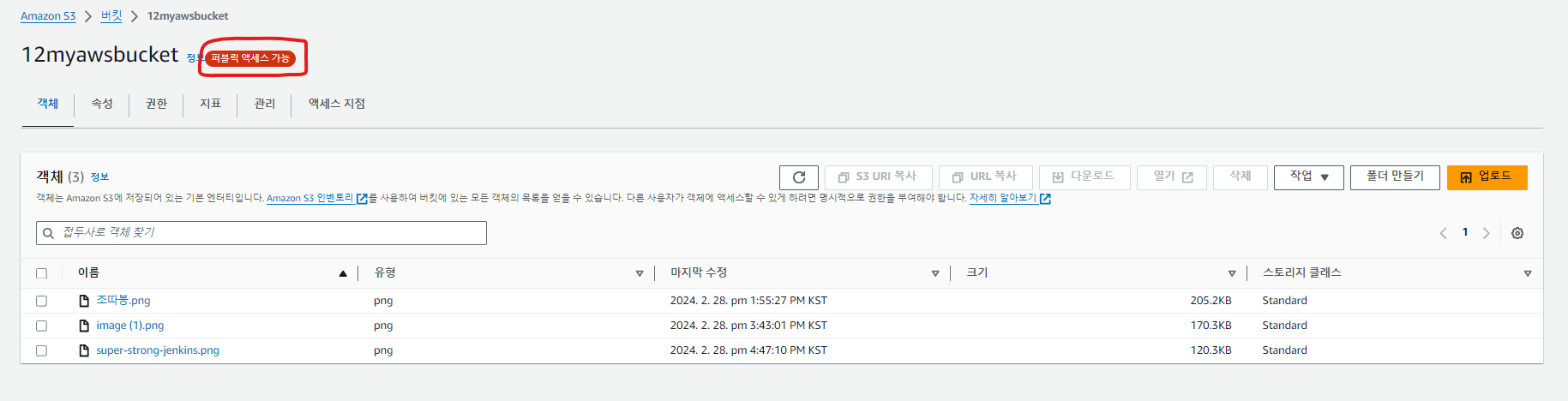
2. Spring 설정
build.gradle 추가
implementation 'org.springframework.cloud:spring-cloud-starter-aws:2.2.6.RELEASE'yml 파일
server:
port: 80 # server.port=80
servlet:
context-path: /probono # server.servlet.context-path=/probono
spring:
datasource:
driver-class-name: com.mysql.cj.jdbc.Driver
username: '계정'
password: '비번'
url: jdbc:mysql://<엔드포인트>:3306/<데이터베이스>?useSSL=false&allowPublicKeyRetrieval=true
jpa:
database: mysql
database-platform: org.hibernate.dialect.MySQL8Dialect
generate-ddl: true
hibernate:
ddl-auto: none
show-sql: true
mvc: # jsp 사용을 위한 필수 설정, WEB-INF 폴더 직접 만들고, pom.xml에 설정, ProbonoController의 메소드 setViewName()확인하기
view:
prefix: /WEB-INF/ # spring.mvc.view.prefix: /WEB-INF/
suffix: .jsp # spring.mvc.view.suffix: .jsp
servlet:
multipart:
max-request-size: 30MB
max-file-size: 30MB
cloud:
aws:
s3:
bucket: <버킷이름>
region:
static: ap-northeast-2
stack:
auto: false
credentials:
access-key: <키>
secret-key: <키>
중요한 정보가 담겨있음!! -> yml 파일은 절~대 github에 올리지 않도록 .gitignore를 꼭 설정해 주자
3. 간단한 사진 업로드 기능작성
config 파일
@Configuration
public class S3config {
@Value("${cloud.aws.credentials.access-key}")
private String accessKey;
@Value("${cloud.aws.credentials.secret-key}")
private String secretKey;
@Value("${cloud.aws.region.static}")
private String region;
@Bean
public AmazonS3Client amazonS3Client() {
AWSCredentials credentials = new BasicAWSCredentials(accessKey, secretKey);
return (AmazonS3Client)AmazonS3ClientBuilder
.standard()
.withRegion(region)
.withCredentials(new AWSStaticCredentialsProvider(credentials))
.build();
}
}
Service
@Service
@RequiredArgsConstructor
public class S3UploadService {
private final AmazonS3 amazonS3;
@Value("${cloud.aws.s3.bucket}")
private String bucket;
public String saveFile(MultipartFile multipartFile) throws IOException {
String originalFilename = multipartFile.getOriginalFilename();
ObjectMetadata metadata = new ObjectMetadata();
metadata.setContentLength(multipartFile.getSize());
metadata.setContentType(multipartFile.getContentType());
amazonS3.putObject(bucket, originalFilename, multipartFile.getInputStream(), metadata);
return amazonS3.getUrl(bucket, originalFilename).toString();
}
}
Controller
@RestController
@RequiredArgsConstructor
public class FileUploadController {
private final S3UploadService s3UploadService;
@PostMapping("/api/upload")
public ResponseEntity<String> upload(@RequestPart(name = "file") MultipartFile file) throws IOException {
return ResponseEntity.ok(s3UploadService.saveFile(file));
}
}😢오류!
수정 전
@PostMapping("/api/upload")
public ResponseEntity<String> upload(@RequestPart MultipartFile file) throws IOException {
return ResponseEntity.ok(s3UploadService.saveFile(file));
}
오류 발생
Request part name for argument type [org.springframework.web.multipart.MultipartFile] not specified, and parameter name information not found in class file either.파라미터 이름 정보가 클래스 파일에서 찾을 수 없다는 에러가 발생한다!
메서드의 파라미터에 이름을 명시적으로 지정하여 해결해줬다.
수정 후
@PostMapping("/api/upload")
public ResponseEntity<String> upload(@RequestPart(name = "file") MultipartFile file) throws IOException {
return ResponseEntity.ok(s3UploadService.saveFile(file));
}postman으로 테스트
form-data에서 File 형식으로 설정하고 컨트롤러에서 설정한 parameter name 을 넣어 준다.
업로드할 사진을 넣고 send!
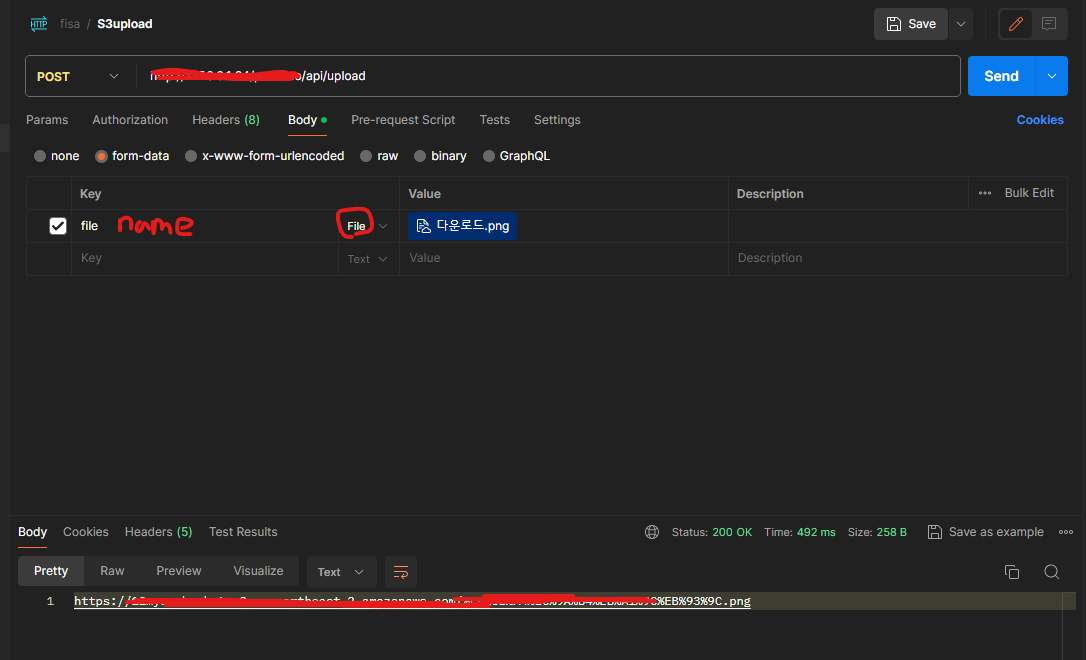
반환 값으로 업로드한 해당 사진의 url 값이 오게 됨
이제 이 url로 크롬에서 접속해 보면~?

이미지 확인이 가능하다~
구성