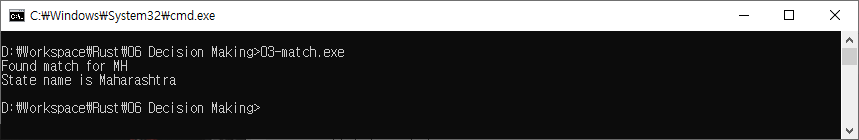https://www.tutorialspoint.com/rust/rust_decision_making.htm
| Sr.No. | Statement | Description |
|---|---|---|
| 1 | if statement | if 문은 하나 이상의 조건으로 구성 |
| 2 | if ... else statement | if 문 뒤에 조건이 False 일경우 else 문 이후 내용이 실행 |
| 3 | else ... if and nested if statement | if 또는 else if 문을 다른 if 또는 else if 문 안에 사용할 수 있음 |
| 4 | match statement | match 문을 사용하면 값 목록에 대해 변수를 비교 |
if statement
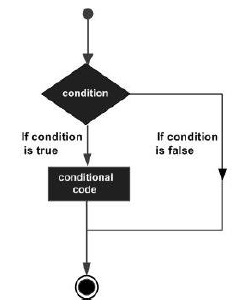
if boolean_expression {
// statement(s) will execute if the boolean expression is true
}if else statement
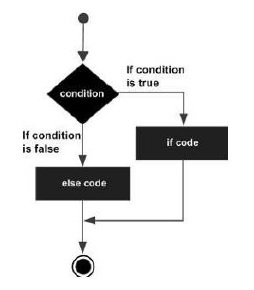
if boolean_expression {
// statement(s) will execute if the boolean expression is true
} else {
// statement(s) will execute if the boolean expression is false
}fn main() {
let num = 12;
if num % 2==0 {
println!("Even");
} else {
println!("Odd");
}
}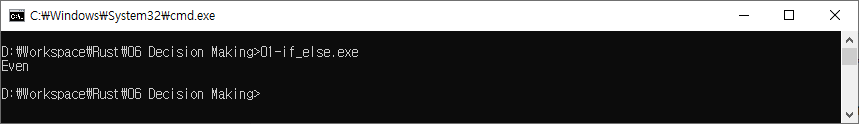
nested if
if boolean_expression1 {
//statements if the expression1 evaluates to true
} else if boolean_expression2 {
//statements if the expression2 evaluates to true
} else {
//statements if both expression1 and expression2 result to false
}fn main() {
let num = 2 ;
if num > 0 {
println!("{} is positive",num);
} else if num < 0 {
println!("{} is negative",num);
} else {
println!("{} is neither positive nor negative",num) ;
}
}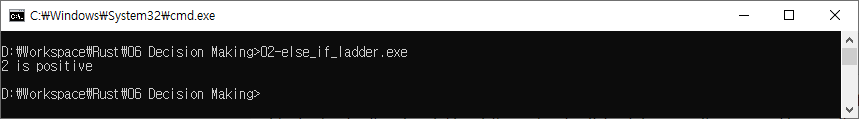
match statment
match 문은 현재 값이 값 목록에서 일치하는지 확인
C 언어의 switch 문과 매우 유사함
match 키워드 뒤에 오는 표현식을 괄호로 묶을 필요는 없음
let expressionResult = match variable_expression {
constant_expr1 => {
//statements;
},
constant_expr2 => {
//statements;
},
_ => {
//default
}
};fn main(){
let state_code = "MH";
let state = match state_code {
"MH" => {println!("Found match for MH"); "Maharashtra"},
"KL" => "Kerala",
"KA" => "Karnadaka",
"GA" => "Goa",
_ => "Unknown"
};
println!("State name is {}",state);
}