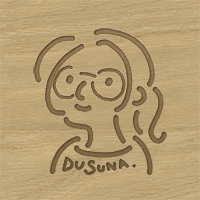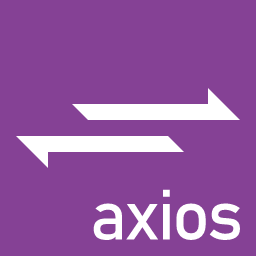
AXIOS는 Promise API를 활용하는 HTTP 비동기 통신 라이브러리입니다.
Referance:
https://axios-http.com/kr/docs/api_intro
https://www.codegrepper.com/code-examples/javascript/axios+try+catch
https://koras02.tistory.com/48
https://yamoo9.github.io/axios/guide/api.html
AXIOS를 알아보기 전에,
먼저 AJAX, Fetch API를 간단히 정리해보았습니다.
AJAX는?
- Asynchronous(비동기) Javascript And Xml
- JavaScript 라이브러리 중 하나
- 자바스크립트를 통해서 서버에 request, response
- JavaScript를 사용하여 클라이언트, 서버 간의 통신, 즉 비동기적으로 XML 데이터를 주고 받습니다.
- ex) 동기식과 비동기식 방식의 차이
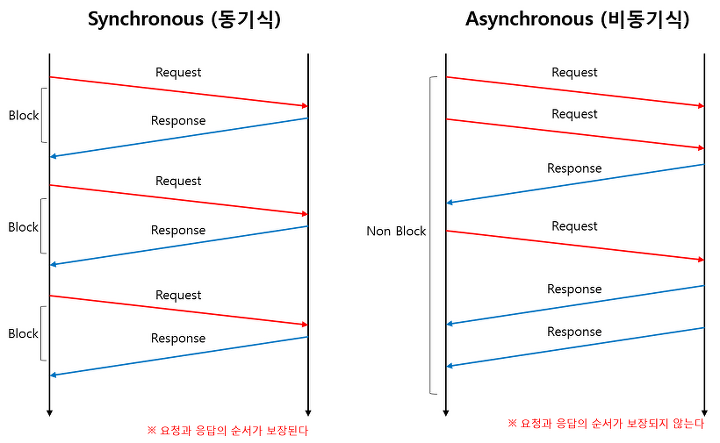
Fetch API는?
- 일반적으로 API를 연동하기 위해 사용하던 방식입니다.
- 자바스크립트 bulit-in 라이브러리
Fetch API vs AXIOS
같은 코드로 비교하는 Fetch와 AXIOS
Fetch API
- body안에 정보
- url은 ()안에 인자로
- body는 stringify()
const url = '요청할 주소'
const options = {
method: 'POST',
header: {
'Accept' : 'application/json',
'Content-Type':'application/json';charset=UTP-8'
},
body:JSON.stringify({
name: 'test'
})
fetch(url.options)
.then(response => console.log(response))
}AXIOS
- data안에 정보
- url은 option 객체 안에 값으로
const option = {
url = '요청할 주소'
method:'POST',
header: {
'Accept':'application/json',
'Content-Type': 'application/json';charset=UTP-8'
},
data: {
name: 'test'
}
axios(options)
.then(response => console.log(response))
}AXIOS란?
특징
- 운영 환경에 따라 브라우저간 XMLHttpRequest 객체 또는 Node.js의 HTTP API를 사용합니다.
- ES6 Promise API를 사용합니다.
- HTTP Methods를 사용합니다.
- Request의 응답을 자동으로 JSON 형태로 만듭니다.
사용법
설치
yarn add axios명령어 메소드를 사용시 'url', 'method', 'data' 속성을 config에서 지정할 필요가 없습니다.
GET / 데이터를 받을 때
GET 방식은 서버에서 어떠한 데이터를 받아서 보여줄 때 사용합니다.
- response는 json형태입니다.
- 예시
const getLists = async () => { const { data } = await axios.get("요청할 주소") // 이곳에서 받은 데이터 확인(JSON) } - 예시, try catch
const getLists = async () => { try { const { data } = await axios.get("요청할 주소") console.log(data); } catch (error) { console.log(error); } } - 예시, then catch
const getLists = async () => { axios.get("요청할 주소") .then(res => { console.log(res.data) }).catch(err => { console.log(err); }) }
POST / 새로운 리소스를 생성할 때
POST 메소드의 두 번째 인자는 요청주소로 보낼 데이터 객체입니다.
- ex) 업로드, 로그인, 글 작성 등
- 예시, then catch
const postList = async () => {
const { data } = await axios.post(
"요청할 주소",
"보낼 값(객체)",
{
headers: {
'Content-type': 'application/json',
'Accept': 'application/json'
}
}).then(res => {
console.log(res.data);
}).catch(err => {
console.log(err)
})
}- 예시, try catch
const postList = async () => { try { const { data } = await axios.post("요청할 주소", { headers: { 'Content-type': 'application/json', 'Accept': 'application/json' } }) console.log(data); } catch (error) { console.log(error); } }
DELETE / 데이터베이스에 저장된 내용을 삭제할 때
DELETE 메소드는 데이터베이스의 내용을 삭제합니다. .delete()는 두 번째 인자를 전달하지 않습니다.
- 예시, try catch
const deleteList = async (listId) => {
const { data } = await axios.delete(`요청할 주소/${listId}`)
}PUT & PATCH / 저장된 내용을 수정할 때
PUT과 PATCH 메소드는 데이터베이스에 저장된 내용을 갱신하는 목적으로 사용됩니다.
PUT과 PACTH 차이점
PUT은?
=> 보낸 내용으로 리소스를 덮어씁니다.
PACTH는?
=> 보낸 내용으로 리소스의 일부를 변경합니다.PUT과 PACTH는 HTTP 환경에서 대부분의 사람들이 약속한 문맥입니다. 즉, 반드시 PATCH와 PUT을 사용해야 하는 것은 아닙니다.
- 예시
axios.put("요청할 주소", "덮어쓸 값", config)
axios.patch("요청할 주소", "일부만 바꿀 값", config)