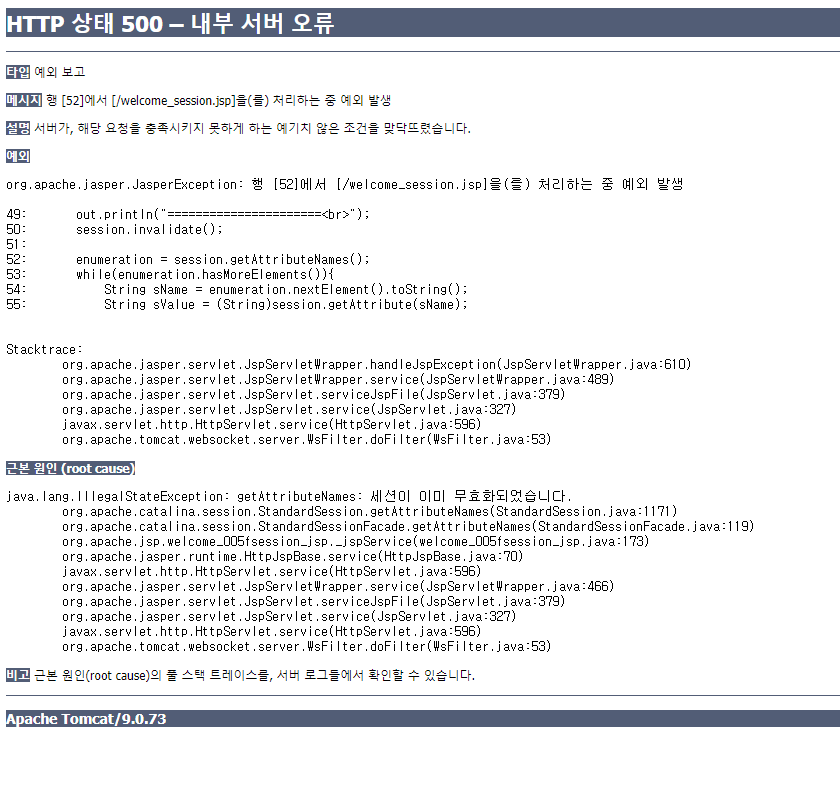1. JSP 지시자 사용
1-1. jsp 파일 include 하기
- <%@ %> 안에 include file="경로" 적는다.
넣고 싶은 파일 : include01.jsp
<%@ page language="java" contentType="text/html; charset=UTF-8"
pageEncoding="UTF-8"%>
<!DOCTYPE html>
<html>
<head>
<meta charset="UTF-8">
<title>Insert title here</title>
</head>
<body>
<h1>include 01 jsp</h1>
</body>
</html>메인 파일 : include.jsp
<%@ page language="java" contentType="text/html; charset=UTF-8"
pageEncoding="UTF-8"%>
<!DOCTYPE html>
<html>
<head>
<meta charset="UTF-8">
<title>Insert title here</title>
</head>
<body>
<main>
<h1>여기는 main입니다.</h1>
<%@include file="include01.jsp" %>
</main>
</body>
</html>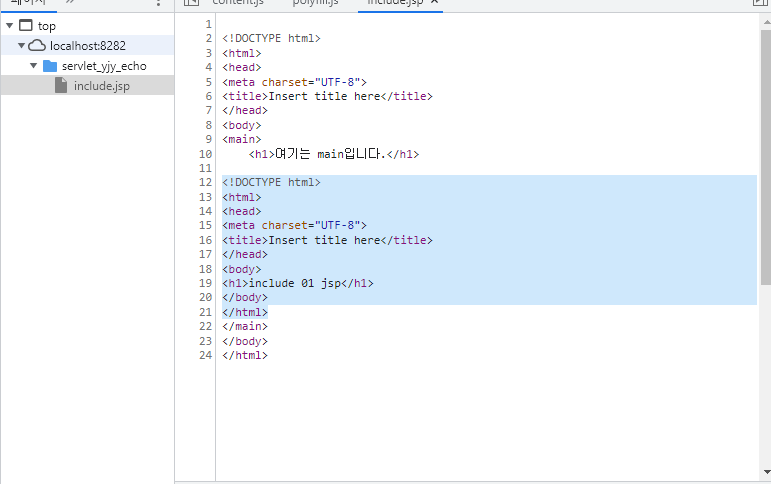
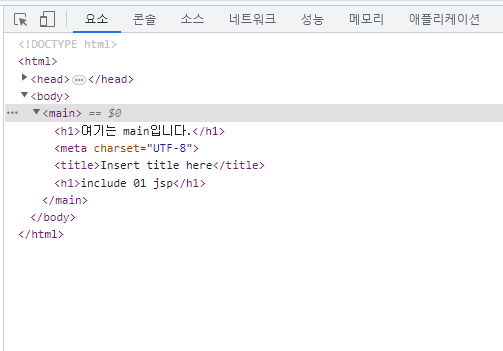
1-2. 주석 처리하기
- <%-- --%> : 주석 표시
("Ctrl + Shift + /" 같이 누르기)
<%-- <%
String radius = request.getParameter("radius");
Circle circle = new Circle(Double.valueOf(radius));
%>
--%>
2. 액션 태그
2-1. jsp:forward
- 실행하는 부분은 main.jsp
- forward를 하면 아예 forward 지정된 jsp(sub.jsp)로 넘어가게 된다.
그러므로 뒷부분에 적은 main.jsp의 내용을 하나도 읽지 않게 된다.
main.jsp
<%@ page language="java" contentType="text/html; charset=UTF-8"
pageEncoding="UTF-8"%>
<!DOCTYPE html>
<html>
<head>
<meta charset="UTF-8">
<title>Main JSP</title>
</head>
<body>
<h1>메인 페이지입니다</h1>
<jsp:forward page="sub.jsp" />
<h1>꼬리말입니다</h1>
</body>
</html>sub.jsp
<%@ page language="java" contentType="text/html; charset=UTF-8"
pageEncoding="UTF-8"%>
<!DOCTYPE html>
<html>
<head>
<meta charset="UTF-8">
<title>Insert title here</title>
</head>
<body>
<h3>서브 페이지 입니다. sub jsp file</h3>
</body>
</html>- jsp:include와 jsp:forward의 차이는?
main.jsp (jsp:forward를 jsp:include로 바꿈)
<%@ page language="java" contentType="text/html; charset=UTF-8"
pageEncoding="UTF-8"%>
<!DOCTYPE html>
<html>
<head>
<meta charset="UTF-8">
<title>Main JSP</title>
</head>
<body>
<h1>메인 페이지입니다</h1>
<jsp:include page="sub.jsp" />
<h1>꼬리말입니다</h1>
</body>
</html>2-2. parameter 받아오기 (jsp:param)
forward.jsp
<%@ page language="java" contentType="text/html; charset=UTF-8"
pageEncoding="UTF-8"%>
<!DOCTYPE html>
<html>
<head>
<meta charset="UTF-8">
<title>forward</title>
</head>
<body>
<jsp:forward page="forward_param.jsp">
<jsp:param name="id" value="abcde" />
<jsp:param name="pw" value="1234" />
</jsp:forward>
</body>
</html>forward_param.jsp
<%@ page language="java" contentType="text/html; charset=UTF-8"
pageEncoding="UTF-8"%>
<!DOCTYPE html>
<html>
<head>
<meta charset="UTF-8">
<title>forward</title>
</head>
<body>
<%
String id, pw;
%>
<%
id = request.getParameter("id");
pw = request.getParameter("pw");
%>
ID : <%= id %><br />
PW : <%= pw %><br />
</body>
</html>3. 쿠키
- 쿠키 : 어떤 정보를 남겨서 지속적으로 유지하기 위한 수단
4KB, 300개까지
key-value 형태의 정보를 갖고 있다.
login.jsp
<%@ page language="java" contentType="text/html; charset=UTF-8"
pageEncoding="UTF-8"%>
<!DOCTYPE html>
<html>
<head>
<meta charset="UTF-8">
<title>login</title>
<style>
span{
display:inline-block;
width:40px;
text-align:center;
}
</style>
</head>
<body>
<form action="login_ok.jsp" method="post">
<span>ID</span> : <input type="text" name="id" size="10"/><br />
<span>PW</span> : <input type="text" name="pw" size="10"/><br />
<input type="submit" value="전송" />
</form>
</body>
</html>login_ok.jsp
<%@ page language="java" contentType="text/html; charset=UTF-8"
pageEncoding="UTF-8"%>
<!DOCTYPE html>
<html>
<head>
<meta charset="UTF-8">
<title>login ok</title>
</head>
<body>
<%!
String id, pw;
%>
<%
id = request.getParameter("id");
pw = request.getParameter("pw");
if(id.equals("abcd") && pw.equals("1234")){
Cookie cookie = new Cookie("id",id);
// 쿠키 객체 생성 후 아이디의 쿠키를 남긴다.
cookie.setMaxAge(60);
// 1시간 동안 웹 브라우저에 저장.
response.addCookie(cookie);
response.sendRedirect("welcome.jsp");
// redirect : 유저가 해당 페이지로 접속하게 한다.
}else{
response.sendRedirect("login.jsp");
}
%>
</body>
</html>welcome.jsp
<%@ page language="java" contentType="text/html; charset=UTF-8"
pageEncoding="UTF-8"%>
<!DOCTYPE html>
<html>
<head>
<meta charset="UTF-8">
<title>welcome</title>
</head>
<body>
<%
Cookie[] cookies = request.getCookies();
for(int i=0; i<cookies.length; i++){
out.println(cookies[i].getValue() + "<br>");
}
// 쿠키 삭제 : setMaxAge(0)
%>
</body>
</html>- forward와 redirect의 차이는?
4. 세션
- 세션 : 쿠키처럼 어떤 정보를 남겨서 지속적으로 유지하기 위한 수단이지만,
클라이언트의 특정 위치에서 저장하는 것이 아니라, 서버에서 객체로 존재하는 것이다.
login.jsp
<%@ page language="java" contentType="text/html; charset=UTF-8"
pageEncoding="UTF-8"%>
<!DOCTYPE html>
<html>
<head>
<meta charset="UTF-8">
<title>login</title>
<style>
span{
display:inline-block;
width:40px;
text-align:center;
}
</style>
</head>
<body>
<form action="loginok_session.jsp" method="post">
<span>ID</span> : <input type="text" name="id" size="10"/><br />
<span>PW</span> : <input type="text" name="pw" size="10"/><br />
<input type="submit" value="전송" />
</form>
</body>
</html>loginok_session.jsp
<%@ page language="java" contentType="text/html; charset=UTF-8"
pageEncoding="UTF-8"%>
<!DOCTYPE html>
<html>
<head>
<meta charset="UTF-8">
<title>loginok_session</title>
</head>
<body>
<%!
String id, pw;
%>
<%
id = request.getParameter("id");
pw = request.getParameter("pw");
if(id.equals("abcd") && pw.equals("1234")){
session.setAttribute("id", id); // session은 내장 객체, 객체생성을 하지 않아도 만들어진다.
session.setAttribute("pw", pw);
response.sendRedirect("welcome_session.jsp");
}else{
response.sendRedirect("login.jsp");
}
%>
</body>
</html>welcome_session.jsp
<%@page import = "java.util.Enumeration"%>
<%@ page language="java" contentType="text/html; charset=UTF-8"
pageEncoding="UTF-8"%>
<!DOCTYPE html>
<html>
<head>
<meta charset="UTF-8">
<title>welcome</title>
</head>
<body>
<%
String id = (String)session.getAttribute("id");
String pw = (String)session.getAttribute("pw");
// session의 return 타입은 Object
%>
<%= id %> 님이 접속했습니다.
비밀번호는 <%= pw %>
<hr />
<%
Enumeration enumeration = session.getAttributeNames();
while(enumeration.hasMoreElements()){
String sName = enumeration.nextElement().toString();
String sValue = (String)session.getAttribute(sName);
out.print(sName + " : " + sValue + "<br>");
}
out.println("======================<br>");
/* 특정 세션 데이터 삭제*/
session.removeAttribute("pw");
enumeration = session.getAttributeNames();
while(enumeration.hasMoreElements()){
String sName = enumeration.nextElement().toString();
String sValue = (String)session.getAttribute(sName);
out.print(sName + " : " + sValue + "<br>");
}
/* 모든 데이터 삭제 */
out.println("======================<br>");
session.invalidate();
// 세션 무효화 확인
if(request.isRequestedSessionIdValid()){
out.print("session valid");
}else{
out.print("session Invalid");
}
%>
</body>
</html>- 무효화된 세션을 enumeration으로 체크하면 내부 서버 오류 표시 + 세션 무효화가 뜬다.