1. 특징
- Java의 프레임워크
- 정형화, 일정 수준의 품질 이상, 유연성, 유지보수가 쉽다
- 무겁다, 습득 시간이 오래 걸린다
2. 프로젝트 만들기
2-1. 프로젝트 Import
- Package Explorer > Import
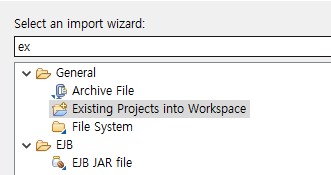
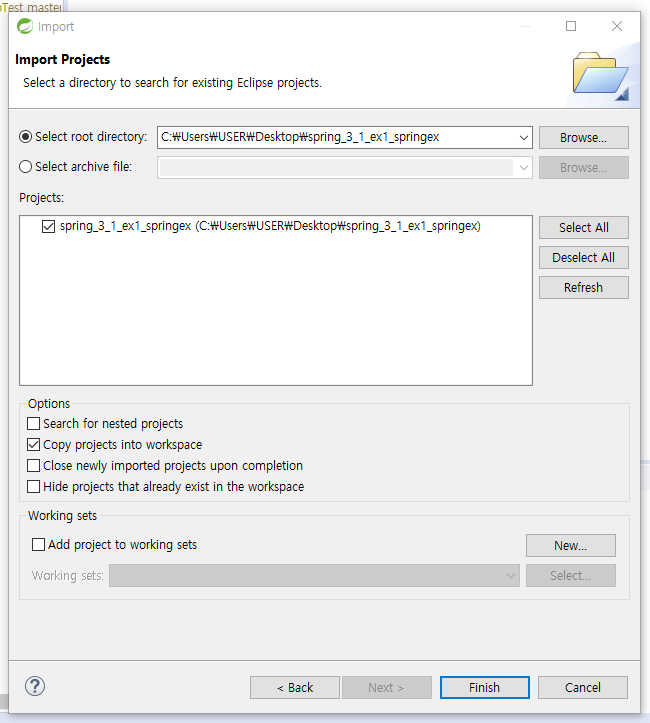
- Projects, Copy projects
2-2. 계산기 예제
- /src/main/java
- Calculator.java : 일반적인 더하기, 빼기, 곱하기, 나누기 함수
- MyCalculator.java : Calculator 함수를 받아서 호출
- MainClass.java : 프로그램 실행
(MyCalculator 객체 생성 후 설정한 뒤 함수 실행)
[Console]
addition()
10 + 2 = 12
subtraction()
10 - 2 = 8
multiplication()
10 * 2 = 20
division()
10 / 2 = 5
- 2번 예제 Main Class
package com.javalec.ex;
import org.springframework.context.support.AbstractApplicationContext;
import org.springframework.context.support.GenericXmlApplicationContext;
public class MainClass {
public static void main(String[] args) {
/*
MyCalculator myCalculator = new MyCalculator();
myCalculator.setCalculator(new Calculator());
myCalculator.setFirstNum(10);
myCalculator.setSecondNum(2);
myCalculator.add();
myCalculator.sub();
myCalculator.mul();
myCalculator.div();
*/
String configLocation = "classpath:applicationCTX.xml";
AbstractApplicationContext ctx = new GenericXmlApplicationContext(configLocation);
MyCalculator myCalculator = ctx.getBean("myCalculator", MyCalculator.class);
myCalculator.add();
myCalculator.sub();
myCalculator.mul();
myCalculator.div();
}
}
- src/main/resources > applicationCTX.xml
<?xml version="1.0" encoding="UTF-8"?>
<beans xmlns="http://www.springframework.org/schema/beans"
xmlns:xsi="http://www.w3.org/2001/XMLSchema-instance"
xsi:schemaLocation="http://www.springframework.org/schema/beans http://www.springframework.org/schema/beans/spring-beans.xsd">
<bean id="calculator" class="com.javalec.ex.Calculator" />
<bean id="myCalculator" class="com.javalec.ex.MyCalculator">
<property name="calculator">
<ref bean="calculator"/>
</property>
<property name="firstNum" value="10" />
<property name="secondNum" value="2"></property>
</bean>
</beans>
3. 실습
3-1. 연필 만들기
Pencil.java
package com.javalec.ex;
public interface Pencil {
public void use();
}
Pencil4B.java
package com.javalec.ex;
public class Pencil4B implements Pencil {
@Override
public void use() {
// TODO Auto-generated method stub
System.out.println("4B Pencil");
}
}
Pencil6B.java
package com.javalec.ex;
public class Pencil6B implements Pencil {
@Override
public void use() {
// TODO Auto-generated method stub
System.out.println("6B Pencil");
}
}Pencil6BWithEraser.java
package com.javalec.ex;
public class Pencil6BWithEraser implements Pencil {
@Override
public void use() {
// TODO Auto-generated method stub
System.out.println("6B Pencil with Eraser");
}
}resource > applicationCTX2.xml
<?xml version="1.0" encoding="UTF-8"?>
<beans xmlns="http://www.springframework.org/schema/beans"
xmlns:xsi="http://www.w3.org/2001/XMLSchema-instance"
xsi:schemaLocation="http://www.springframework.org/schema/beans http://www.springframework.org/schema/beans/spring-beans.xsd">
<!-- com.javalec.ex.Pencil4B pencil = new com.javalec.ex.Pencil4B -->
<bean id="pencil" class="com.javalec.ex.Pencil4B"></bean>
</beans>
Mainclass.java
package com.javalec.ex;
import org.springframework.context.support.AbstractApplicationContext;
import org.springframework.context.support.GenericXmlApplicationContext;
public class MainClass {
public static void main(String[] args) {
String configLocation = "classpath:applicationCTX2.xml";
AbstractApplicationContext ctx = new GenericXmlApplicationContext(configLocation);
Pencil pencil = ctx.getBean("pencil", Pencil.class);
pencil.use();
}
}
4. Spring MVC
4-1. 프로젝트 생성
- New > Spring Starter Project
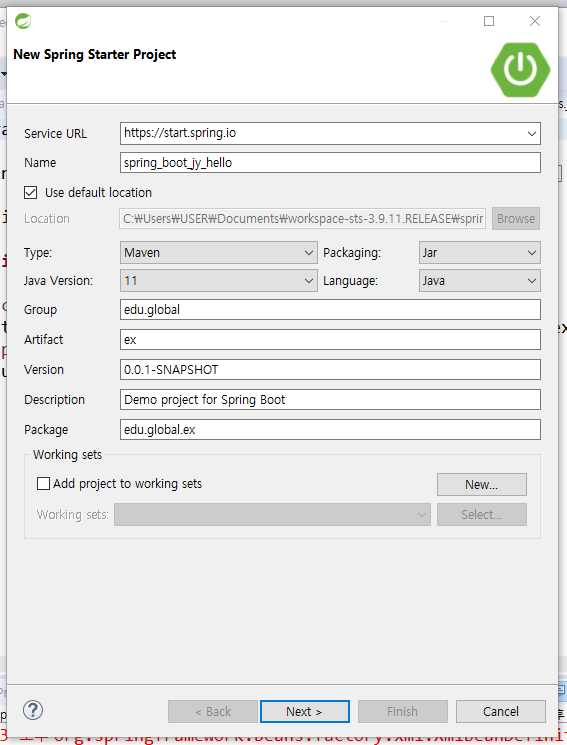
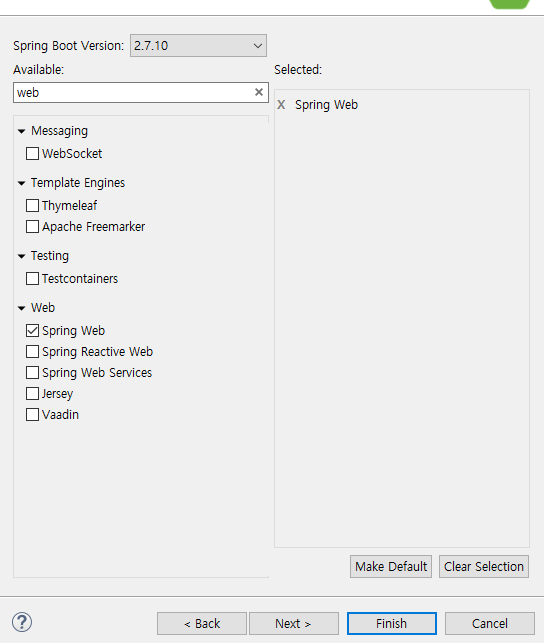

. ____ _ __ _ _
/\\ / ___'_ __ _ _(_)_ __ __ _ \ \ \ \
( ( )\___ | '_ | '_| | '_ \/ _` | \ \ \ \
\\/ ___)| |_)| | | | | || (_| | ) ) ) )
' |____| .__|_| |_|_| |_\__, | / / / /
=========|_|==============|___/=/_/_/_/
:: Spring Boot :: (v2.7.10)
2023-04-06 12:59:54.699 INFO 9896 --- [ main] e.g.ex.SpringBootJyHelloApplication : Starting SpringBootJyHelloApplication using Java 11.0.17 on DESKTOP-VQTNF27 with PID 9896 (C:\Users\USER\Documents\workspace-sts-3.9.11.RELEASE\spring_boot_jy_hello\target\classes started by USER in C:\Users\USER\Documents\workspace-sts-3.9.11.RELEASE\spring_boot_jy_hello)
2023-04-06 12:59:54.702 INFO 9896 --- [ main] e.g.ex.SpringBootJyHelloApplication : No active profile set, falling back to 1 default profile: "default"
2023-04-06 12:59:55.477 INFO 9896 --- [ main] o.s.b.w.embedded.tomcat.TomcatWebServer : Tomcat initialized with port(s): 8080 (http)
2023-04-06 12:59:55.477 INFO 9896 --- [ main] o.apache.catalina.core.StandardService : Starting service [Tomcat]
2023-04-06 12:59:55.477 INFO 9896 --- [ main] org.apache.catalina.core.StandardEngine : Starting Servlet engine: [Apache Tomcat/9.0.73]
2023-04-06 12:59:55.591 INFO 9896 --- [ main] o.a.c.c.C.[Tomcat].[localhost].[/] : Initializing Spring embedded WebApplicationContext
2023-04-06 12:59:55.591 INFO 9896 --- [ main] w.s.c.ServletWebServerApplicationContext : Root WebApplicationContext: initialization completed in 837 ms
2023-04-06 12:59:55.910 WARN 9896 --- [ main] ConfigServletWebServerApplicationContext : Exception encountered during context initialization - cancelling refresh attempt: org.springframework.context.ApplicationContextException: Failed to start bean 'webServerStartStop'; nested exception is org.springframework.boot.web.server.PortInUseException: Port 8080 is already in use
2023-04-06 12:59:55.917 INFO 9896 --- [ main] o.apache.catalina.core.StandardService : Stopping service [Tomcat]
2023-04-06 12:59:55.933 INFO 9896 --- [ main] ConditionEvaluationReportLoggingListener :
Error starting ApplicationContext. To display the conditions report re-run your application with 'debug' enabled.
2023-04-06 12:59:55.949 ERROR 9896 --- [ main] o.s.b.d.LoggingFailureAnalysisReporter :
***************************
APPLICATION FAILED TO START
***************************
Description:
Web server failed to start. Port 8080 was already in use.
Action:
Identify and stop the process that's listening on port 8080 or configure this application to listen on another port.
src>main>resources - application.properties
#server port number
server.port = 8282
- 다시 실행하면 새로운 포트 번호를 사용하는 스프링 부트를 실행하게 된다.
. ____ _ __ _ _
/\\ / ___'_ __ _ _(_)_ __ __ _ \ \ \ \
( ( )\___ | '_ | '_| | '_ \/ _` | \ \ \ \
\\/ ___)| |_)| | | | | || (_| | ) ) ) )
' |____| .__|_| |_|_| |_\__, | / / / /
=========|_|==============|___/=/_/_/_/
:: Spring Boot :: (v2.7.10)
2023-04-06 13:03:12.083 INFO 9100 --- [ main] e.g.ex.SpringBootJyHelloApplication : Starting SpringBootJyHelloApplication using Java 11.0.17 on DESKTOP-VQTNF27 with PID 9100 (C:\Users\USER\Documents\workspace-sts-3.9.11.RELEASE\spring_boot_jy_hello\target\classes started by USER in C:\Users\USER\Documents\workspace-sts-3.9.11.RELEASE\spring_boot_jy_hello)
2023-04-06 13:03:12.087 INFO 9100 --- [ main] e.g.ex.SpringBootJyHelloApplication : No active profile set, falling back to 1 default profile: "default"
2023-04-06 13:03:12.861 INFO 9100 --- [ main] o.s.b.w.embedded.tomcat.TomcatWebServer : Tomcat initialized with port(s): 8282 (http)
2023-04-06 13:03:12.876 INFO 9100 --- [ main] o.apache.catalina.core.StandardService : Starting service [Tomcat]
2023-04-06 13:03:12.876 INFO 9100 --- [ main] org.apache.catalina.core.StandardEngine : Starting Servlet engine: [Apache Tomcat/9.0.73]
2023-04-06 13:03:12.970 INFO 9100 --- [ main] o.a.c.c.C.[Tomcat].[localhost].[/] : Initializing Spring embedded WebApplicationContext
2023-04-06 13:03:12.970 INFO 9100 --- [ main] w.s.c.ServletWebServerApplicationContext : Root WebApplicationContext: initialization completed in 823 ms
2023-04-06 13:03:13.298 INFO 9100 --- [ main] o.s.b.w.embedded.tomcat.TomcatWebServer : Tomcat started on port(s): 8282 (http) with context path ''
2023-04-06 13:03:13.310 INFO 9100 --- [ main] e.g.ex.SpringBootJyHelloApplication : Started SpringBootJyHelloApplication in 1.649 seconds (JVM running for 2.548)
4-2. 안녕하세요
- Spring Boot App을 켜고 'localhost:8282'로 접속
HomeController.java
package edu.global.ex.controller;
import org.springframework.web.bind.annotation.GetMapping;
import org.springframework.web.bind.annotation.RestController;
@RestController
public class HomeController {
@GetMapping("/")
public String home() {
return "Hello";
}
@GetMapping("/hello")
public String hello() {
return "Hello World";
}
}
4-3. pom.xml
- Maven (스프링에서 많이 사용) / Gradle (안드로이드에서 많이 사용)
- pom.xml : Maven 설정 파일 / Build Tool (컴파일부터 배포까지)
- Maven Dependencies : 라이브러리
- 버전을 2.6.3으로 바꾼다.
- 라이브러리 Dependency
- JSTL
- Oracle JDBC
- MyBatis
- https://mvnrepository.com/ :: 원하는 라이브러리를 찾아서 태그를 넣을 수 있다.
pom.xml
<?xml version="1.0" encoding="UTF-8"?>
<project xmlns="http://maven.apache.org/POM/4.0.0"
xmlns:xsi="http://www.w3.org/2001/XMLSchema-instance"
xsi:schemaLocation="http://maven.apache.org/POM/4.0.0 https://maven.apache.org/xsd/maven-4.0.0.xsd">
<modelVersion>4.0.0</modelVersion>
<parent>
<groupId>org.springframework.boot</groupId>
<artifactId>spring-boot-starter-parent</artifactId>
<version>2.6.3</version>
<relativePath /> <!-- lookup parent from repository -->
</parent>
<groupId>edu.global</groupId>
<artifactId>ex</artifactId>
<version>0.0.1-SNAPSHOT</version>
<name>spring_boot_jy_hello</name>
<description>Demo project for Spring Boot</description>
<properties>
<java.version>11</java.version>
</properties>
<repositories>
<repository>
<id>oracle</id>
<url>http://www.datanucleus.org/downloads/maven2/</url>
</repository>
</repositories>
<dependencies>
<dependency>
<groupId>org.springframework.boot</groupId>
<artifactId>spring-boot-starter-web</artifactId>
</dependency>
<!-- spring-boot-devtools는 클래스 수정시 웹서버를 재시작하여 결과를 바로 반영 -->
<dependency>
<groupId>org.springframework.boot</groupId>
<artifactId>spring-boot-devtools</artifactId>
<scope>runtime</scope>
<optional>true</optional>
</dependency>
<dependency>
<groupId>org.projectlombok</groupId>
<artifactId>lombok</artifactId>
<optional>true</optional>
</dependency>
<dependency>
<groupId>org.springframework.boot</groupId>
<artifactId>spring-boot-starter-tomcat</artifactId>
<scope>provided</scope>
</dependency>
<dependency>
<groupId>org.springframework.boot</groupId>
<artifactId>spring-boot-starter-test</artifactId>
<scope>test</scope>
</dependency>
<!-- 오라클 JDBC 드라이버 -->
<dependency>
<groupId>oracle</groupId>
<artifactId>ojdbc6</artifactId>
<version>11.2.0.3</version>
</dependency>
<!-- MyBatis 라이브러리 -->
<dependency>
<groupId>org.mybatis.spring.boot</groupId>
<artifactId>mybatis-spring-boot-starter</artifactId>
<version>2.1.4</version>
</dependency>
<!-- MyBatis sql pretty -->
<dependency>
<groupId>org.bgee.log4jdbc-log4j2</groupId>
<artifactId>log4jdbc-log4j2-jdbc4.1</artifactId>
<version>1.16</version>
</dependency>
<!-- JSP를 사용하기 위한 라이브러리 -->
<!-- 톰캣 파서 -->
<dependency>
<groupId>org.apache.tomcat.embed</groupId>
<artifactId>tomcat-embed-jasper</artifactId>
</dependency>
<!-- jstl 라이브러리 -->
<dependency>
<groupId>javax.servlet</groupId>
<artifactId>jstl</artifactId>
</dependency>
</dependencies>
<build>
<plugins>
<plugin>
<groupId>org.apache.tomcat.maven</groupId>
<artifactId>tomcat7-maven-plugin</artifactId>
<version>2.2</version>
<configuration>
<url>http://146.56.137.240:8282/manager/text</url>
<username>admin</username>
<password>1234</password>
</configuration>
</plugin>
<!-- cmd에 입력 ( 배포 ) : mvnw.cmd tomcat7:redeploy -->
<plugin>
<groupId>org.springframework.boot</groupId>
<artifactId>spring-boot-maven-plugin</artifactId>
<configuration>
<excludes>
<exclude>
<groupId>org.projectlombok</groupId>
<artifactId>lombok</artifactId>
</exclude>
</excludes>
</configuration>
</plugin>
</plugins>
</build>
</project>
4-4. application.properties
#server port number
server.port = 8282
#datasource (oracle)
spring.datasource.driver-class-name=oracle.jdbc.driver.OracleDriver
spring.datasource.url=jdbc:oracle:thin:@localhost:1521/xe
#spring.datasource.driver-class-name=net.sf.log4jdbc.sql.jdbcapi.DriverSpy
#spring.datasource.url=jdbc:log4jdbc:oracle:thin:@localhost:1521/xe
spring.datasource.username=scott
spring.datasource.password=tiger
#xml location
mybatis.mapper-locations=classpath:mappers/**/*.xml
#### jsp
spring.mvc.view.prefix=/WEB-INF/views/
spring.mvc.view.suffix=.jsp4-5. lombok
-
이클립스가 설치되어 있는 폴더에 lombok.jar 을 넣는다.
폴더 경로 예시 :: [C:\eclipse\spring-tool-suite-3.9.11.RELEASE-e4.14.0-win32-x86_64\sts-bundle\sts-3.9.11.RELEASE] -
lombok.jar를 누르면 고추 화면이 나온다.
-
Specify Location > 폴더 경로 > STS.exe 찾아서 Select
-
Install / Update 하여 설치
-
Install Successful을 확인하면 Quit Installer
