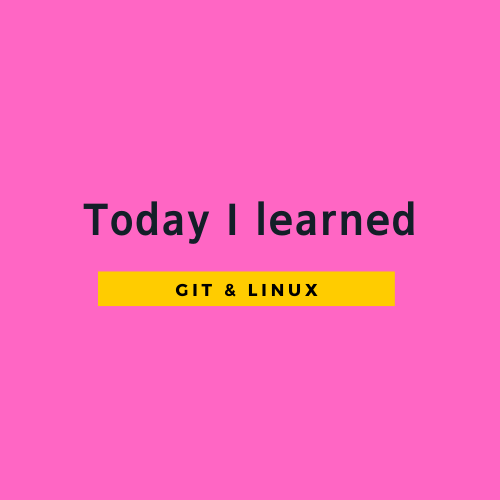
Git Alias
✔ Git의 command를 일일이 전부 쓰기가 번거롭거나 귀찮을 때가 있다. 전에도 약어로 설정하여 사용할 수 있다고 들었으나, 실제로 2차 프로젝트를 진행하면서 직접 사용해보고 이에 대해 간단히 적어보고자 한다.
Git Alias
- Git Alias: Git의 commands를 약어로 설정할 수 있는 기능이다.
사용법
사용법은 매우 간단한다. git config --global alias.(원하는 약어) (사용하고자 하는 명령어) 순으로 입력하면 바로 사용할 수 있다.
-
Alias 설정 방법
ex)
git config --global alias.br branch
=>git branch=git br
git config --global alias.co checkout
=>git checkout=git cogit config --global alias.cm "commit -m"
=>git commit -m=git cm -
Alias 목록 확인 명령어:
git config --get-regexp alias -
Alias 삭제:
git config --global --unset alias.(설정한 약어)
alias.co checkout alias.br branch alias.st status alias.cm commit -m alias.l log alias.rl reflog alias.puo push origin alias.plo pull origin alias.m master✔ 내 경우 위와 같이 자주 사용하는 commands를 입맛에 맞게 지정하여, 나름 재밌게 사용하고 있다.
