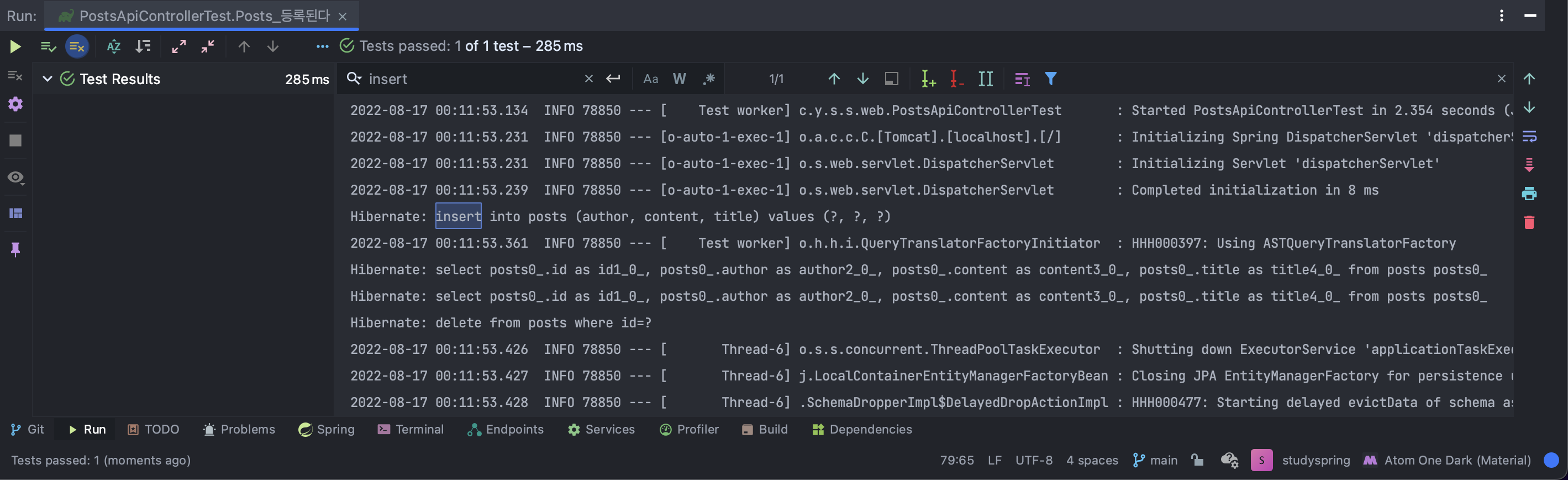
지난 시간 JPA까지는 이해가 잘 되었지만 이번 시간에 했던 등록/조회/수정 API 만들기 부분이 엄청 어렵게 느껴졌다. 만들 것도 많고 이해가 가지 않는 것도 많아서 해당 부분은 여러번 공부해보려고 한다. 다시 한번 공부하며 기록한다.
API를 만들기 위해서는 3개의 클래스가 필요한데
- Dto : Request 데이터를 받음
- Controller : API의 요청을 받음
- Service : 트랜젝션, 도메인 기능 간의 순서를 보장함
등록, 수정, 삭제 기능을 만들기 위해 각 파일에 코드를 작성해준다.
PostsApiController
@RequiredArgsConstructor
@RestController
public class PostsApiController {
private final PostsService postsSerivce;
@PostMapping("/api/v1/posts")
public Long save(@RequestBody PostsSaveRequestDto requestDto)
{
return postsSerivce.save(requestDto);
}
}-> 스프링에서 Bean을 주입받는 방식이 다양하게 있는데
- @Autowired
- setter
- 생성자
이 중 가장 권장하는 방식이 생성자로 주입받는 방식이다.
그렇다면 생성자를 하나씩 다 만들어줘야하는데
이 것을 롬복의 @RequiredArgsConstructor가 해결해준다.
- @RequiredArgsConstructor : 롬복의 어노테이션으로 final이 선언된 모든 필드를 인자값으로 하는 생성자를 대신 생성해준다.
PostsService
@RequiredArgsConstructor
@Service
public class PostsService {
private final PostsRepository postsRepository;
@Transactional
public Long save(PostsSaveRequestDto requestDto)
{
return postsRepository.save(requestDto.toEntity()).getId();
}
}다음은 Controller와 Service에서 사용할 Dto 클래스를 만들어준다.
PostsSaveRequestDto
@Getter
@NoArgsConstructor
public class PostsSaveRequestDto {
private String title;
private String content;
private String author;
@Builder
public PostsSaveRequestDto(String title, String content, String author){
this.title = title;
this.content = content;
this.author = author;
}
public Posts toEntity(){
return Posts.builder()
.title(title)
.content(content)
.author(author)
.build();
}
}꼭 Entity 클래스와 Controller에서 쓸 Dto를 분리해서 사용하기
PostsApiControllerTest 만들어서 테스트 진행하기
@RunWith(SpringRunner.class)
@SpringBootTest(webEnvironment = SpringBootTest.WebEnvironment.RANDOM_PORT)
public class PostsApiControllerTest {
@LocalServerPort
private int port;
@Autowired
private TestRestTemplate restTemplate;
@Autowired
private PostsRepository postsRepository;
@After
public void tearDown() throws Exception{
postsRepository.deleteAll();
}
@Test
public void Posts_등록된다() throws Exception{
//given
String title = "title";
String content = "content";
PostsSaveRequestDto requestDto = PostsSaveRequestDto.builder()
.title(title)
.content(content)
.author("author")
.build();
String url = "http://localhost:" + port + "/api/v1/posts";
//when
ResponseEntity<Long> responseEntity = restTemplate.postForEntity(url, requestDto, Long.class);
//then
assertThat(responseEntity.getStatusCode()).isEqualTo(HttpStatus.OK);
assertThat(responseEntity.getBody()).isGreaterThan(0L);
List<Posts> all = postsRepository.findAll();
assertThat(all.get(0).getTitle()).isEqualTo(title);
assertThat(all.get(0).getContent()).isEqualTo(content);
}
}-> HelloController를 테스트 했을 때와 달리 @WebMvcTest를 사용하지 않았는데 @WebMvcTest의 경우 JPA는 작동하지 않기에 이번에는 @SpringBootTest와 TestRestTemplate를 사용한다.

테스트를 진행하면 이렇게 잘 나오는 것을 확인할 수 있다.
수정/조회 기능 만들기
PostsApiController
@PutMapping("/api/v1/posts/{id}")
public Long update(@PathVariable Long id, @RequestBody PostsUpdateRequestDto requestDto){
return postsSerivce.update(id, requestDto);
}
@GetMapping("/api/v1/posts/{id}")
public PostsReponseDto findById(@PathVariable Long id){
return postsSerivce.findById(id);
}PostsResponseDto
@Getter
public class PostsReponseDto {
private Long id;
private String title;
private String content;
private String author;
public PostsReponseDto(Posts entity){
this.id = entity.getId();
this.title = entity.getTitle();
this.content = entity.getContent();
this.author = entity.getAuthor();
}
}-> PostsResponseDto는 Entity의 필드 중 일부만 사용하므로 생성자로 Entity를 받아 필드에 값을 넣는다.
PostsUpdateRequestDto
@Getter
@NoArgsConstructor
public class PostsUpdateRequestDto {
private String title;
private String content;
@Builder
public PostsUpdateRequestDto(String title, String content){
this.title = title;
this.content = content;
}
}Posts
public void update(String title, String content){
this.title = title;
this.content = content;
}
}PostsService
@Transactional
public Long update(Long id, PostsUpdateRequestDto requestDto){
Posts posts = postsRepository.findById(id).orElseThrow(() -> new IllegalArgumentException("해당 사용자가 없습니다. id=" + id));
posts.update(requestDto.getTitle(), requestDto.getContent());
return id;
}
public PostsReponseDto findById(Long id){
Posts entity = postsRepository.findById(id).orElseThrow(() -> new IllegalArgumentException("해당 사용자가 없습니다. id=" + id));
return new PostsReponseDto(entity);
}
}정상적으로 Update 쿼리를 수정하는지 테스트를 진행한다.
PostsApiControllerTest
@Test
public void Posts_수정된다() throws Exception{
//given
Posts savedPosts = postsRepository.save(Posts.builder()
.title("title")
.content("content")
.author("author")
.build());
Long updateId = savedPosts.getId();
String expectedTitle = "title2";
String expectedContent = "content2";
PostsUpdateRequestDto requestDto = PostsUpdateRequestDto.builder()
.title(expectedTitle)
.content(expectedContent)
.build();
String url = "http://localhost:" + port + "/api/v1/posts/" + updateId;
HttpEntity<PostsUpdateRequestDto> requestEntity = new HttpEntity<>(requestDto);
//when
ResponseEntity<Long> responseEntity = restTemplate.exchange(url, HttpMethod.PUT, requestEntity, Long.class);
//then
assertThat(responseEntity.getStatusCode()).isEqualTo(HttpStatus.OK);
assertThat(responseEntity.getBody()).isGreaterThan(0L);
List<Posts> all = postsRepository.findAll();
assertThat(all.get(0).getTitle()).isEqualTo(expectedTitle);
assertThat(all.get(0).getContent()).isEqualTo(expectedContent);
}
}이 부분에서 많은 시행착오를 겪었다.
코드를 수정하기 전에 테스트를 진행해보니
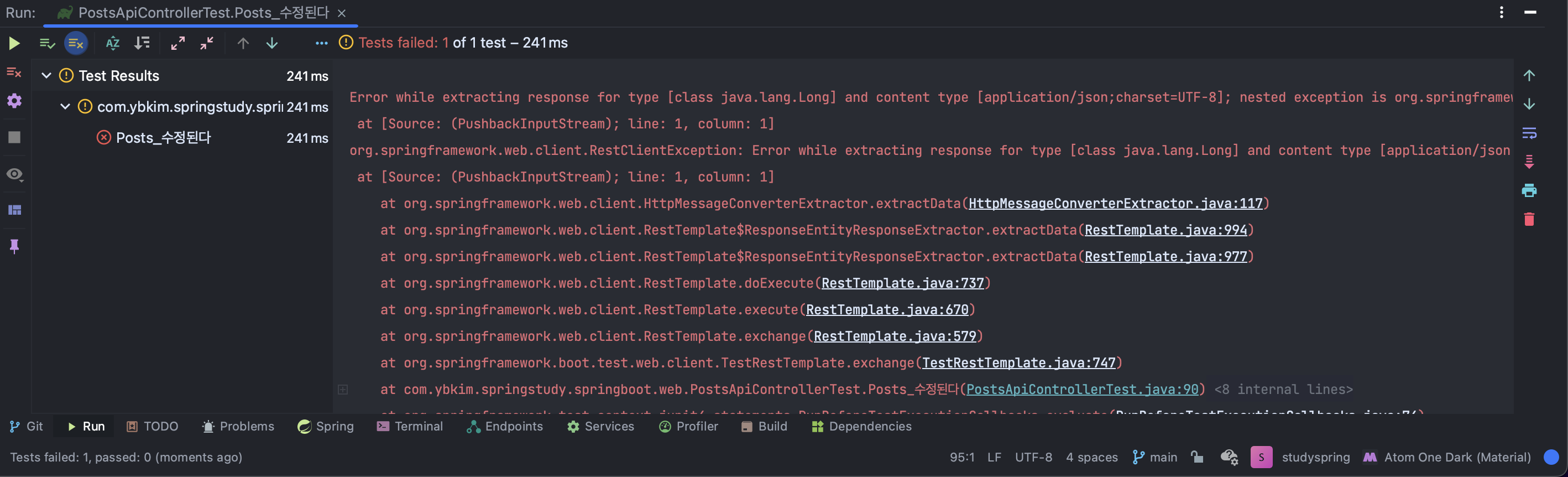
Error while extracting response for type [class java.lang.Long] and content type [application/json;charset=UTF-8]; nested exception is org.springframework.http.converter.HttpMessageNotReadableException: JSON parse error: Cannot deserialize instance of `java.lang.Long` out of START_OBJECT token; nested exception is com.fasterxml.jackson.databind.exc.MismatchedInputException: Cannot deserialize instance of `java.lang.Long` out of START_OBJECT token
at [Source: (PushbackInputStream); line: 1, column: 1]
org.springframework.web.client.RestClientException: Error while extracting response for type [class java.lang.Long] and content type [application/json;charset=UTF-8]; nested exception is org.springframework.http.converter.HttpMessageNotReadableException: JSON parse error: Cannot deserialize instance of `java.lang.Long` out of START_OBJECT token; nested exception is com.fasterxml.jackson.databind.exc.MismatchedInputException: Cannot deserialize instance of `java.lang.Long` out of START_OBJECT token
at [Source: (PushbackInputStream); line: 1, column: 1]이러한 에러가 나왔다.
해당 오류를 해결하기 위해 책의 저자분의 깃허브도 들어가보고 같은 책으로 공부를 하는 여러 사람들의 블로그를 찾아보았지만 5판 인쇄 전에 오타가 있어서 나타나는 오류였고 나랑은 상관 없는 말 뿐이었다.
그나마 조금 비슷하신 분이 있어서 확인해보니 함수쪽에 오타가 있어서 해당 오류가 나왔고 지금은 해결을 했다는 댓글을 확인했다.
1시간정도 코드를 자세히 보니 테스트를 위한 url을 선언하는 과정에서
오타가 있었던 것을 확인할 수 있었다.
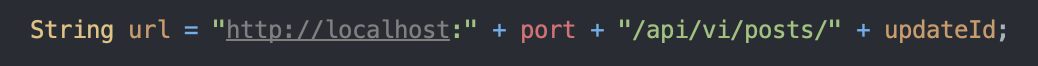
-> v1으로 선언을 해야하는데 vi로 선언되어 있어서 나타나는 에러였다.
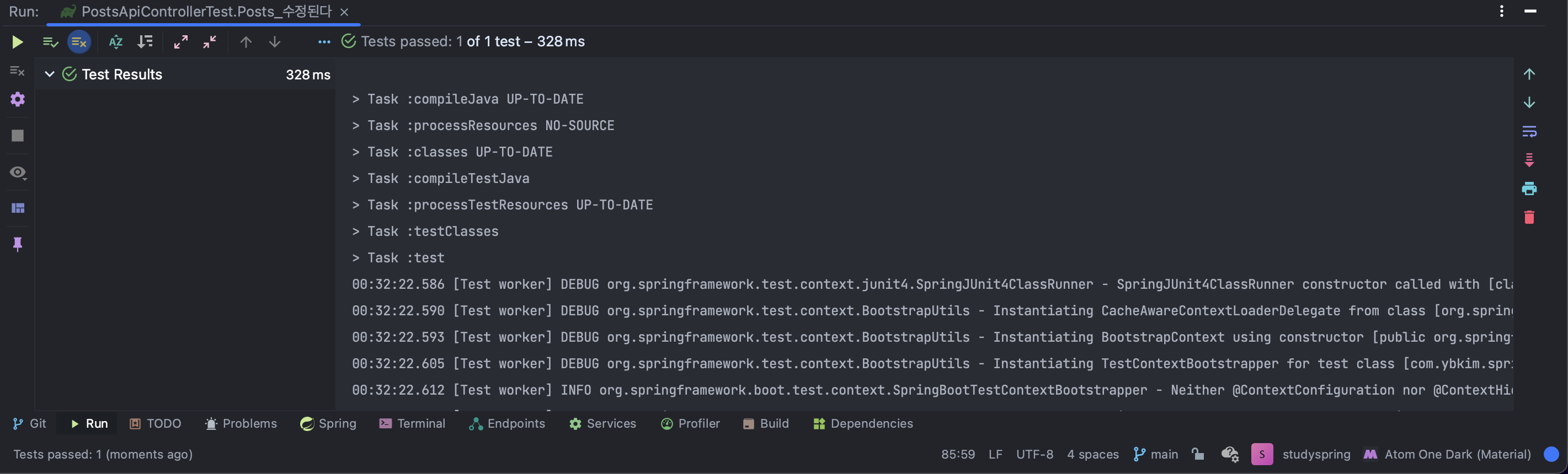
-> 해당 코드를 수정해보니 정상적으로 테스트 되는 것을 확인할 수 있었다.