
강의는 https://www.inflearn.com/course/스프링-입문-스프링부트/dashboard을 통해 확인하실 수 있습니다.
프로젝트 생성
사전 준비
- Java 11 설치
- IDE : IntelliJ
springboot 스타터 사이트로 이동해서 스프링 프로젝트 생성
springboot Starter
-> 이전에는 Gradel 파일에 개발자가 한줄씩 적어 사용했지만 지금은 프로젝트를 생성해주는 사이트를 이용
→ 스타터 사이트에서 프로젝트 생성하는 예제 참조 : https://dev-coco.tistory.com/66
프로젝트 선택
- Project : Gradle Project
- Spring Boot : 2.7.X
- Language : Java
- Packaging : Jar
- Java : 11
스프링부트란?
- 스프링을 쉽게 사용할 수 있도록 필요한 설정을 대부분 미리 셋팅해 놓은 프로젝트
스프링부트를 사용하는 이유
- 단독 실행 가능한 스프링 어플리케이션 생성
- 내장 서블릿 컨테이너 사용(톰캣, 제티 등)
- 스타터(starter)를 통해 간결한 의존성 구성 지원
- 라이브러리 의존성 버전 관리
Gradle 설정
plugins {
id 'java'
id 'org.springframework.boot' version '2.7.9'
id 'io.spring.dependency-management' version '1.0.15.RELEASE'
}
group = 'hello'
version = '0.0.1-SNAPSHOT'
sourceCompatibility = '11'
repositories {
mavenCentral()
}
dependencies {
implementation 'org.springframework.boot:spring-boot-starter-thymeleaf'
implementation 'org.springframework.boot:spring-boot-starter-web'
testImplementation 'org.springframework.boot:spring-boot-starter-test'
}
tasks.named('test') {
useJUnitPlatform()
}-> gradle 관련 설정 참조 사이트 : https://earth-95.tistory.com/78
Main Class
package hello.hellospring;
import org.springframework.boot.SpringApplication;
import org.springframework.boot.autoconfigure.SpringBootApplication;
@SpringBootApplication
public class HelloSpringApplication {
public static void main(String[] args) {
SpringApplication.run(HelloSpringApplication.class, args);
}
}→ 실행하게 되면 다음의 사진처럼 출력 되는 것을 확인할 수 있고 localhost:8080 url에서 확인할 수 있다
내장 되어 있는 tomcat 웹 서버를 사용한다.
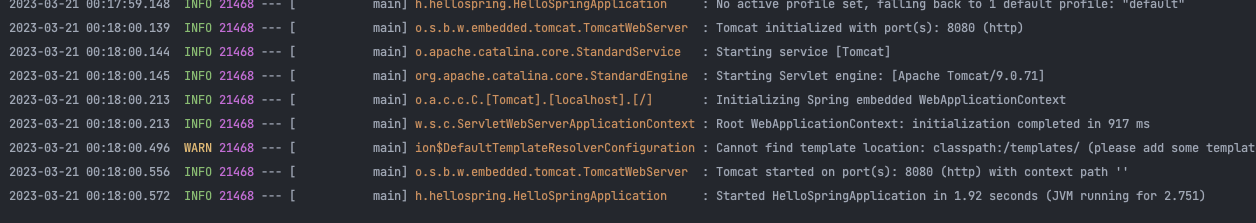
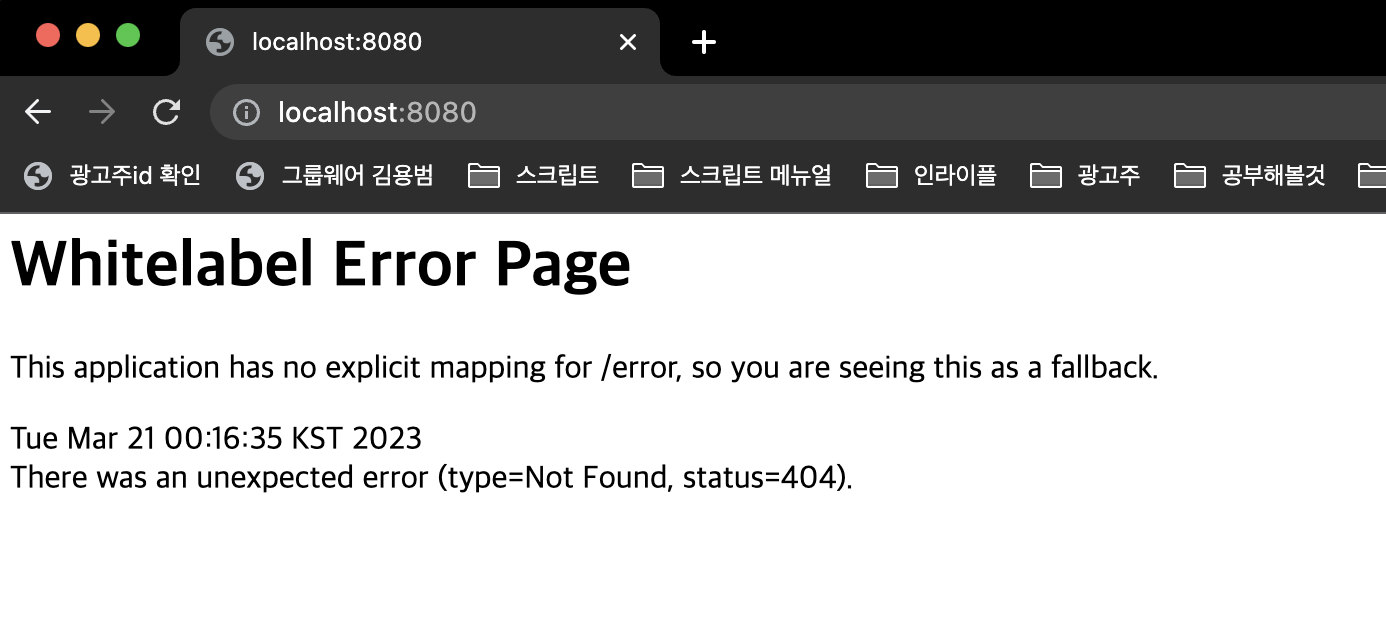
⚠️ 오류 해결
P-1. 컴파일에 문제가 있다는 오류 메시지가 나왔다.
invalid source release 11다음과 같은 오류 메시지가 나왔고 구글링 해보니 역시나 JDK가 다른 버전으로 설정되어 있어 오류가 났다.
A-1. 해결
1) Setting > Build,Execution,Deployment > Gradle > Gradle JVM
버전을 11 버전으로 변경해주었다.
2) Project Structure > SDK
버전을 11버전을 변경해주었다.