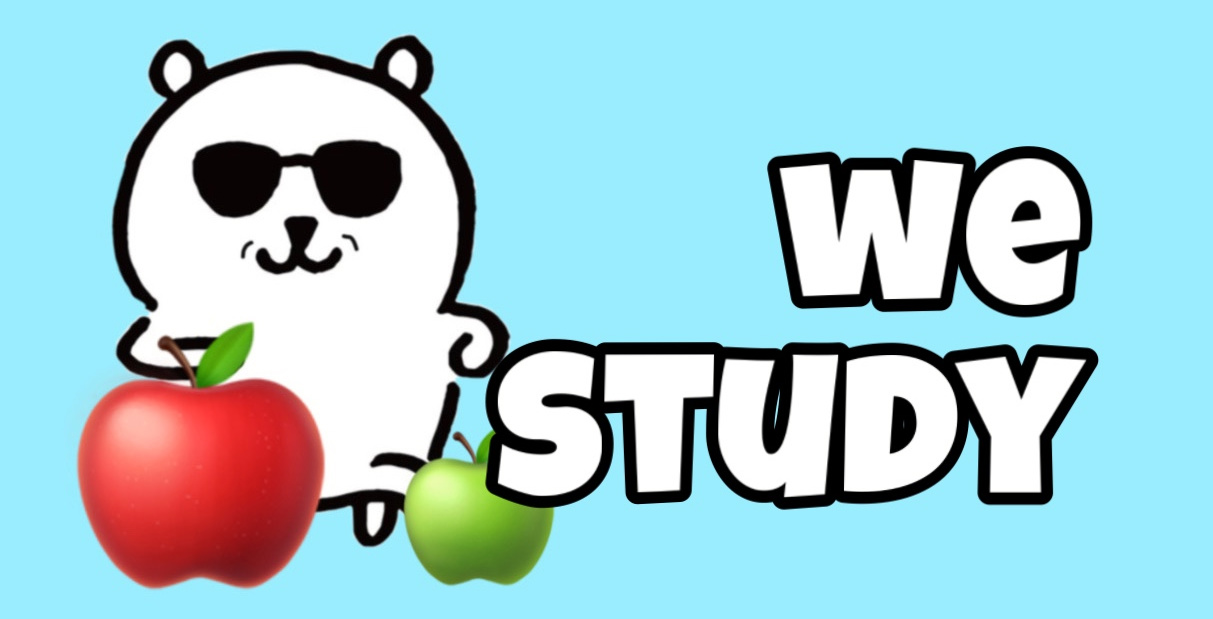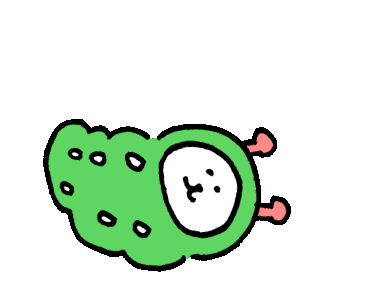문자열에 적용되는 메서드
String Methods
(1) capitalize() /upper() (2) count() (3) startswith() /endswith() (4) strip()
(1) capitalize() /upper()
capitalize() : Converts the first character to upper case
🍟 문자열의 맨 앞글자를 대문자로 바꾼다.
upper() : Converts a string into upper case
🍟 문자열의 모든 글자를 대문자로 바꾼다.
Example
x = 'hi. juri'x.capitalize() #'Hi, juri' x.upper() #'HI, JURI'
(2) count()
count() : Returns the number of times a specified value occurs in a string
🍟 지정한 값이 문자열 내에서 몇 번 등장하는지 반환한다.
Example
x = 'banana'x.count('n') #2
(3) startswith() /endswith()
startswith() : Returns true if the string starts with the specified value
endswith() : Returns true if the string ends with the specified value
🍟 문자열이 특정 값으로 시작/끝나면 true를 반환한다.
Example
x = 'Hi, juri'x.startswith('Hi') #True x.endswith('Hi') #False
if문에서 자체로 조건이 될 수 있다.
(4) strip()
strip() : Returns a trimmed version of the string
🍟 문자열의 처음과 끝에 있는 지정한 문자를 제거한다.
Example
line = ',,,,i am juri....'line.strip(',.') #'i am juri'
🍩연습) txt문서 가공하기
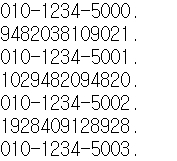
(1) 번호 사이에 있는 숫자제거
(2) 번호 뒤에 있는 온점제거
1차 코드
f = open('number.txt', 'r') for line in f : a = line.strip('.') if not a.startswith('010') : continue print(a)
결과
010-1234-5000.
010-1234-5001.
010-1234-5002.
010-1234-5003.
🍕 Review
- 알 수없는 줄공백 등장
- 온점 제거 안됐음 / 중간숫자 제거 됐음
2차코드
f = open('number.txt', 'r') for line in f : a = line.strip() b = a.strip('.') if not b.startswith('010') : continue print(b)👉 수정 :
line.strip()으로 줄공백 제거
결과
010-1234-5000
010-1234-5001
010-1234-5002
010-1234-5003🍕 Review
success!- 줄공백은 txt파일의
Enter때문에 등장하는 현상if문의continue는 루프 맨 처음으로 돌아간다
<코드 흐름>
제거할숫자->if not b.starswith('010')->true->continue->
010-숫자-숫자->if not b.startswith('010')->False->