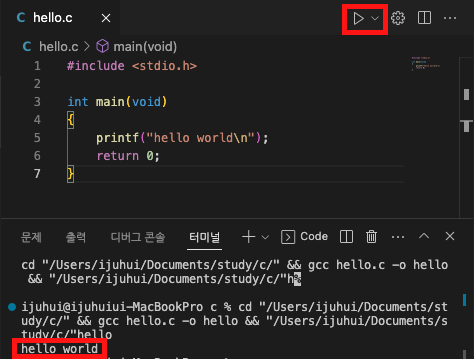C언어 개발 환경 설정하기
1. 확장 프로그램 설치
- VSC에서 확장 프로그램
C/C++이랑Code Runner이 두개를 설치해준다.
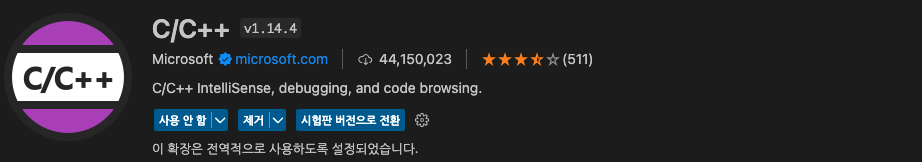
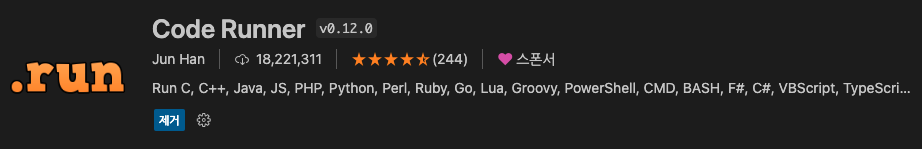
2. 설정 변경
Code > 기본 설정 > 설정으로 들어간다.
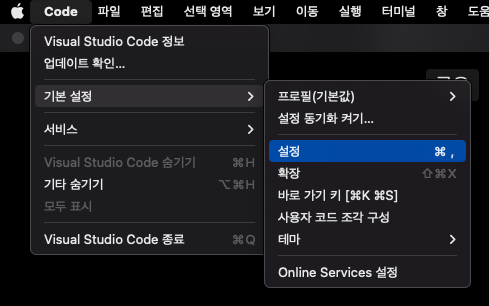
-
run in terminal검색 -
왼쪽에서
Run Code configuration클릭 -
Code-runner: Run in Terminal에 체크한다.
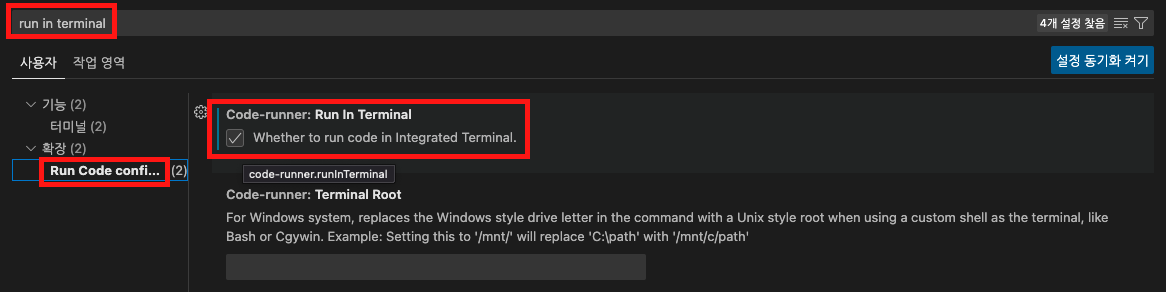
3. 파일 실행
hello.c파일을 만들어줬다.
#include <stdio.h>
int main(void)
{
printf("hello world\n");
return 0;
}-
오른쪽 위에 있는 ▶️ (Run Code) 버튼 누르면 실행 완료~!
-
터미널에
hello world가 출력되었다.