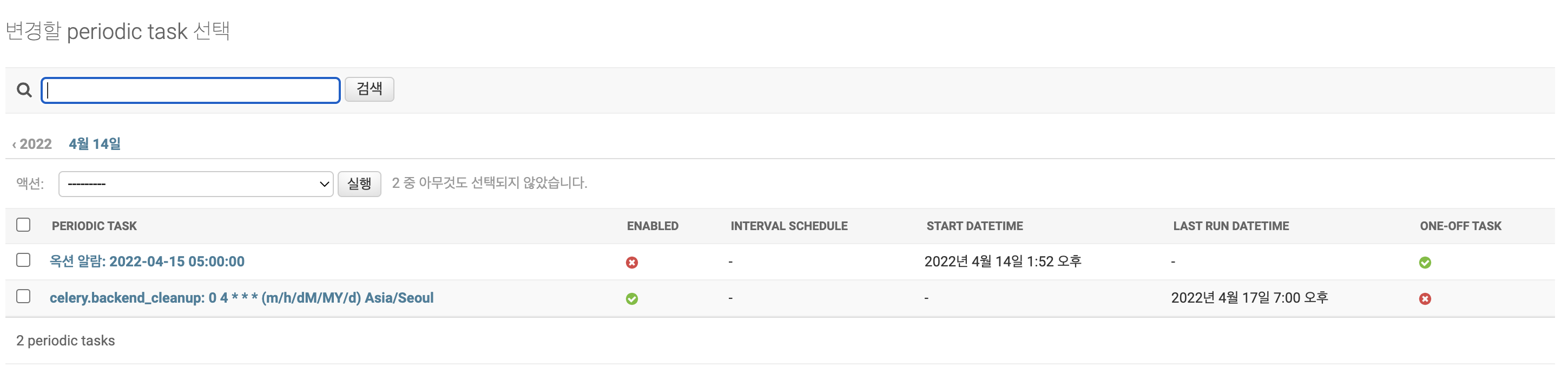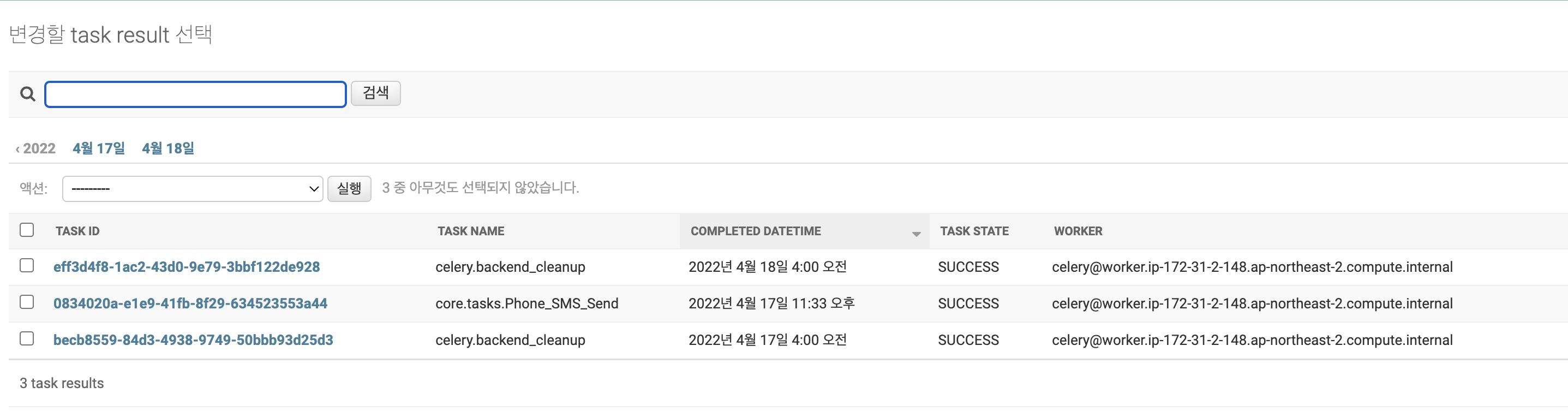celery-beat패키지를 설치해 manage.py migrate django_celery_beat로 Django ORM을 이용해 Periodic task를 제어
celery_result_backend=django_db로 result를 orm으로 즉시 확인할 수 있게 한다
- Project app은 실행된다.
djecommerce/init.py
from .celery import app as celery_app
__all__ = ('celery_app',)
- Project app에서 celery.py를 설정한다
from ____future____ import absolute_import import os from decouple import config from celery import Celery from celery.schedules import crontab from django.conf import settingsDEBUG = config('DEBUG', cast=bool) if DEBUG: os.environ.setdefault('DJANGO_SETTINGS_MODULE', 'djecommerce.settings.development') else: os.environ.setdefault('DJANGO_SETTINGS_MODULE', 'djecommerce.settings.production') app = Celery('djecommerce') app.config_from_object('django.conf:settings', namespace='CELERY') app.autodiscover_tasks()djecommerce라는 name으로 Celery class 생성
settings에 지정되어있는 config 가져오기@app.task(bind=True) def dj_debug(self): print('Request: {0!r}'.format(self.request))
- autodiscover_tasks는 registered app/tasks.py 를 찾는다
user/tasks.py
auction/tasks.py
core/tasks.py@app.task Celery Class가 필요하다@shared_task 가장 최근에 선언된 Celery Class를 가져다 쓴다(재사용성이 높은 앱에 쓰면 좋겠다)@shared_task def Phone_SMS_Send(phone, content): pass
- auction/views.py
Phone_SMS_Send.apply_async( args=[phone, content], ignore_result=False) result = AsyncResult(task_id) if result.ready(): result.result #Tips Phone_SMS_Send.apply_async(kwargs={'foo':'bar'}) core/tasks.py Phone_SMS_Send.apply(**kwargs): foo=kwargs['foo']
- djecommerce/settings/base.py
CELERY SETTING(broker_url, result_backend)
CACHE SETTING(Elasticache endpoint) & security group은 콘솔에서 직접
django_celery_results
django_celery_beat -> django orm에서 (python manage.py migrate django_celery_beat django_celery_result)#CELERY DJANGO_CELERY_BEAT_TZ_AWARE = False REDIS_LOCATION_PRIMARY=config('REDIS_LOCATION_PRIMARY') REDIS_LOCATION_REPLICA=config('REDIS_LOCATION_REPLICA') CELERY_ALWAYS_EAGER = True CELERY_BROKER_URL = f"redis://{REDIS_LOCATION_PRIMARY}" # CELERY_BROKER_URL = "redis://127.0.0.1:6379/" CELERY_RESULT_BACKEND = "django-db" CELERY_ACCEPT_CONTENT = ['application/json'] CELERY_TASK_SERIALIZER = 'json' CELERY_RESULT_SERIALIZER = 'json' CELERY_TIMEZONE = "Asia/Seoul" CACHES = { "default": { "BACKEND": "django_redis.cache.RedisCache", "LOCATION": [ REDIS_LOCATION_PRIMARY, REDIS_LOCATION_REPLICA, ], "OPTIONS": { "CLIENT_CLASS": "django_redis.client.DefaultClient", "MASTER_CACHE": REDIS_LOCATION_PRIMARY, }, } } INSTALLED_APPS={ 'django_celery_beat', 'django_celery_results', }
- elasticbeanstalk Procfile에서 celery 설정
web: gunicorn --bind :8000 djecommerce.wsgi:application celery_worker: celery -A djecommerce.celery.app worker --concurrency=1 --loglevel=INFO -n worker.%%h celery_beat: celery -A djecommerce.celery.app beat --scheduler django_celery_beat.schedulers:DatabaseScheduler --loglevel=INFO
- Elasticache instance 만들기
- security group에 EB Security group추가
- EC2 inbound rule에 6379 port로 상기 EB security group추가
DOCS
https://docs.celeryq.dev/en/latest/userguide/calling.html?highlight=apply_async#basics