이 글은 만들어 가면서 배우는 JAVA 플레이그라운드를 수강하고 공부한 내용을 정리하는 용도로 작성되었습니다.
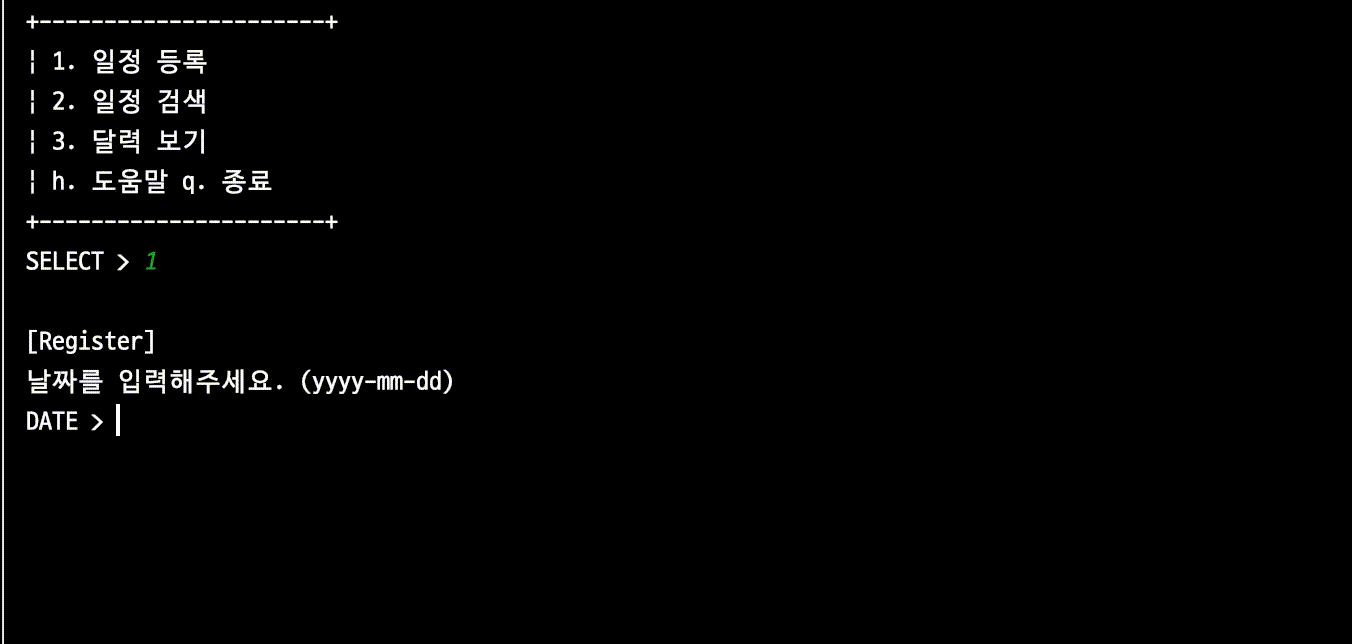
기능
- 날짜, 일정 이름, 장소, 게스트들을 입력 받아 저장하는 기능
- 날짜로 일정을 검색하는 기능
- 연도와 월을 입력 받아 달력을 출력하는 기능
- [예외처리] : 1월~12월 이외의 달을 입력한 경우 -> 재입력
- 파일로 일정을 저장하는 기능 (다시 실행했을 때도 이전에 등록한 정보 검색 가능)
구조
1. Prompt
package Calendar;
import java.util.Scanner;
public class Prompt {
public void printMenu() {
System.out.println("+----------------------+");
System.out.println("| 1. 일정 등록");
System.out.println("| 2. 일정 검색");
System.out.println("| 3. 달력 보기");
System.out.println("| h. 도움말 q. 종료");
System.out.println("+----------------------+");
System.out.print("SELECT > ");
}
public void runPrompt(Scanner sc) {
final String COMMAND_KEYS = "commands (1, 2, 3, h, q)";
boolean isLoop = true;
printMenu();
Command cmds = new Command();
while(isLoop) {
String cmd = sc.nextLine();
switch(cmd) {
case("1"):
cmds.cmdRegister(sc);
System.out.println(COMMAND_KEYS);
break;
case("2"):
cmds.cmdSearch(sc);
System.out.println(COMMAND_KEYS);
break;
case("3"):
cmds.cmdPrintCalendar(sc);
System.out.println(COMMAND_KEYS);
break;
case("h"):
printMenu();
break;
case("q"):
isLoop = false;
System.out.print("Have a nice day!");
break;
}
}
}
public static void main(String[] args) {
Scanner sc = new Scanner(System.in);
Prompt prompt = new Prompt();
prompt.runPrompt(sc);
sc.close();
}
}
2. Calendar
package Calendar;
public class RealCalendar {
private static final int[] MAX_DAYS = {31, 28, 31, 30, 31, 30, 31, 31, 30, 31, 30, 31};
private static final int[] LEAP_MAX_DAYS = {31, 29, 31, 30, 31, 30, 31, 31, 30, 31, 30, 31};
public static boolean isLeapYear(int year) {
if((year % 4 == 0 && year % 100 != 0) || (year % 400 ==0))
return true;
return false;
}
public static int getMaxDaysOfMonth(int year, int month) {
if(isLeapYear(year))
return LEAP_MAX_DAYS[month-1];
return MAX_DAYS[month-1];
}
public static int getFirstDay(int year, int month) {
final int START_YEAR = 1970;
final int START_DAY_OF_THE_WEEK = 4;
int yearFirstDay = 0;
int firstDay = 0;
int daySum = 0;
daySum += START_DAY_OF_THE_WEEK + year - START_YEAR;
for(int i = START_YEAR; i < year; i++)
if(isLeapYear(i))
daySum++;
yearFirstDay = daySum % 7;
for(int i = 1; i < month; i++)
yearFirstDay += getMaxDaysOfMonth(year, i);
firstDay = yearFirstDay % 7;
return firstDay;
}
public static void printCalendar(int year, int month) {
int firstDay = getFirstDay(year, month);
int lastDay = getMaxDaysOfMonth(year, month);
int count = 0;
System.out.printf(" <%d년 %d월> \n", year, month);
System.out.println("SU MO TU WE TH FR SA");
System.out.println("---------------------");
for(int i = 0; i < firstDay; i++) {
System.out.printf(" ");
count++;
}
for(int i = 1; i <= lastDay; i++) {
System.out.printf("%2d ", i);
count++;
if(count % 7 == 0)
System.out.println();
}
System.out.println();
}
}
3. PlanItem
package Calendar;
import java.util.ArrayList;
import java.util.Scanner;
import java.util.Date;
import java.text.SimpleDateFormat;
public class PlanItem {
String format;
String event;
String location;
ArrayList<String> guests;
public PlanItem() {
guests = new ArrayList<>();
}
public PlanItem(String event, String location, ArrayList<String> guests) {
this.event = event;
this.location = location;
this.guests = guests;
}
public void planEvent(Scanner sc, Date date) {
System.out.println("일정 이름을 입력하세요.");
System.out.print("EVENT> ");
event = sc.nextLine();
format = new SimpleDateFormat("yyyy-mm-dd").format(date);
System.out.printf("%s : %s\n", format, event);
System.out.println("Successfully Registered!\n");
}
public void planLocation(Scanner sc) {
System.out.println("장소를 입력하세요.");
System.out.print("LOCATION> ");
location = sc.nextLine();
}
public void planGuests(Scanner sc) {
System.out.println("게스트를 입력하세요. (press q to quit)");
while(true) {
System.out.print("GUEST> ");
String guest = sc.nextLine();
if(guest.equals("q")) {
System.out.println("GUESTS : " + guests);
System.out.println();
break;
}
guests.add(guest);
}
}
}
4. Command
package Calendar;
import java.util.ArrayList;
import java.util.Arrays;
import java.util.HashMap;
import java.util.Scanner;
import java.util.Date;
import java.text.SimpleDateFormat;
import java.text.ParseException;
import java.io.File;
import java.io.FileNotFoundException;
import java.io.FileWriter;
import java.io.IOException;
public class Command {
HashMap<Date, PlanItem> plan;
public Command() {
plan = new HashMap<>();
File f = new File("plan.dat");
if(!f.exists())
return;
try {
Scanner sc = new Scanner(f);
while(sc.hasNext()) {
String line = sc.nextLine();
String[] words = line.split(",");
Date date = null;
try {
date = new SimpleDateFormat("yyyy-mm-dd").parse(words[0]);
} catch (ParseException e) {
e.printStackTrace();
}
String event = words[1];
String location = words[2];
String[] strGuests = Arrays.copyOfRange(words, 3, words.length);
ArrayList<String> allGuests = toStringFromArrayList(strGuests);
PlanItem p = new PlanItem(event, location, allGuests);
plan.put(date, p);
}
sc.close();
} catch(FileNotFoundException e) {
e.printStackTrace();
}
}
public void cmdRegister(Scanner sc) {
System.out.println("\n[Register]");
System.out.println("날짜를 입력해주세요. (yyyy-mm-dd)");
System.out.print("DATE > ");
Date date = null;
String strDate = sc.nextLine();
try {
date = new SimpleDateFormat("yyyy-mm-dd").parse(strDate);
} catch (ParseException e) {
e.printStackTrace();
}
System.out.println();
PlanItem newPlan = new PlanItem();
newPlan.planEvent(sc, date);
newPlan.planLocation(sc);
newPlan.planGuests(sc);
plan.put(date, newPlan);
try {
FileWriter fw = new FileWriter("plan.dat", true);
fw.write(newPlan.format + "," + newPlan.event + "," + newPlan.location + "," + newPlan.guests + "\n");
fw.close();
} catch(IOException e) {
System.out.println("IO error occured!");
e.printStackTrace();
}
}
public void cmdSearch(Scanner sc) {
Date sdate = null;
System.out.println("\n[Search]");
System.out.println("날짜를 입력해주세요. (yyyy-mm-dd)");
System.out.print("DATE > ");
String strSearchDate = sc.nextLine();
try {
sdate = new SimpleDateFormat("yyyy-mm-dd").parse(strSearchDate);
} catch (ParseException e) {
e.printStackTrace();
}
PlanItem result = plan.get(sdate);
System.out.println("EVENT : " + result.event);
System.out.println("LOCATION : " + result.location);
for(String guest : result.guests)
System.out.println("GUEST : " + guest);
System.out.println();
}
public void cmdPrintCalendar(Scanner sc) {
int year, month;
System.out.println("연도를 입력하세요.");
System.out.print("YEAR> ");
year = sc.nextInt();
System.out.println("월을 입력하세요.");
System.out.print("MONTH> ");
month = sc.nextInt();
if (year < 0 || month > 12 || month < 1) {
System.out.println("유효한 값이 아닙니다.");
year = sc.nextInt();
month = sc.nextInt();
}
RealCalendar.printCalendar(year, month);
}
public ArrayList<String> toStringFromArrayList(String[] strGuests) {
ArrayList<String> allGuests = new ArrayList<>();
for(String a : strGuests) {
String temp = a.replace("[", "").replace("]", "").replace(" ", "");
allGuests.add(temp);
}
return allGuests;
}
}먼저 Date형식에서 String으로 변환, 혹은 String에서 Date형식으로 변환하는 SimpleDateFormat 을 사용하였다. SimpleDateFormat 객체를 생성한다. 객체를 생성할 때 파싱할 문자열의 포맷을 생성자의 인자로 입력해줘야한다. 위 코드에서는 yyyy-mm-dd 로 넣어주었다. 그런 다음 .parse(strDate) 코드를 실행하면 yyyy-mm-dd 포맷으로 strDate 문자열을 파싱해서 Date 객체로 만들어준다.
만약 yyyy-mm-dd 패턴과 다른 문자가 입력되면 ParseException 을 발생시킨다.
5. plan.dat
2021-12-31,study,pusan,[jisoo, rm, bang]
2021-02-15,Birthday,House,[Mom, Dad, Sister]일정을 처음 등록하면 plan.dat 파일이 생성되고 새로 등록할 때마다 위와 같은 형태로 dat 파일에 저장된다. 파일에 저장되어있기 때문에 다시 실행했을 때도 이전에 등록한 정보 검색이 가능하다.
