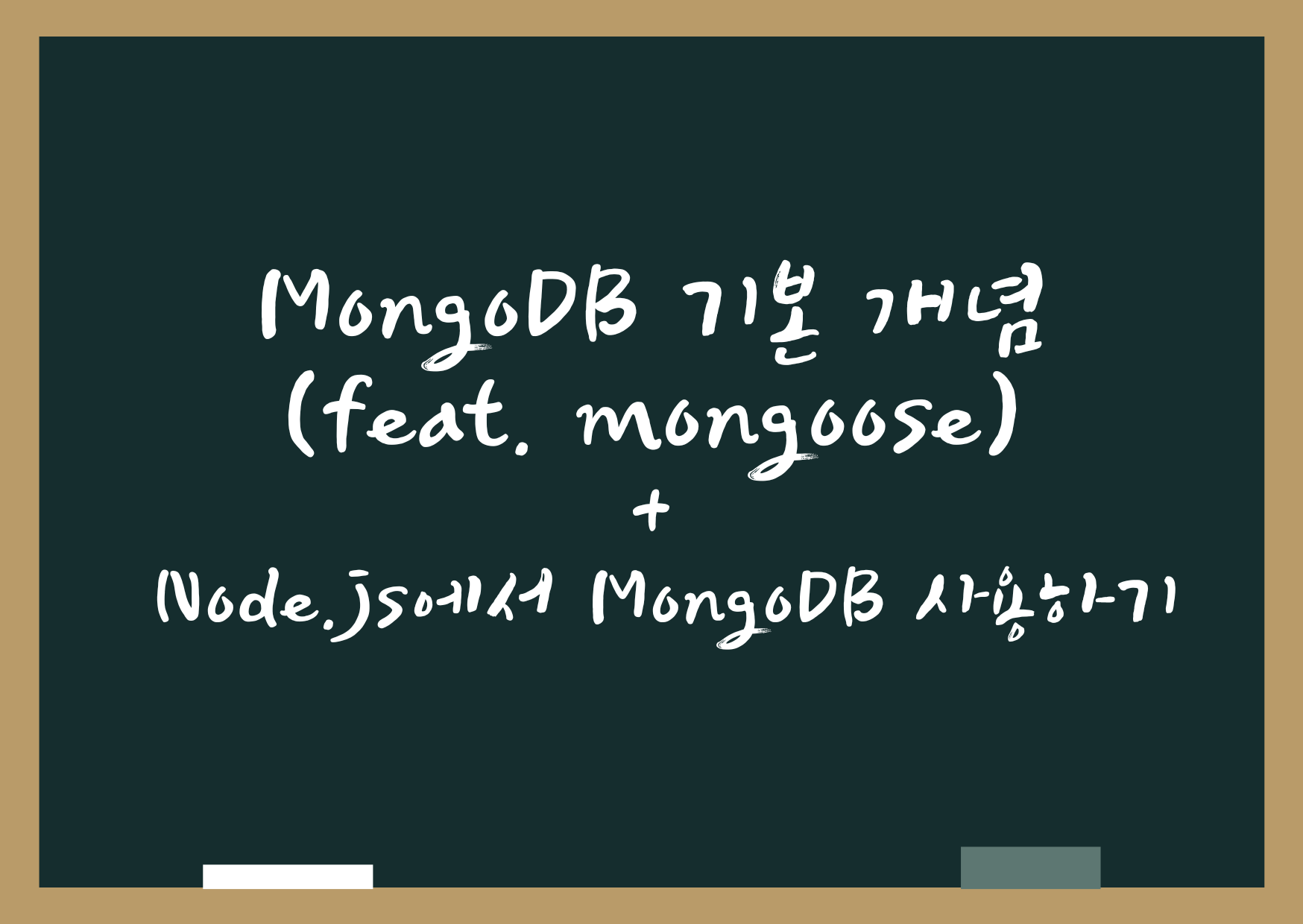
MongoDB 란?
- 문서지향 저장소를 제공하는 NoSQL 데이터베이스 시스템으로, NoSQL 데이터베이스 중에서 가장 인기있는 관리 시스템이다.
- 모든 데이터가 JSON 형식으로 저장되며 스키마가 없어 각 필드는 서로 다른 데이터 타입을 가질 수 있다.
- 다양한 종류의 쿼리문을 지원하고 join을 사용하지 않아도 되며 모든 쿼리를 빠르게 처리할 수 있다.
MongoDB 설치
- MongoDB의 데이터가 들어갈 폴더를 생성해준다.
- C 드라이브 밑에 data 폴더를 생성해주고, 그 안에 bin 폴더와 db 폴더를 생성해준다.

- C 드라이브 밑에 data 폴더를 생성해주고, 그 안에 bin 폴더와 db 폴더를 생성해준다.
- MongoDB 다운로드
- 대부분
next를 누르면 되고,Choose Setup Type이 나오면Complete를 선택해준다.
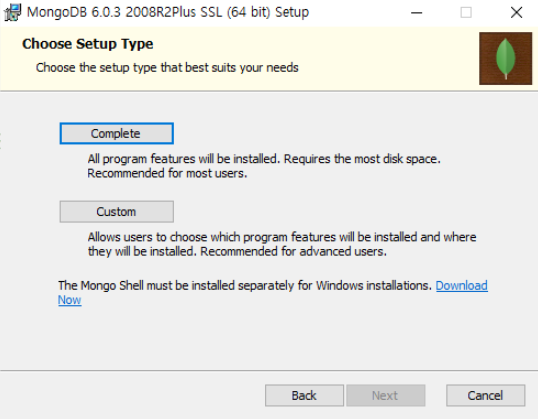
- 여기서 기본 선택 되어있는
Install MongoD as a Service를 선택하게 되면 클라우드가 내 데이터베이스 서버가 되는데,선택 해제후Next해준다.
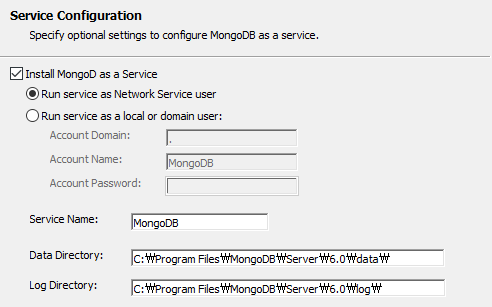
- 아래
Install MongoDB Compass를 체크하고 설치를 진행하면 MySQL 워크벤치와 비슷한 역할을 하는 Compass까지 함께 설치된다. 필요하다면선택해주고Next후 MongoDB를 설치한다.
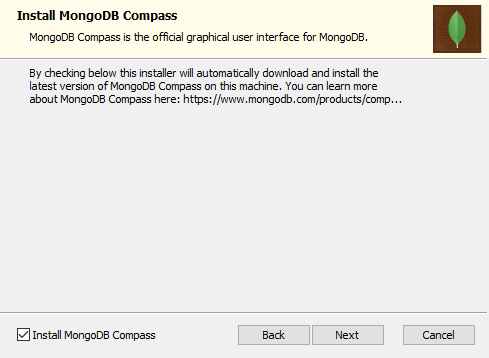
- 설치가 완료되었다면 MongoDB가
C:\Program Files\MongoDB\Server\6.0\bin에 설치되었기 때문에 설치된 경로의 bin파일로 이동한 뒤 몽고디비 서버인mongod.exe를 실행시켜 서버를 연다.
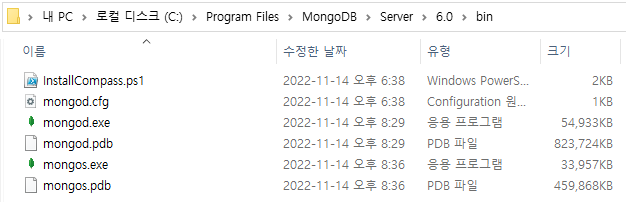
http://localhost:27017에 접속했을 때It looks like you are trying to access MongoDB over HTTP on the native driver port.라는 문구가 뜨면 MongoDB 서버에 잘 연결된 것이다.- MongoDB가
C:\Program Files\MongoDB\Server\6.0\bin에 설치되었기 때문에 설치된 경로의 bin파일로 직접 이동해서 MongoDB 명령어를 수행하거나, 환경 변수에 MongoDB 설치경로\bin을 등록(참고 : https://smecsm.tistory.com/198)하고 해당 디렉토리로 이동하지 않아도 명령어를 쓸 수 있게 해준다.
- 환경변수를 설정하였다면 서버가 연결된 상태에서
새로운 명령프롬프트를 열어 C드라이브로 이동 후mongod명령어를 입력하면 몽고디비를 사용할 수 있다.
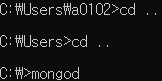
MongoDB 명령어
데이터베이스
use 데이터베이스명: 데이터베이스를 생성해준다. 해당 데이터베이스가 이미 있다면 데이터베이스를 실행한다.- ex) use facebook
- ex) use facebook
show dbs: 현재 생성되어있는 데이터베이스 목록을 출력한다.- ex) show dbs
- -> facebook, ...
db: 현재 실행중인 데이터베이스를 출력한다.- ex) db
- -> facebook
db.stats(): 현재 실행중인 데이터베이스의 상세정보가 출력된다.- ex) db.stats()
- ex) db.stats()
db.dropDatabase(): 현재 실행중인 데이터베이스를 삭제한다.- ex) db.stats()
- ex) db.stats()
컬렉션
db.createCollection("컬렉션명"): Collection을 생성한다.- ex) db.createCollection("customer")
- ex) db.createCollection("customer")
show collections: Collection을 조회한다.- ex) show collections
- -> customer
db.컬렉션명.drop(): 해당 컬렉션명의 Collection을 삭제한다.- ex) db.customer.drop()
- ex) db.customer.drop()
데이터
db.컬렉션명.insert({"key" : "값", "key2" : "값"}): 컬렉션에 데이터를 생성한다. 이처럼 서로 다른 값을 추가로 넣어도 입력이 가능하다.- ex) db.customer.insert({"name" : "홍길동", "age" : "23", "gender" : "남성"})
- ex) db.customer.insert({"name" : "금쪽이", "age" : "30"})
db.컬렉션명.find(): 컬렉션의 값을 조회한다. 결과로는 Cursor를 반환하는데, 커서는 쿼리 요청의 결과 값을 가르키는 포인터이다. 커서 객체를 통해 보이는 데이터의 수를 제한하거나 정렬할 수도 있다.- ex) db.customer.find() : 컬렉션의 모든 데이터가 출력된다.
- ex) db.customer.find({"gender" : "남성"}, {}) : "gender" 키값이 "남성" 인 데이터들을 출력한다.
db.컬렉션명.remove({"key":"value"}): 해당 키와 값이 있는 Document를 삭제한다.- ex) db.customer.remove({"gender":"남성"})
- ex) db.customer.remove({"gender":"남성"})
ㅇㅅㅇ: 그 외 명령어는 여기에 정리되어 있으니 필요할 때 찾아보면 된다.
Mongoose 모듈
Mongoose 란?
- MySQL을 자바스크립트로 사용하기 위해 sequelize를 사용했던 것처럼 MongoDB에서도 mongoose라는 모듈을 사용해 자바스크립트에서 MongoDB에 접근할 수 있다.
- MongoDB 안에서 Populate를 통해 join과 같은 기능을 사용할 수 있다.
- 스키마를 통해 유효성을 검사하는 작업을 할 수 있다.
- mongoose는 MongoDB와 객체를 매핑하는 일을 할 수 있다.
- mongoose는 스키마를 정의하거나 스키마에서 모델로 변환하는 작업을 할 수 있다.
- Promise, Callback을 사용할 수 있다.
Node.js에서 사용해보기
-
mongoose 설치
npm install mongoose -
mongoose 불러오기
const mongoose = require("mongoose"); -
db연결 코드 작성
// 데이터베이스 연결(27017 : MongoDB 기본 포트)
mongoose.connect("mongodb://127.0.0.1:27017/facebook", {
useNewUrlParser : true,
useCreateIndex : true,
}).then(()=>{
console.log("MongoDB에 연결되었습니다 ㅇㅅㅇ");
}).catch((err)=>{
console.error(err);
});
// newCustomer 스키마 정의(앞에서 이미 customer 컬렉션을 생성했으므로)
const customerSchema = mongoose.Schema({
name : "string",
age : "number",
gender : "string"
}, {
collection : "newCustomer"
});
// 스키마를 모델로 변환
const Customer = mongoose.model("Schema", customerSchema);
// 모델로 인스턴스 생성
const customer1 = new Customer({ name : "홍길동", age : "23", gender : "남성"});
// 생성한 인스턴스(Document)를 DB에 저장
customer1.save().then(()=>{
console.log(customer1);
}).catch((err)=>{
console.error(err);
});
- 터미널에서 node 명령어로 파일을 실행하면 MongoDB에 연결되어 명령을 수행할 수 있다.
node 해당파일명
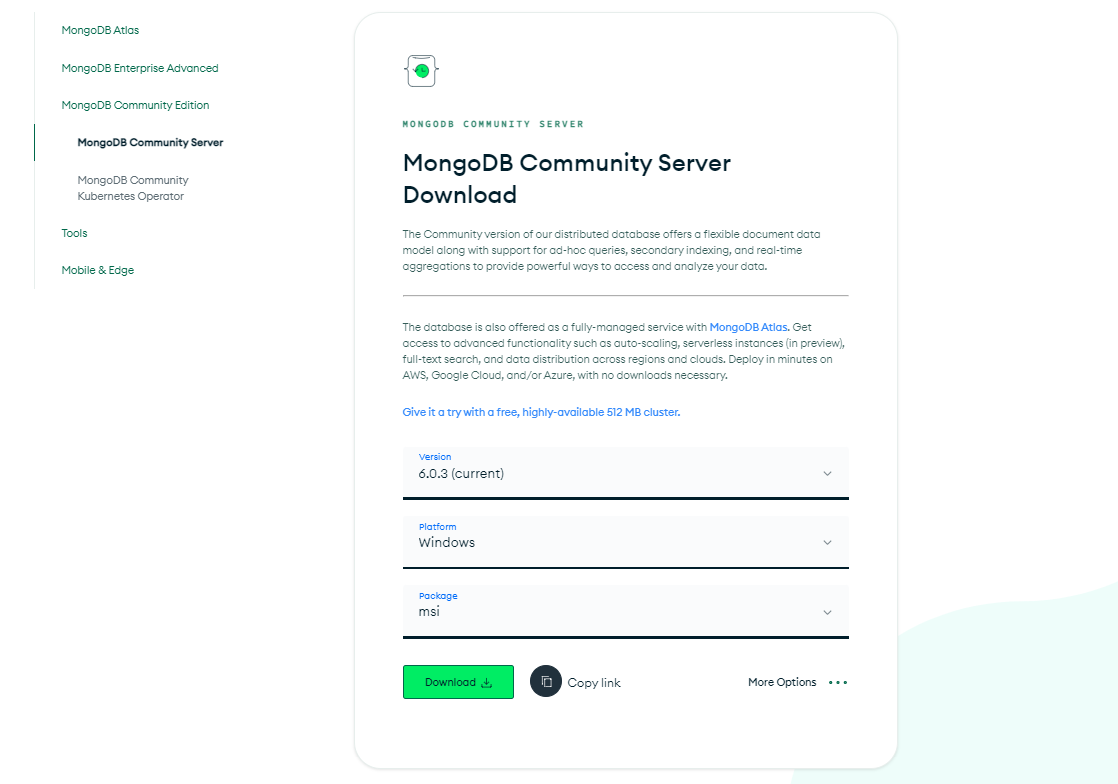
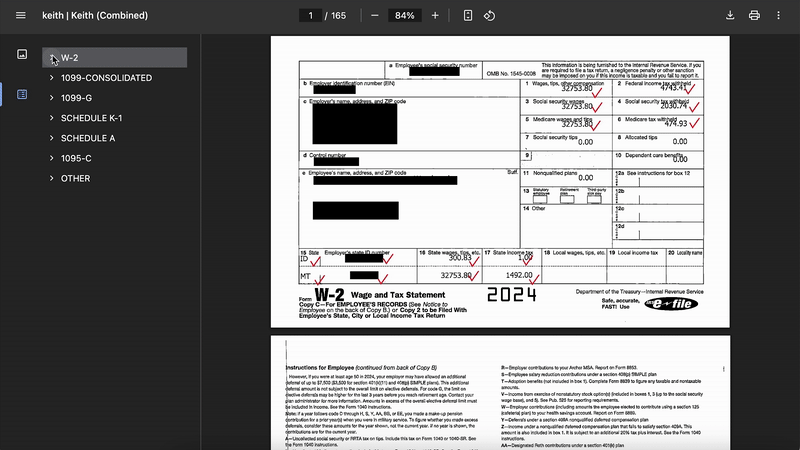
https://bothbest.amebaownd.com/
https://bambooflooring.shopinfo.jp/
https://bamboochopsticks.storeinfo.jp/
https://bothbest.seesaa.net/
https://bothbest.mystrikingly.com
https://zybuluo.com/bothbest/note/2624938
https://bothbest.amebaownd.com/posts/57445395
https://bamboochopsticks.storeinfo.jp/posts/57445422
https://bambooflooring.shopinfo.jp/posts/57445427
https://bothbest.seesaa.net/article/518162762.html
https://bambooflooring.notion.site/bothbest-26f41b6b363980b0865fd008cf78ea7a
https://connect.usama.dev/blogs/37095/How-to-Choose-Bamboo-Decking-That-Lasts-15-Years
https://bothbest.mystrikingly.com/blog/choosing-bamboo-flooring-that-withstands-kids-and-pets
https://bambooflooring.notion.site/From-Forest-to-Floor-A-Step-by-Step-Guide-to-Bamboo-Flooring-Manufacturing-27141b6b363980f6bc45ea303bea1f0d