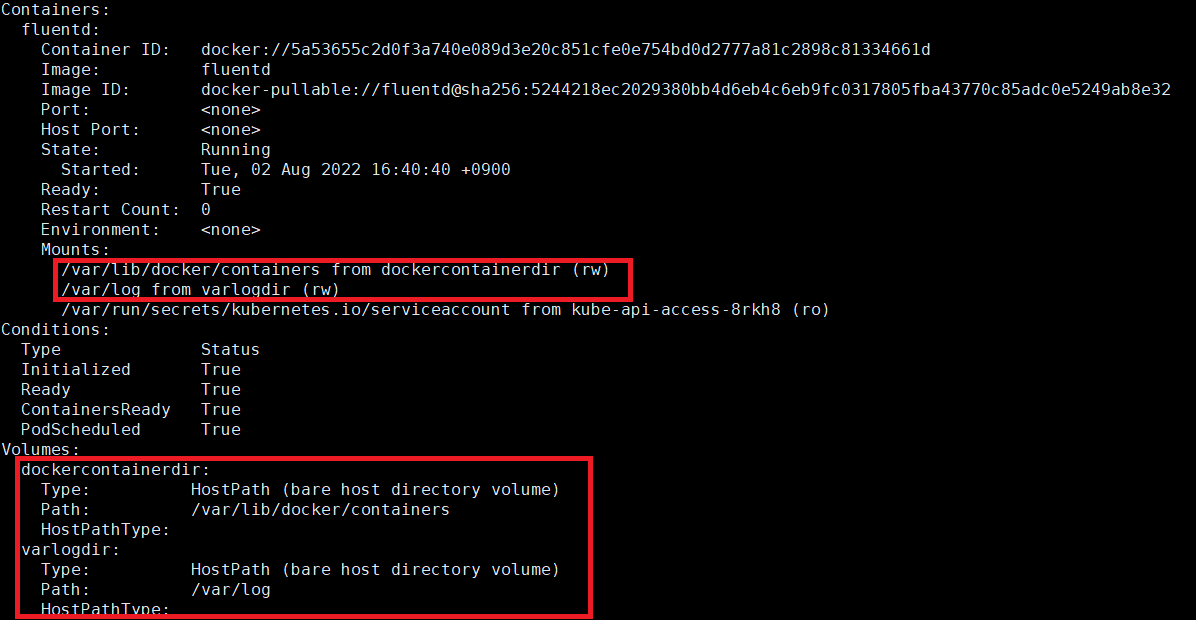1. Kubernetes Volume
-
Volume은 kubernetes 스토리지의 추상화 개념
-
컨테이너는 Pod에 바인딩 되는 볼륨을 마운트하고 마치 로컬 파일 시스템에 있는 것처럼 스토리지에 접근
-
Kubernetes 스토리지
volumes:
- name: html
hostPath:
path: /hostdir_or_file
# 컨테이너 단위로 mount
volumeMounts:
- name: html
mountPath: /webdata2. Volume type
-
emptyDir
-
Hostpath
-
gitRepo
-
nfs
-
gcePersistentDisk, awsElastic-BlockStore, azureDisk
-
cinder, cephfs, iscsi, flocker, glusterfs, quobyte, rbd, flexVolume, vsphere-volume, photonPersistentDisk, scaleIO
-
configMap, secret, downwardAPI
-
persistentVolumeClaim
3. Volume을 통해 컨테이너 간 데이터 공유
-
emptyDir 볼륨은 빈 디렉토리로 시작
-
Pod 내부에서 실행중인 애플리케이션은 필요한 모든 파일을 작성
-
Pod를 삭제하면 볼륨의 내용이 손실됨
-
동일한 Pod에서 실행되는 컨테이너 간에 파일을 공유할 때 유용
※ 문제1: emptyDir Volume을 공유하는 multi-pod운영
(참고 URL : https://kubernetes.io/docs/concepts/storage/volumes/#emptydir
https://kubernetes.io/docs/concepts/cluster-administration/logging/#sidecar-container-with-logging-agent)
- 다음 조건에 맞춰서 nginx 웹서버 pod가 생성한 로그파일을 받아서 STDOUT으로 출력하는 busybox 컨테이너를 운영하시오.
- Pod Name: weblog
- Web container:
- Image: nginx:1.17
- Volume mount : /var/log/nginx
- readwrite
- Log container:
- Image: busybox
- Command: /bin/sh, -c, "tail -n+1 -f /data/access.log"
- Volume mount : /data
- readonly
- emptyDir 볼륨을 통한 데이터 공유
- Pod 생성하는 yaml 파일 생성 및 yaml 파일 편집 실행
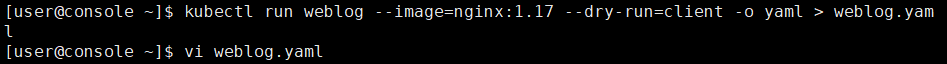
- volumeMounts 옵션 및 volumes 옵션 추가하여 yaml 파일 작성 및 저장
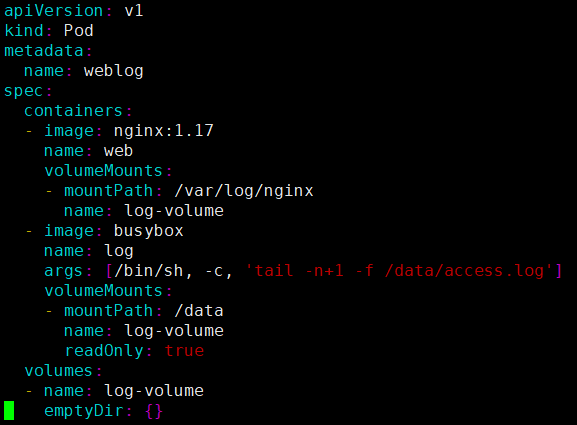
- 수정한 yaml 파일 apply
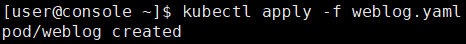
- weblog pod describe 명령으로 조회
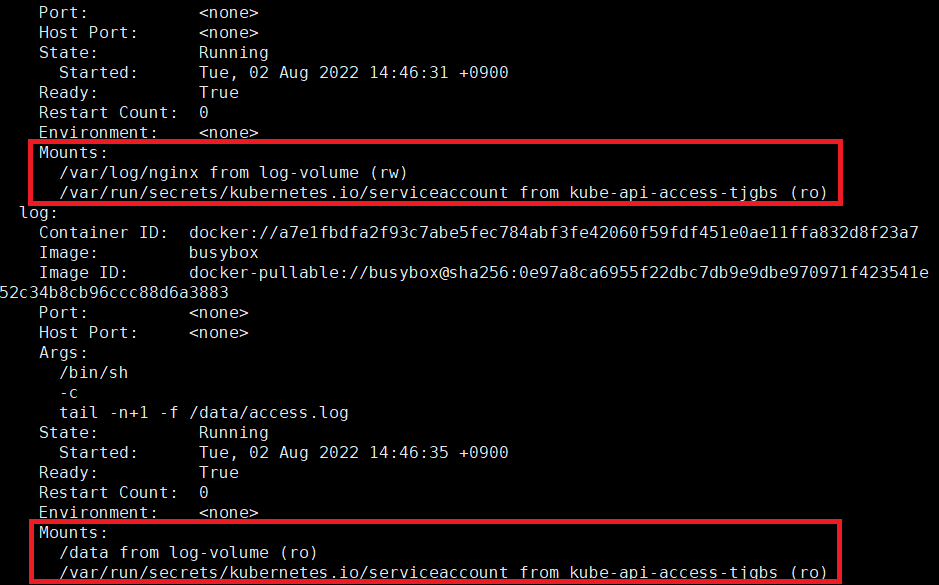
5-1. weblog pod의 IP 확인
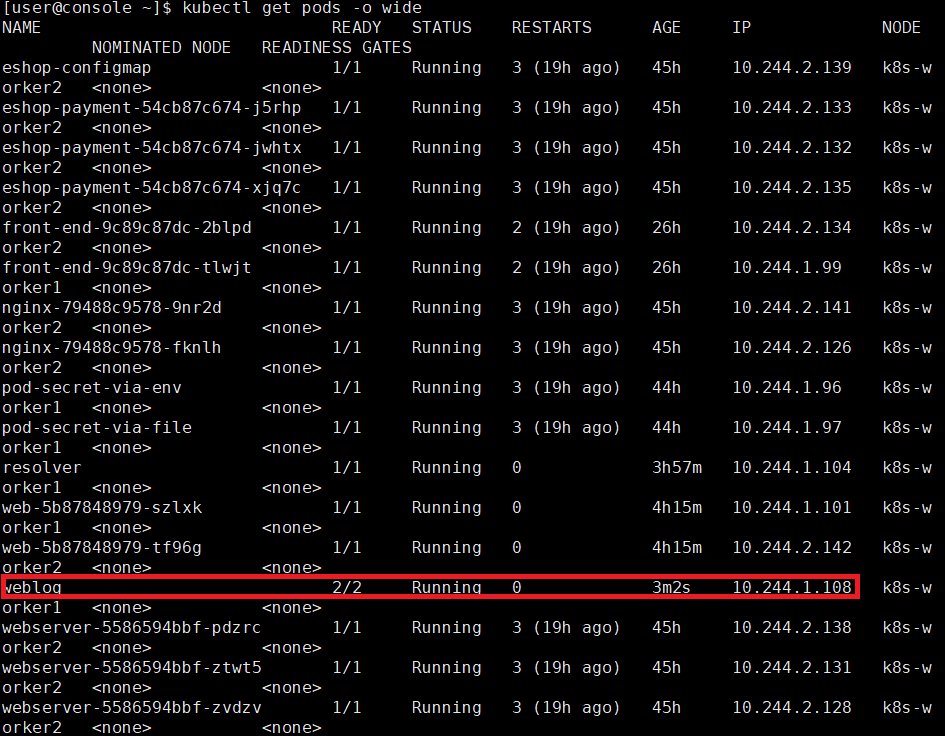
5-2. worker노드로 접속하여 weblog pod IP로 요청 시 요청에 응답
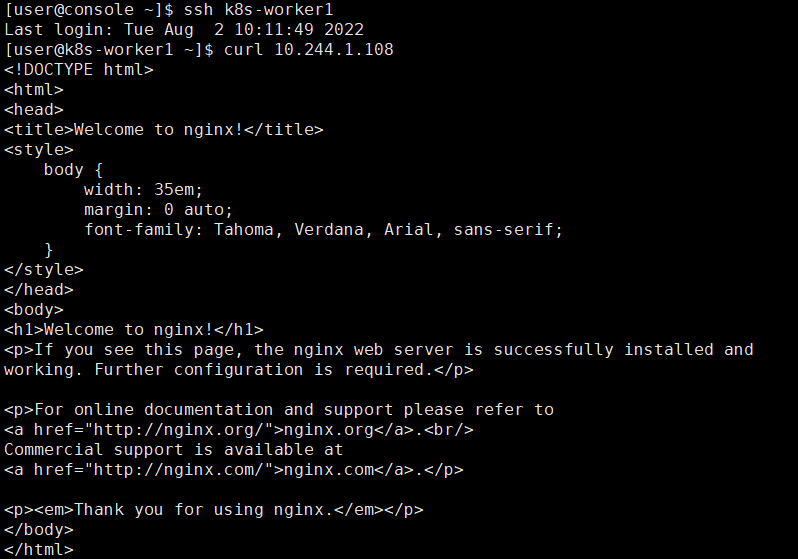
4. hostPath
-
노드의 파일시스템의 디렉토리나 파일을 컨테이너에 마운트
-
노드에 디렉토리나 파일을 생성하여 마운트 가능
-
hostPath는 type 지시어를 이용해 mount 구성의 요구를 추가할 수 있음
# hostPath 예시
volumes:
- name: html
hostPath:
type: FileOrCreate
path: /hostdir_or_file- hostPath type
- DirectoryOrCreate : 주어진 경로에 아무것도 없다면, 필요에 따라 kubelet의 소유권, 권한을 0755로 설정한 빈 디렉터리를 생성함
- Directory : 주어진 경로에 디렉터리가 있어야 함
- FileOrCreate : 주어진 경로에 아무것도 없다면, 필요에 따라 kubelet의 소유권, 권한을 0755로 설정한 file을 생성
- File : 주어진 경로에 파일이 있어야 함
※ 문제2: HostPath 볼륨 마운트 설정
(참고 URL : https://kubernetes.io/docs/concepts/storage/volumes/#hostpath)
-
작업 클러스터 : k8s
-
/data/cka/fluentd.yaml 파일에 다음 조건에 맞게 볼륨 마운트를 설정하시오.
-
Worker node의 도커 컨테이너 디렉토리를 동일 디렉토리로 pod에 마운트 하시오
-
Worker node의 /var/log 디렉토리를 fluentd Pod에 동일이름의 디렉토리로 마운트 하시오.
- 작업 클러스터 확인
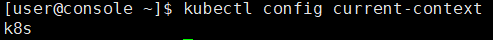
- Worker node의 도커 컨테이너 디렉토리 경로를 파악하기 위해 Worker node에 접속
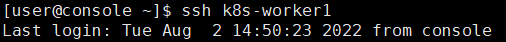
- root 계정으로 로그인하여 도커 컨테이너 디렉토리 경로 조회
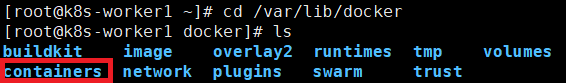
- /var/log 디렉토리 경로 조회
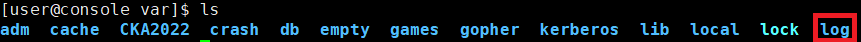
- /data/cka 경로에 fluentd.yaml 파일 생성하여 마운트 관련 옵션 추가하여 작성 및 저장
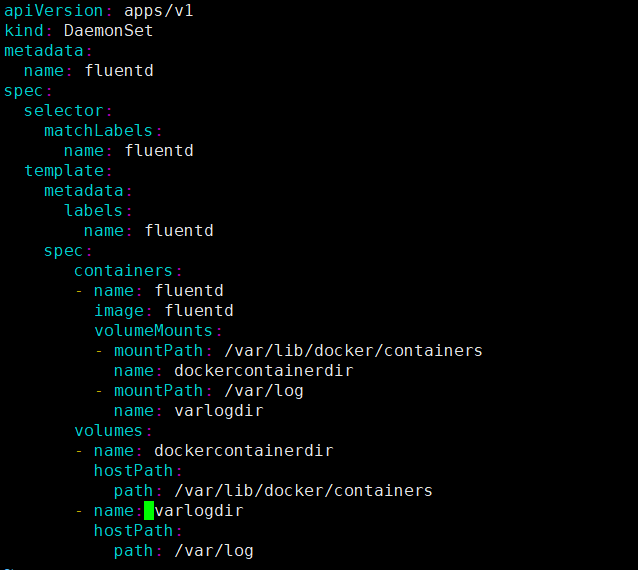
- 작성한 yaml 파일 apply
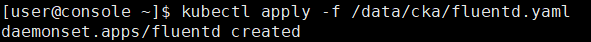
- 생성된 파드 2개 조회
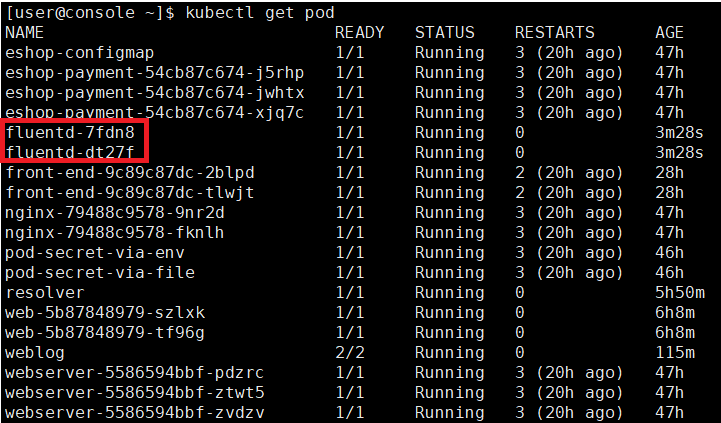
- 생성된 파드를 describe 명령으로 mount 확인