앱을 처음 실행하면 오른쪽에 큰 공백 페이지가 나타난다.
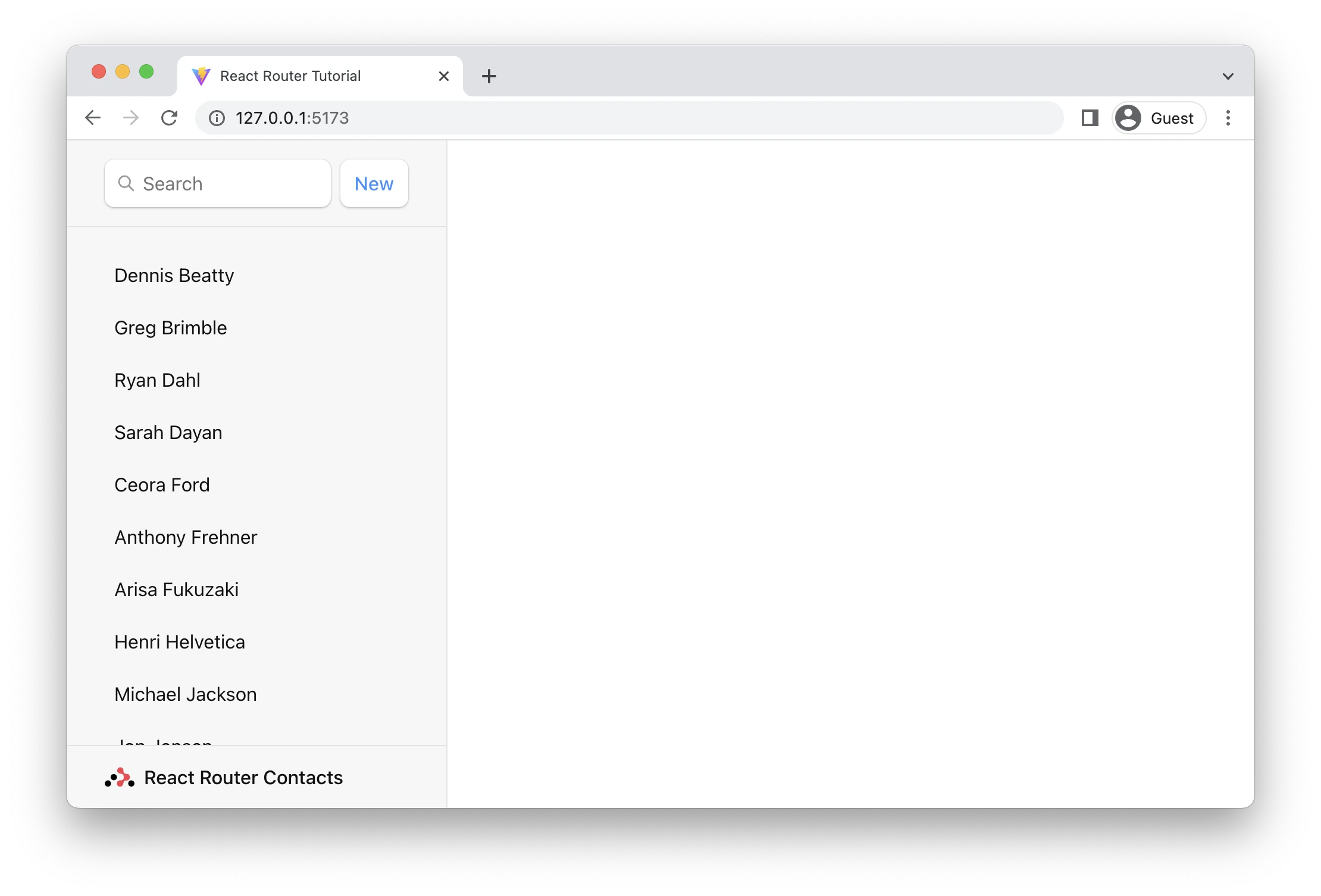
route에 자식 route가 있는 경우, 부모 route를 렌더링하면 <Outlet> 에 일치하는 항목이 없으므로 공백으로 표시된다.
index routes는 해당 공간을 채우는 기본 자식 route로 간주할 수 있다.
Create the index route module
touch src/routes/index.jsxFill in the index component's elements
// 📄src/routes/index.jsx
export default function Index() {
return (
<p id="zero-state">
This is a demo for React Router.
<br />
Check out{" "}
<a href="https://reactrouter.com">
the docs at reactrouter.com
</a>
.
</p>
);
}Configure the index route
// 📄src/main.jsx
// existing code
import Index from "./routes/index";
const router = createBrowserRouter([
{
path: "/",
element: <Root />,
errorElement: <ErrorPage />,
loader: rootLoader,
action: rootAction,
children: [
{ index: true, element: <Index /> },
/* existing routes */
],
},
]);{path: ""} 대신에 {index:true} 를 쓴다는 것에 주의하자.
출처 : 리액트 라우터 공식 홈페이지➡️
