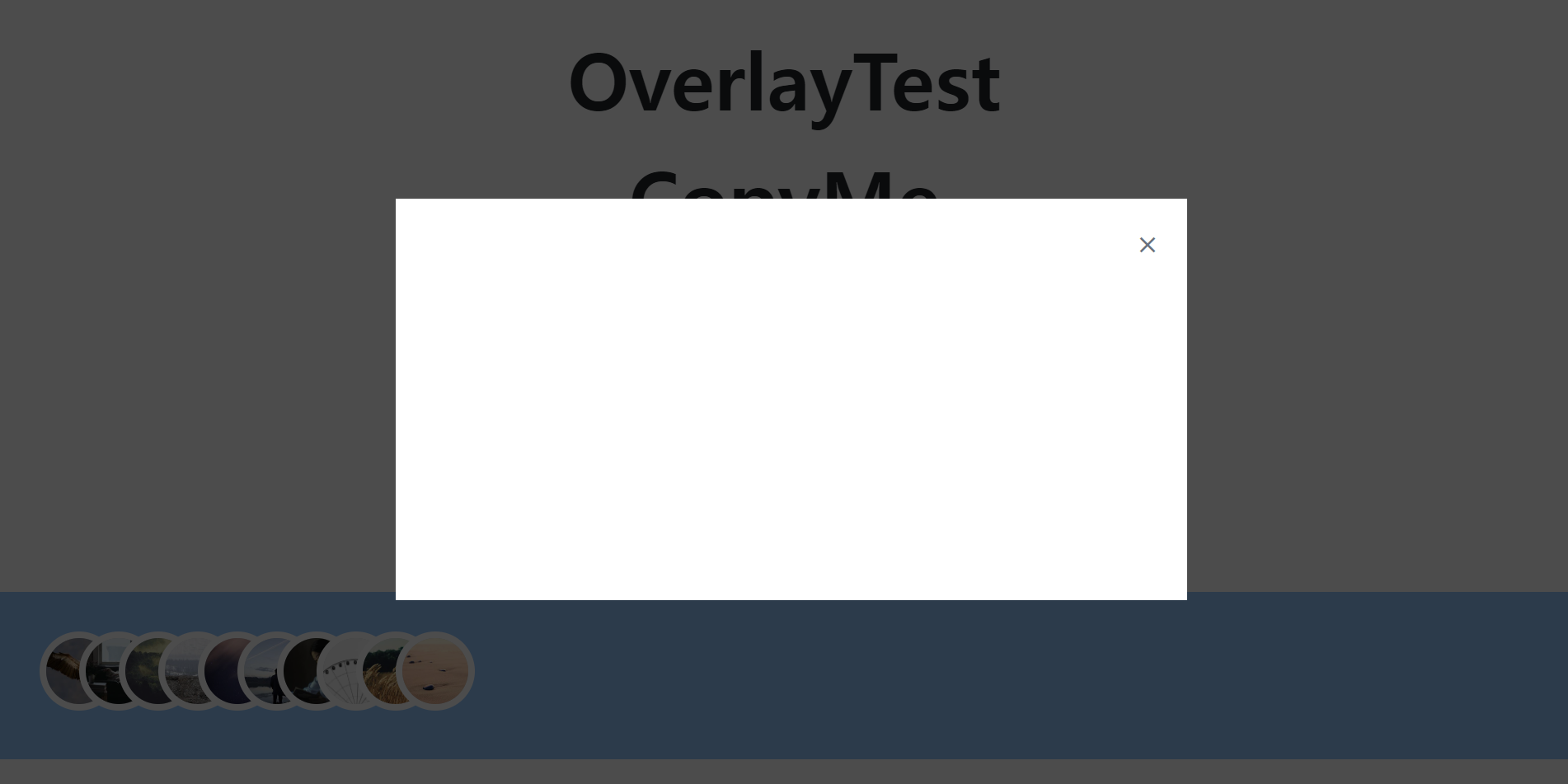Div 컴포넌트 구현하기
width 속성과 height 속성을 가진 Div 컴포넌트를 구현해보자.
WitdhHeight 타입 만들기
export type WidthHeight = {
width?: string
height?: string
}Div 컴포넌트 정의
import {WidthHeight} from './WidthHeight'
export type ReactDivProps = React.DetailedHTMLProps<
React.HTMLAttributes<HTMLDivElement>,
HTMLDivElement
>
export type DivProps = ReactDivProps & WidthHeight
export const Div: React.FC<DivProps> = ({width, height, style: _style, ...props}) => {
const style = {...StyleSheetList, width, height}
return <div {...props} style={style} />
}컴포넌트 사용
<Div className="text-center text-blue-100 bg-blue-600" height="6rem">Div컴포넌트</Div>Avatar 컴포넌트 구현하기
Avatar 컴포넌트의 조건은 다음과 같다.
- 크기: 가로 세로 각 3rem
- 모양: 원
- 테두리: 회색이고 굵기는 5px
- 사람이미지
Avatar 컴포넌트 정의
type AvatarProps = DivProps & {
src: string
size?: string
}
export const Avatar: FC<AvatarProps> = ({
className: _className,
style,
src,
size,
...props
}) => {
const width_height_size = size ?? '3rem'
const className = ['rounded-full bg-gray-300 overflow-hidden', _className].join(' ')
return (
<Div
{...props}
style={style}
width={width_height_size}
height={width_height_size}
className={className}>
<img src={src} alt={src} className="object-cover object-center w-full h-full" />
</Div>
)
}컴포넌트 사용
export default function AvatarTest() {
const avatars = D.range(0, 10).map((item, index) => (
<Avatar
className="inline-block -ml-6 border-4 border-white"
key={index}
src={D.randomAvata()}
/>
))
return (
<section className="mt-4">
<Title>Avatars</Title>
<Div className="px-12 py-4 bg-blue-300">{avatars}</Div>
</section>
)
}결과물

Overlay 컴포넌트 구현하기
Overlay 컴포넌트 정의
import type {ReactDivProps} from './Div'
import {Div} from './Div'
export type OverlayProps = ReactDivProps & {
opacityClass?: string
}
export const Overlay: FC<OverlayProps> = ({
className: _className,
opacityClass,
...props
}) => {
const className = [
_className,
'absolute z-50 w-screen h-screen',
opacityClass ?? 'bg-black/70',
'flex items-center justify-center'
].join(' ')
return <Div {...props} className={className} top="0" left="0" />
}DivProps 타입에
{left:string; right: string; top: string; bottom: string}
타입을 추가한 상태라고 가정하자.
컴포넌트 사용
export default function OverlayTest() {
return (
<section className="mt-4">
<Title>OverlayTest</Title>
<Overlay opacityClass="bg-black/70">
<Div className="relative flex items-center justify-center w-1/2 p-8 bg-white h-1/2">
<Div className="absolute" right="1rem" top="1rem">
<Icon name="close" className="text-gray-500" />
</Div>
</Div>
</Overlay>
</section>
)
}결과물