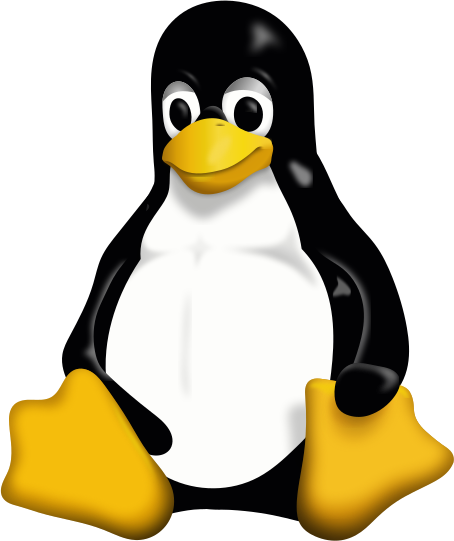리액트에서 hook이란
hook은 컴포넌트에서 state와 생명주기 기능? 을 연동 해주는 함수이다.
class안에서 동작 하지않고 class없이 리액트를 사용할 수 있게 해준다
(이미 짜놓은 코드 재작성하는 것 권장X)
import React, { useState } from 'react';
function Example() {
const [count, setCount] = useState(0);
return (
<div>
<p>You clicked {count} times</p>
<button onClick={() => setCount(count + 1)}>
Click me
</button>
</div>
);
}1. useState
useState는 Hook이 제공하는 하나의 라이브러리 입니다.
count라는 현재의 state와 setCount라는 그 값을 업데이트 하는 함수이다
useState(0)이 초기값을 설정한다
{this.state.count} 대신 {count}를 {count: this.state.count +1 } 대신 {count + 1}로 사용할수있다.
2. useEffect
useEffect는 side effect를 사용하게 해준다.
(componentDidmount, componentDidupdate, componentWillUnmount 와 비슷하다)
import React, { useState, useEffect } from 'react';
function Example() {
const [count, setCount] = useState(0);
useEffect(() => {
document.title = `You clicked ${count} times`;
});
return (
<div>
<p>You clicked {count} times</p>
<button onClick={() => setCount(count + 1)}>
Click me
</button>
</div>
);
}3. useContext
context를 이용하면 단계마다 일일이 props를 넘겨주지 않고도 컴포넌트 트리 전체에 데이터를 제공할 수 있습니다.
const themes = {
light: {
foreground: "#000000",
background: "#eeeeee"
},
dark: {
foreground: "#ffffff",
background: "#222222"
}
};
const ThemeContext = React.createContext(themes.light);
function App() {
return (
<ThemeContext.Provider value={themes.dark}>
<Toolbar />
</ThemeContext.Provider>
);
}
function Toolbar(props) {
return (
<div>
<ThemedButton />
</div>
);
}
function ThemedButton() {
const theme = useContext(ThemeContext);
return (
<button style={{ background: theme.background, color: theme.foreground }}>
I am styled by theme context!
</button>
);
}
Context.Provider 사용한다
<MyContext.Provider value={/* 어떤 값 */}>아직 잘이해 안됨