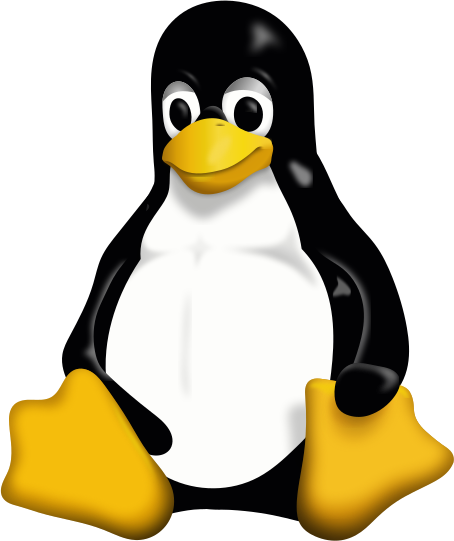커스텀 데코레이터
-
class-validator에 빈 공백 제거해주는 기능이 없음 -
trim을 이용해 해결 하려 했지만
맨 왼쪽, 맨 오른쪽 문자열 공백만 제거 해주기 때문에
원하는 기능과 다름
해결
- 정규표현식을 이용하여
/\s/문자열에 빈 공백이 있는 경우
유효성 검사에서 실패하는 데코레이터 만들어 해결
코드
export function IsNotBlank(
property: string,
validationOptions?: ValidationOptions
) {
// eslint-disable-next-line @typescript-eslint/ban-types
return (object: Object, propertyName: string) => {
const isSpaceRegex = /\s/;
registerDecorator({
name: "isNotBlank",
target: object.constructor,
propertyName,
constraints: [property],
options: validationOptions,
validator: {
validate(value: any) {
return typeof value === "string" && !value.match(isSpaceRegex);
},
defaultMessage() {
return `Remove the space from the string.`;
},
},
});
};
}loggingReq 미들웨어
로거에 넘겨줄 body와 다음 미들웨어의 body가 분리되지 않은 문제
예를들어
password값을 필터링 했는데 다음 미들웨어에도 필터링된 상태
전개연산자로 deep copy해서filterdBody 생성 후 logger에 넘겨줘서 해결
코드
export const loggingReq = () => {
...
const filteredBody = { ...body };
Object.keys(body).forEach((k) => {
if (k.toLocaleLowerCase().indexOf("password") > -1) {
filteredBody.password = "FILTERED";
}
if (k.toLocaleLowerCase().indexOf("passwordConfirm") > -1) {
filteredBody.passwordconfirm = "FILTERED";
}
});
logger.info(`Parameters : ${JSON.stringify(filteredBody)}`);
}