환전 기능 웹
입력한 금액에 맞게 선택한 나라의 금액으로 환전 되는 웹
자바스크립트 공부를 하면서 '코딩알려주는 누나'라는 유튜브에서 환전 웹을
프로젝트를 참고하여 만들어보았다.
출처) 코딩알려주는 누나 - 환전 웹
기능 구현
기능 구현 순서는 아래와 같다.
- 박스 2개 만들기
- 드롭다운 리스트 만들기
- 환율정보 들고오기
- 드랍다운 리스트에서 아이템 선택하면 아이템 바뀜
- 금액을 입력하면 환전이 됨
- 드랍다운 리스트에서 아이템을 선택하면 다시 그 단위 기준으로 환전이 됨
(어느 곳의 아이템을 바꾸든 환전은 위의 금액을 기준으로 환전 됨)- 반대로 밑 박스에서 숫자를 바꿔도 위에 박스에 환율이 적용이 된다.
- 선택된 나라의 금액 단위로 나타남 (ex) 달러, 원, 동)
코드
<index.html>
<!DOCTYPE html>
<html lang="en">
<head>
<meta charset="UTF-8" />
<meta http-equiv="X-UA-Compatible" content="IE=edge" />
<meta name="viewport" content="width=device-width, initial-scale=1.0" />
<title>Document</title>
<link rel="stylesheet" href="style.css" />
</head>
<body>
<div class="exchange-box">
<div class="dropdown">
<button class="dropbtn" id="from-button">USD</button>
<div class="dropdown-content" id="from-currency-list">
<a href="#">USD</a>
<a href="#">KRW</a>
<a href="#">VND</a>
</div>
</div>
<div class="input-area">
<input type="number" id="from-input" onkeyup="convert()"/>
<div id="from-unit">달러</div>
</div>
</div>
<div class="exchange-box">
<div class="dropdown">
<button class="dropbtn" id="to-button">USD</button>
<div class="dropdown-content" id="to-currency-list">
<a href="#">USD</a>
<a href="#">KRW</a>
<a href="#">VND</a>
</div>
</div>
<div class="input-area">
<input type="number" id="to-input" onkeyup="toConvert()"/>
<div id="to-unit">달러</div>
</div>
</div>
<script src="main.js"></script>
</body>
</html>
<main.js>
// 환율 정보
let currencyRatio = {
USD : {
KRW : 1314.80,
USD : 1,
VND : 23795.00,
unit : "달러"
},
KRW : {
KRW : 1,
USD : 0.00076,
VND : 18.10,
unit : "원"
},
VND : {
KRW : 0.055,
USD : 0.000042,
VND : 1,
unit : "동"
}
}
let fromCurrency = 'USD';
let toCurrency = 'USD';
let fromAmount = 0;
let fromConvertedAmount = 0;
let toAmount = 0;
let toConvertedAmount = 0;
// from 나라 선택
document.querySelectorAll("#from-currency-list a").forEach((menu) => {
menu.addEventListener("click", function() {
// 원하는 나라 클릭 시 바뀜
document.getElementById('from-button').textContent = this.textContent;
fromCurrency = this.textContent;
//console.log(fromCurrency);
// 환전
convert();
})
})
// to 나라 선택
document.querySelectorAll("#to-currency-list a").forEach((menu) => {
menu.addEventListener("click", function() {
// 원하는 나라 클릭 시 바뀜
document.getElementById("to-button").textContent = this.textContent;
toCurrency = this.textContent;
// 환전, from 금액을 기준으로 환전해야하기 때문에 convert()사용
convert();
})
})
// from 환전 함수
function convert() {
// 환전
// 1. 얼마를 환전? 가지고 있는 돈이 뭔지? 바꾸고자하는 돈이 뭔지?
// 2. 돈 * 환율 = 환전 금액
// 인풋값에 적은 돈 값 가져오기
fromAmount = document.getElementById("from-input").value;
// from div에 쓴 금액 나타내기
document.getElementById("from-unit").textContent = fromAmount + currencyRatio[fromCurrency].unit;
// 환전 금액, 소수점자리 반올림하기
fromConvertedAmount = Math.round(fromAmount * currencyRatio[fromCurrency][toCurrency]* 100) / 100;
// 환전 금액 to인풋값에 넣기
document.getElementById("to-input").value = fromConvertedAmount;
// 환전 단위 to디브값에 나타내기
document.getElementById("to-unit").textContent = fromConvertedAmount + currencyRatio[toCurrency].unit;
}
// to 환전 함수
function toConvert() {
toAmount = document.getElementById("to-input").value;
document.getElementById("to-unit").textContent = toAmount + currencyRatio[toCurrency].unit;
toConvertedAmount = Math.round(toAmount * currencyRatio[toCurrency][fromCurrency] * 100) / 100;
document.getElementById("from-input").value = toConvertedAmount;
fromAmount = toConvertedAmount;
document.getElementById("from-unit").textContent = toConvertedAmount + currencyRatio[fromCurrency].unit;
}
<style.css>
.exchange-box{
border: 1px solid black;
width: 400px;
margin: 10% 30%;
}
.dropbtn {
background-color: #4CAF50;
color: white;
padding: 16px;
font-size: 16px;
border: none;
cursor: pointer;
width: 100%;
}
/* The container <div> - needed to position the dropdown content */
.dropdown {
position: relative;
display: inline-block;
width: 100%;
}
/* Dropdown Content (Hidden by Default) */
.dropdown-content {
display: none;
position: absolute;
background-color: #f9f9f9;
min-width: 160px;
box-shadow: 0px 8px 16px 0px rgba(0,0,0,0.2);
z-index: 1;
width: 100%;
}
/* Links inside the dropdown */
.dropdown-content a {
color: black;
padding: 12px 16px;
text-decoration: none;
display: block;
}
/* Change color of dropdown links on hover */
.dropdown-content a:hover {background-color: #f1f1f1}
/* Show the dropdown menu on hover */
.dropdown:hover .dropdown-content {
display: block;
}
/* Change the background color of the dropdown button when the dropdown content is shown */
.dropdown:hover .dropbtn {
background-color: #3e8e41;
}
.input-area{
width: 100%;
text-align: right;
}
.input-area input {
width: 100%;
box-sizing: border-box;
text-align: right;
border: none;
height: 50%;
}
.input-area input:focus {
outline: none;
}완성
<기본 화면>

<환율 선택>
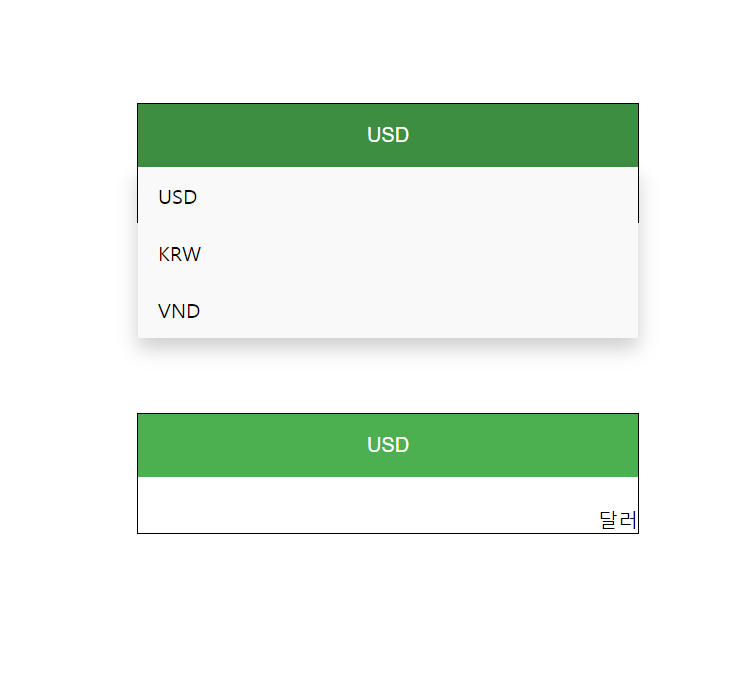
<금액 입력 시 환전 (위 -> 아래)>
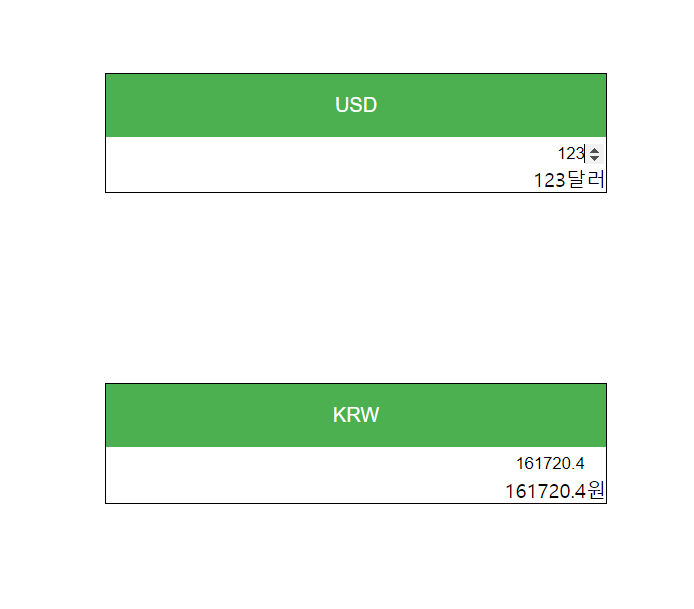
<금액 입력 시 환전 (아래 -> 위)>
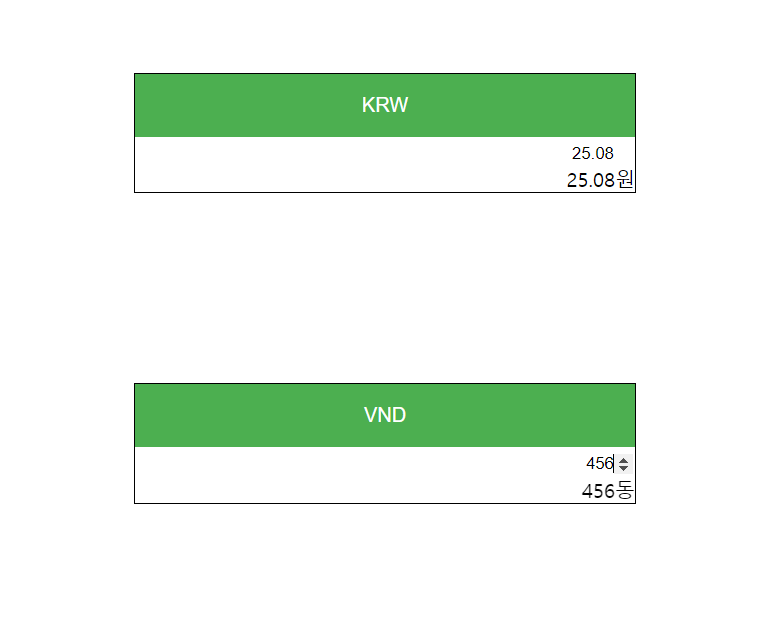
<원하는 나라 버튼 클릭 시 그 나라 환율로 환전 됨(위의 금액 기준으로)>
-
위 박스의 나라 바꿈
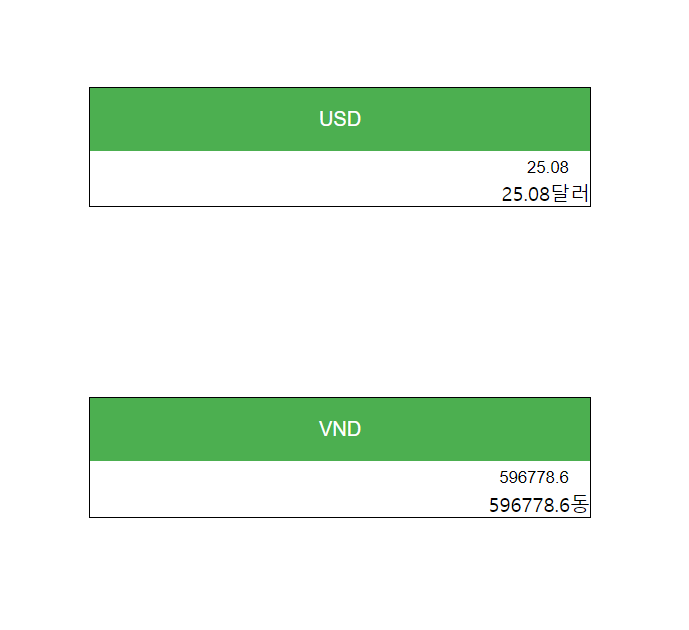
-
아래 박스의 나라 바꿈
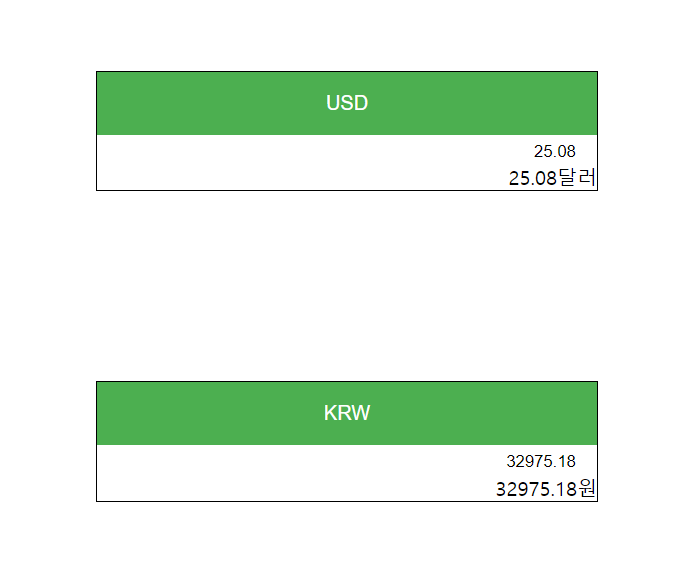
<동영상>
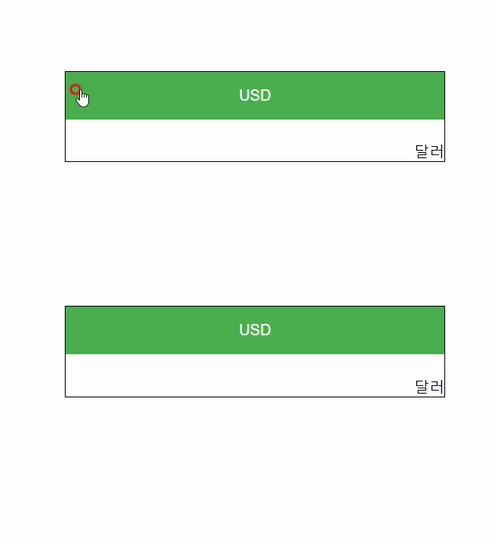
앞으로 할 것
일단은 쓴 금액이나 환전된 금액에 천단위 콤마를 붙이고 싶었는데 그러니
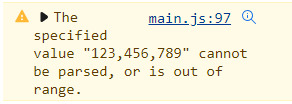
이런 경고가 뜨면서 to 인풋값에 금액이 나타나지 않는다..
이 오류를 해결해보고, css 수정을 한 후 다른 기능들을 더 추가해보면서 환전 웹을 빌드업 시킬 예정이다.
-
천단위 콤마 오류 해결
-
css 수정
-
환전 웹 빌드업