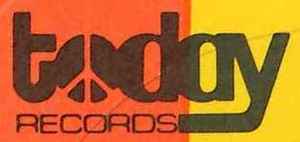
해당글은 오늘 공부한 내용을 정리하여 메모하는 형식으로 작성한 것으로 설명이나 이해를 돕는 글이 아님을 명시합니다.
Before start..
용어정리
- blocking : 하나의 작업이 끝날 때까지, 이어지는 작업을 "막는 것"
- non-blocking: 하나의 작업이 끝날 때까지, 이어지는 작업을 막지 않고 진행하는 것
비동기적 실행
- Node.js: non-blocking하고 비동기적(asynchronous)으로 작동하는 런타임으로 개발
- 웹개발
- 백그라운드 실행, 로딩 창 등의 작업
- 인터넷에서 서버로 요청을 보내고, 응답을 기다리는 작업
- 큰 용량의 파일을 로딩하는 작업
비동기 호출
비동기 호출이란?
callback
- 정의 : 다른 함수에 전달인자로 넘겨주는 함수
- 매게변수로 넘겨받은 함수는 Callback함수를 동기적으로 실행 할 수도 있고 비동기적으로 실행 할 수도 있다.
callback 실행 상황
- 반복실행하는 함수
- 이벤트에 따른 함수(event handler)
- 주의사항
동기
blocking
- 하던일을 멈추고 받아야한다.
- 요청에 대한 결과가 동시에 일어남
- ex> 전화
비동기
non-blocking
- 확인 후, 나중에 답장할 수 있다.
- 요청에 대한 결과가 동시에 일어나지 않는다.
- 이벤트(trigger) 실행에 의해서 event handler(callback)가 실행
비동기 함수 전달 패턴
/* callback 패턴 */
let request= 'coffee'
orderCofffeeAsync(request, function(res){
drink(res)
})
/* 이벤트 등록 패턴 */
let request= 'coffee'
orderCofffeeAsync(request).onready = function(res){
drink (res)
}비동기 주요 사례
- Dom Element 이벤트 핸들러
- 마우스,키보드 입력(click, keydown 등)
- 페이지 로딩(DOMContentLoaded 등)
- 타이머
- 타이머 API(setTimeout등)
- 애니메이션 API(requestAnimationFrame)
- 서버에 지원 요청 및 응답
- fetch API
- Ajax(XHR)
비동기 Javascript
Why Async?
- 하나의 일을 요청하고 그 일이 끝날때까지 아무것도 할 수 없는 sync는 서비스는 사용자에게 친화적이지 않다.
- 내부적으로는 Event Loop를 이용해서 처리된다.
Callback
- Async에서 순서를 제어하고 싶은 경우
const printString = (string)=>{
setTimeout(function () {
console.log("callback ", string);
}, Math.floor(Math.random() * 100) + 1);
};
const printAll = () => {
printString("A");
printString("B");
printString("C");
};
printAll();
// callback 사용
const printString = (string, callback) =>{
setTimeout(function () {
console.log("callback ", string);
callback();
}, Math.floor(Math.random() * 100) + 1);
};
const printAll = () => {
printString("A", ()=> {
printString("B", ()=>{
printString("C", ()=> {
});
});
});
};
printAll();error handling
const somethingHappen = (callback) => {
waitingUtilSomethingHappens()
if(isGood){
callback(null,something)
}
if(isBad){
callback(something, null)
}
}
// 사용 예제
somethingHappen((err, data)=> {
if(err){
console.log('Err')
return;
}
return data;
})Promise
- Callback의 단점(callback hell)을 보안해주는 기술
- Callback보다 가독성이 좋다.
- 기능은 callback과 같다.
const printString = (string) => {
return new Promise((resolve, reject) => {
setTimeout(() =>{
console.log(string);
resolve();
}, Math.floor(Math.random() * 100) + 1);
})
};
const printAll = () => {
printString("A")
.then(()=>{
return printString("B")
})
.then(()=>{
return printString("C")
})
};
printAll();Primise Hell
return처리를 잘 하면(promise chaining) 어느 정도 처리 가능하지만 그렇지 않으면 얼마든지 hell을 경험 할 수 있다.
function gotoCode1(){
return new Promise((resolve, reject) => {
setTimeOut(()=>{ resolve('1. first')}, 100)
})
}
function gotoCode2(){
return new Promise((resolve, reject) => {
setTimeOut(()=>{ resolve('2. Second')}, 400)
})
}
function gotoCode3(){
return new Promise((resolve, reject) => {
setTimeOut(()=>{ resolve('3. Third')}, 300)
})
}
function gotoCode4(){
return new Promise((resolve, reject) => {
setTimeOut(()=>{ resolve('4. Forth')}, 200)
})
}
gotoCode1()
.then(data=>{
console.log(data);
gotoCode2()
.then(data=> {
console.log(data)
gotoCode3()
.then(data=> {
console.log(data)
gotoCode4()
.then(data=> {
console.log(data)
})
})
})
})async await
- Promise인데 좀더 편하게 쓸수 있게 해준다.
- 코드가 마치 동기처럼 보이도록 표현한다.
- async함수안에서만 await를 쓸 수 있다.
function gotoCode1(){
return new Promise((resolve, reject) => {
setTimeOut(()=>{ resolve('1. first')}, 200)
})
}
function gotoCode2(){
return new Promise((resolve, reject) => {
setTimeOut(()=>{ resolve('2. Second')}, 500)
})
}
function gotoCode3(){
return new Promise((resolve, reject) => {
setTimeOut(()=>{ resolve('3. Third')}, 100)
})
}
function gotoCode4(){
return new Promise((resolve, reject) => {
setTimeOut(()=>{ resolve('4. Forth')}, 300)
})
}
const result = async () => {
const one = await gotoCode1()
console.log(one);
const two = await gotoCode2()
console.log(two);
const three = await gotoCode3()
console.log(three);
const four = await gotoCode4()
console.log(four);
}
result();[비동기 처리 예시](https://codesandbox.io/s/async-network-fbioo?file=/src/practice/basicChaining.js)
Timer API
setTimeout(callback, millisecond)
일정 시간 후에 함수를 실행
- arguments: 실행할 callback 함수, callback 함수 실행 전 기다려야 할 시간 (밀리초)
- return value: 임의의 타이머 ID
setTimeout(function () {
console.log('1초 후 실행');
}, 1000);
// 123setInterval(callback, millisecond)
일정 시간의 간격을 가지고 함수를 반복적으로 실행
- arguments: 실행할 callback 함수, 반복적으로 함수를 실행시키기 위한 시간 간격 (밀리초)
- return value: 임의의 타이머 ID
setInterval(function () {
console.log('1초마다 실행');
}, 1000);
// 345clearInterval(timerId)
반복 실행중인 타이머를 종료
- arguments: 타이머 ID
- return value: 없음
- setTimeout에 대응하는 clearTimeout도 있음
const timer = setInterval(function () {
console.log('1초마다 실행');
}, 1000);
clearInterval(timer);
// 더 이상 반복 실행되지 않음
// 123Nodejs 모듈
Nodejs 모듈이란?
Node.js
- Node.js는 많은 API가 비동기로 되어있다.
- Node.js는 "비동기 이벤트 기반 자바스크립트 런타임" 이라고 정의되어 있다.
- 로컬 환경에서 자바스크립트를 실행할 수 있는 자바스크립트 런타임이다.
모듈이란?
건축으로부터 비롯된 모듈이라는 단어는, 어떤 기능을 조립할 수 있는 형태로 만든 부분이다. fs(File System) 모듈은, PC의 파일을 읽거나 저장하는 등의 일을 할 수 있게 도와준다.
Node.js 내장 모듈을 사용하는 방법
- 모든 모듈은 '모듈을 사용하기 위해 불러오는 과정'이 필요하다.
- 브라우저에서 다른 파일을 불러올 때에는 다음과 같이
<script>태그를 이용했지만 Node.js 에서는 자바스크립트 코드 가장 상단에require구문을 이용하여 다른 파일을 불러옵니다.
const fs = require('fs'); // 파일 시스템 모듈을 불러옵니다
const dns = require('dns'); // DNS 모듈을 불러옵니다3rd-party 모듈을 사용하는 방법
- 3rd-party module : 해당 프로그래밍 언어에서 공식적으로 제공하는 빌트인 모듈(built-in module)이 아닌 모든 외부 모듈을 말한다.
- npm으로 설치하여 사용
Node.js 공식문서 가이드
fs.readFile(path[, options], callback)
- fs.readFile 은 비동기적으로 파일 내용 전체를 읽는다.
- 메소드를 실행할 때에는 인자 세 개를 넘길 수 있다.
path \<string> | \<Buffer> | \<URL> | \<integer>
- path : 파일 이름를 인자로 넘길 수 있다.
- 4가지 타입 : string, Buffer, URL, integer
fs.readFile('/etc/passwd', ..., ...) options \<Object> | \<string>
- 대괄호는 생략 가능한 인자로 option은 생략 가능하다.
let options = {
encoding: 'utf8', // UTF-8이라는 인코딩 방식으로 엽니다
flag: 'r' // 읽기 위해 엽니다
}
// /etc/passed 파일을 옵션을 사용하여 읽습니다.
fs.readFile('/etc/passwd', options, ...) callback \<Function>
- 파일을 읽고 난 후에 비동기적으로 실행되는 함수
- 파라미터
- error : error발생 안하면 null값
- data : 문자열이나 Buffer 라는 객체가 전달
fs.readFile('test.txt', 'utf8', (err, data) => {
if (err) {
throw err; // 에러를 던집니다.
}
console.log(data);
});비동기 요청
Fetch API
- Fetch API는 URL로 네트워크 요청이 가능하게 한다.
- 특정 URL로부터 비동기적으로 정보를 받아오는 역할을 한다.
fetch(url)
.then((response) => response.json()) // 자체적으로 json() 메소드가 있어, 응답을 JSON 형태로 변환시켜서 다음 Promise로 전달합니다
.then((json) => console.log(json)) // 콘솔에 json을 출력합니다
.catch((error) => console.log(error)); // 에러가 발생한 경우, 에러를 띄웁니다추가적으로 스터디 필요한 것
- 브라우저의 비동기 함수 작동원리(이벤트 루프)
