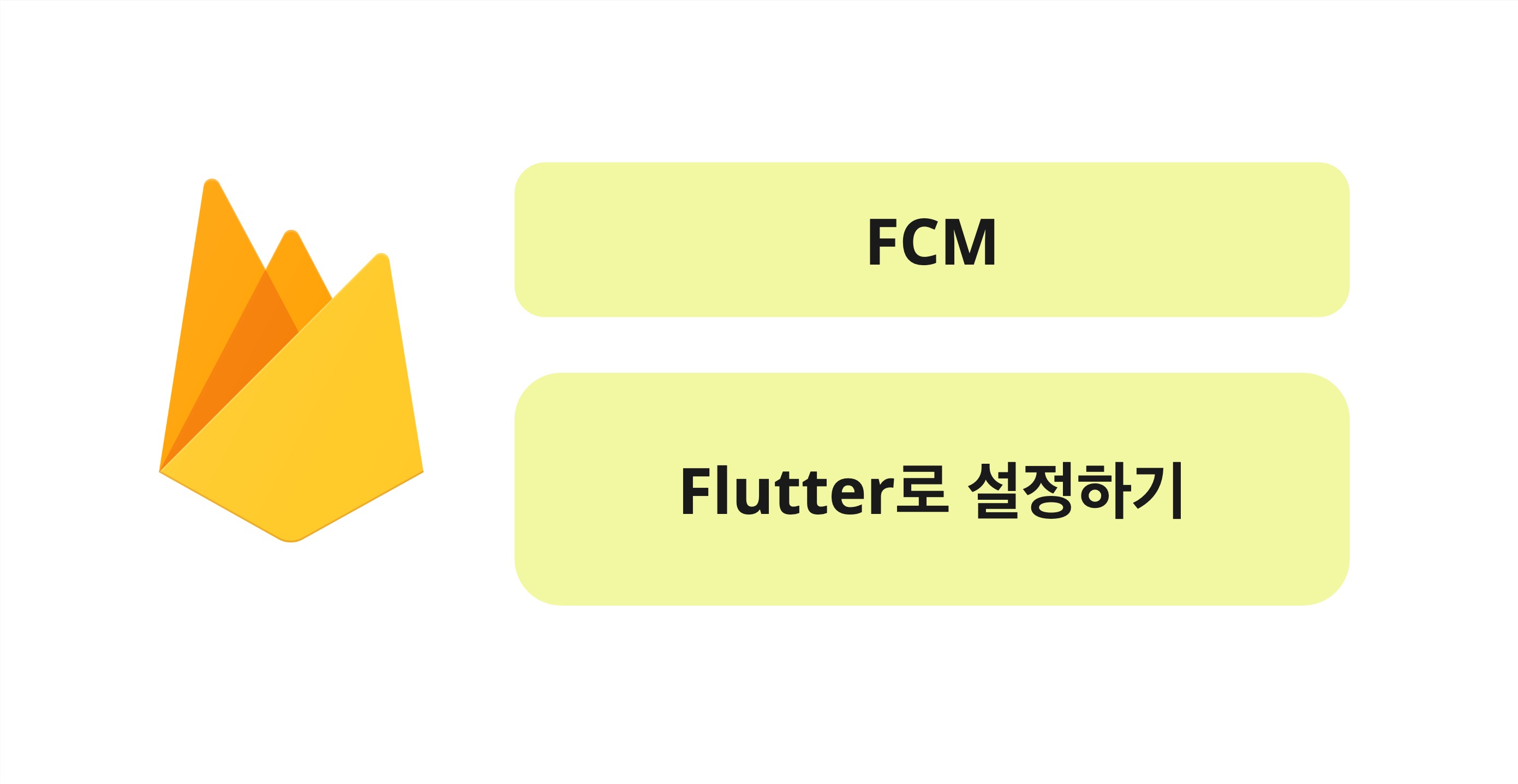
1. android > app > src > main > AndroidMenifest.xml에 다음 코드를 추가한다.
(범위가 표기된 코드만 추가하면 된다.)
<manifest xmlns:android="http://schemas.android.com/apk/res/android" package="com.faidems8.floraseojeong">
<!-- ✨ 요기부터 -->
<uses-permission android:name="android.permission.INTERNET" />
<uses-permission android:name="android.permission.RECEIVE_BOOT_COMPLETED"/>
<uses-permission android:name="android.permission.VIBRATE" />
<uses-permission android:name="android.permission.WAKE_LOCK" />
<uses-permission android:name="android.permission.USE_FULL_SCREEN_INTENT" />
<!-- 요기까지 -->
<application
... >
<activity
...
android:hardwareAccelerated="true"
<!-- ✨ 요기부터 -->
android:turnScreenOn="true"
android:showWhenLocked="true"
<!-- 요기까지 -->
android:windowSoftInputMode="adjustResize">
...
<!-- ✨ 요기부터 -->
<meta-data
android:name="com.google.firebase.messaging.default_notification_channel_id"
android:value="high_importance_channel"
/>
<intent-filter>
<action android:name="FLUTTER_NOTIFICATION_CLICK" />
<category android:name="android.intent.category.DEFAULT" />
</intent-filter>
<!-- 요기까지 -->
...
</application>
</manifest>
2. android > build.gradle에 다음 코드를 추가한다.
dependencies {
// ✨ 요기부터
classpath 'com.android.tools.build:gradle:7.3.0'
classpath 'com.google.gms:google-services:4.4.1'
// 요기까지
classpath "org.jetbrains.kotlin:kotlin-gradle-plugin:$kotlin_version"
}3. android > app > build.gradle에 다음 코드를 추가한다.
dependencies {
// ✨ 요기부터
implementation "org.jetbrains.kotlin:kotlin-stdlib-jdk7:$kotlin_version"
implementation platform('com.google.firebase:firebase-bom:32.7.2')
implementation 'com.google.firebase:firebase-analytics'
// 요기까지각각의 버전들은 최신 버전을 적용해 주는 것이 좋다.
4. 프로젝트에 googleService 추가하기
Firebase 사이트에 접속해 Messaging > 프로젝트 설정 >
