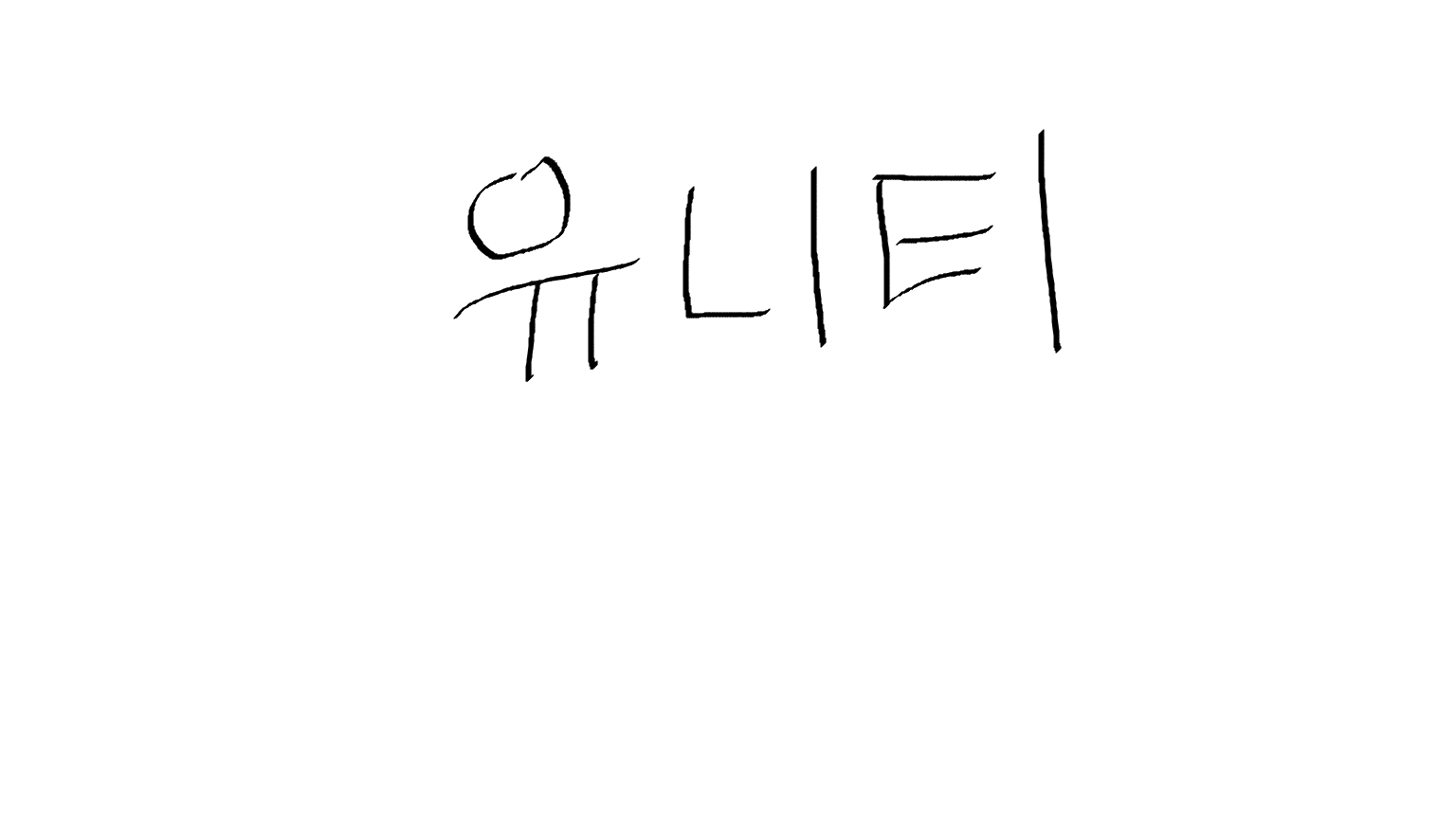인프런에 있는 레트로의 유니티 C# 게임 프로그래밍 에센스 강의를 듣고 정리하는 글입니다!
static의 활용과 기능 📚
1. Static 변수의 사용 🔍
다음은 Dog 클래스의 기본 형태이다. 이 클래스에는 nickName과 weight라는 멤버 변수와, Bark라는 메서드가 존재한다.
using System.Collections;
using System.Collections.Generic;
using UnityEngine;
public class Dog : MonoBehaviour
{
public string nickName;
public float weight;
public void Bark()
{
Debug.Log(nickName + ": Bark");
}
}2. 일반 변수를 이용한 개체 수 계산 📊
다음 코드는 객체가 생성될 때마다 count 변수를 1씩 증가시켜 전체 객체의 수를 계산하도록 한다. 이를 위해 Awake() 함수 내에서 개체 수를 증가시킨다.
using System.Collections;
using System.Collections.Generic;
using UnityEngine;
public class Dog : MonoBehaviour
{
public string nickName;
public float weight;
public int count = 0;
void Awake()
{
count = count + 1;
}
void Start()
{
Bark();
}
public void Bark()
{
Debug.Log("모든 개들의 수 : " + count);
Debug.Log(nickName + ": Bark");
}
}3. Static 변수로 개체 수 계산 🔄
count 변수를 static으로 선언하면, 모든 Dog 인스턴스에서 이 변수를 공유하게 된다. 이를 통해 전체 개체 수를 정확하게 파악할 수 있다.
using System.Collections;
using System.Collections.Generic;
using UnityEngine;
public class Dog : MonoBehaviour
{
public string nickName;
public float weight;
public static int count = 0;
void Awake()
{
count = count + 1;
}
void Start()
{
Bark();
}
public void Bark()
{
Debug.Log("모든 개들의 수 : " + count);
Debug.Log(nickName + ": Bark");
}
}4. Static 함수 사용 🛠️
static 함수는 클래스 레벨에서 호출할 수 있는 함수이다. 다음 예시에서는 ShowAnimalType이라는 static 함수를 추가하였다.
using System.Collections;
using System.Collections.Generic;
using UnityEngine;
public class Dog : MonoBehaviour
{
public string nickName;
public float weight;
public static int count = 0;
void Awake()
{
count = count + 1;
}
void Start()
{
Bark();
}
public void Bark()
{
Debug.Log("모든 개들의 수 : " + count);
Debug.Log(nickName + ": Bark");
}
public static void ShowAnimalType()
{
Debug.Log("이 친구는 개입니다.");
}
}이 함수는 다른 클래스에서도 호출할 수 있다. 예를 들어, Test 클래스에서 Dog 클래스의 static 변수와 함수를 직접 호출한다.
using System.Collections;
using System.Collections.Generic;
using UnityEngine;
public class Test : MonoBehaviour
{
void Start()
{
Debug.Log("모든 개들의 수 : " + Dog.count);
Dog.ShowAnimalType();
}
}정리 📝
이 글에서는 Unity와 C#을 활용하여 static 변수와 함수의 사용법을 소개하였다. static 키워드를 이용하면 클래스 레벨에서 데이터를 공유하거나 함수를 호출할 수 있다.