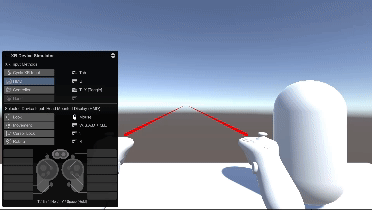VR을 활용한 방탈출 프로젝트 개발내용을 정리한 내용입니다.
Interaction Toolkit 의 버전은 2.4.3 버전을 사용했습니다.
이번 VR 방탈출의 요구사항 은 다음과 같았다
- 캐릭터 이동
- 맵 이동 텔레포트 (메인방 - 방1 - 방2 - 방3)
- 대사 창 출력
- 키패드 입력
기본 세팅
캐릭터 이동
요구사항 : VR로 움직일 수 있는 1인칭 플레이어 구현
아이디어 : Locomotion, Continuous Turn Provider 활용
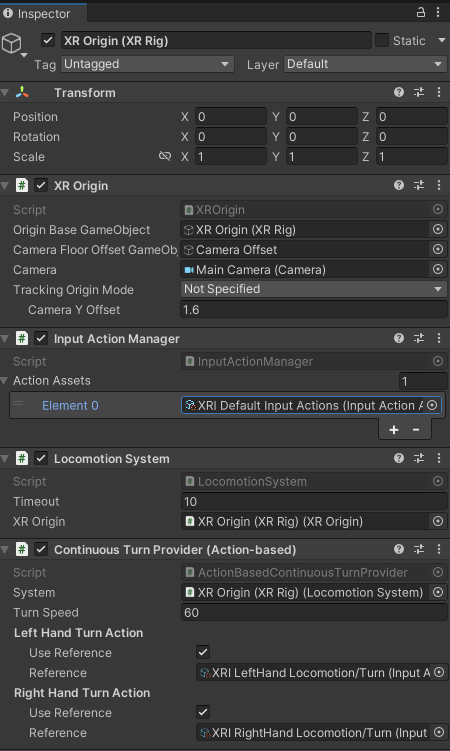
- XR origin 에
Locomotion,Continuous Turn Provider추가
맵 텔레포트 이동
요구사항 : 각 맵을 이동하는 텔레포트 기능 구현
아이디어 : Teleportation Provider 를 활용하거나, Collider 와 Transform 이동으로 구현
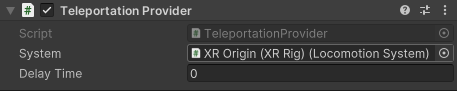
- XR origin 에
Teleportation Provider추가
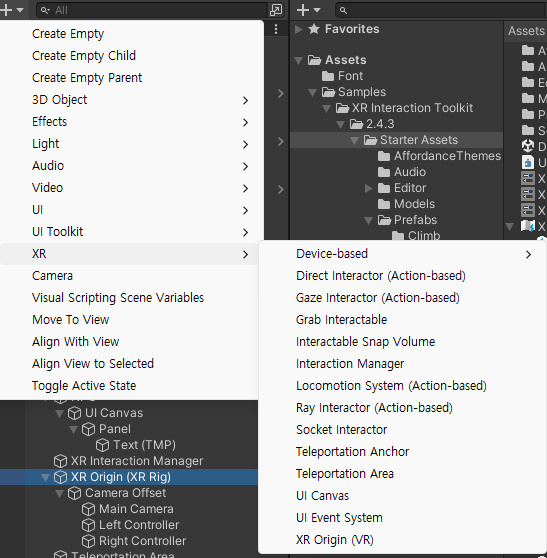
- XR > Teleportation Anchor 또는 Teleportation Area 생성
대사창 출력
요구사항 : 대화가 아닌 대사만 존재하는 UI를 출력하는 기능을 만들기
아이디어 : XR Simple Interactable 에 있는 Gaze Hover 기능 사용하기
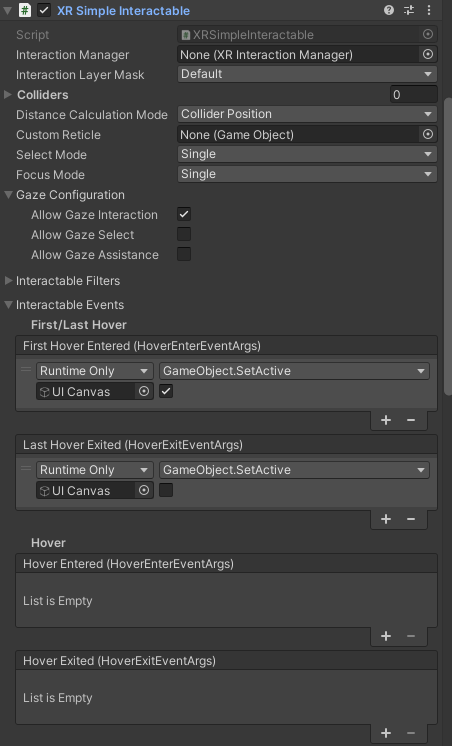
- 컨트롤러로 대상을 지정하고 있을 때, UI를 띄워줄 오브젝트에
XR Simple Interactable를 추가 Gaze Configuration항목의Allow Gaze Interaction체크Interactable Events에First Hover Entered에 띄울 오브젝트를 넣고 SetActive를true,Last Hover Exited에 같은 오브젝트를 넣고 SetActive를false
키패드 입력
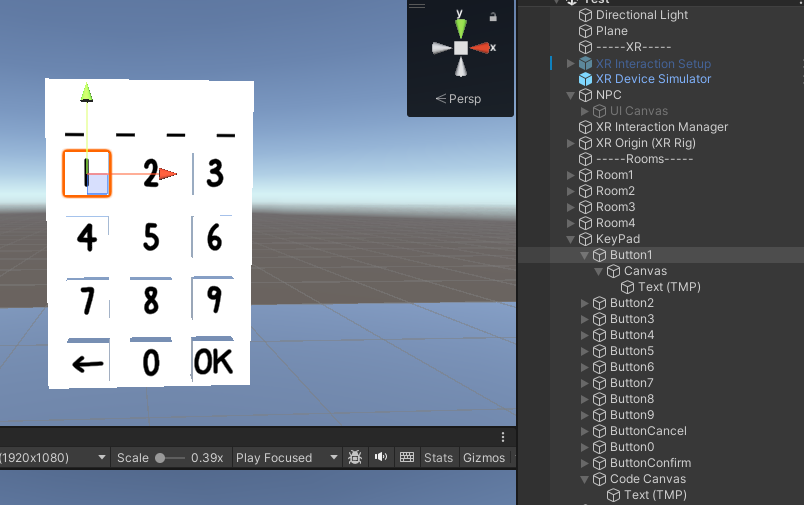
-
간단하게 키패드 모양을 만들어주고
Keypad스크립트를 추가했다. -
각 Button에는
XRSimpleInteractable를 추가하고, Select Entered에Keypad의 InputCode를 넣어주었다. (파라미터는 각 숫자값) -
지우기 버튼에는 EraseCode, OK버튼에는 ConfirmCode를 연결해서 비밀번호 맞춤여부를 확인하도록 작성했다.
Keypad.cs
using System.Collections;
using System.Collections.Generic;
using UnityEngine;
using TMPro;
public class Keypad : MonoBehaviour
{
public TextMeshProUGUI code;
string codeTextDefault = "____";
string codeTextAnswer = "1234";
bool isDone = false;
public List<string> codeList = new List<string>();
public void InputCode(int code)
{
if (isDone) return;
if (codeList.Count >= 4)
{
return;
}
else
{
codeList.Add(code.ToString());
UpdateCode();
}
}
public void UpdateCode()
{
code.text = "";
for (int i = 0; i < codeList.Count; i++)
{
code.text += codeList[i];
}
for (int i = codeList.Count; i < 4; i++)
{
code.text += "_";
}
}
public void ConfirmCode()
{
if (isDone) return;
if (code.text == codeTextAnswer)
{
isDone = true;
// 정답처리 기능
code.text = "PASS";
}
else
{
code.text = codeTextDefault;
codeList = new List<string>();
}
}
public void EraseCode()
{
if (isDone) return;
if (codeList.Count >= 1)
{
codeList.RemoveAt(codeList.Count - 1);
UpdateCode();
}
}
}결과