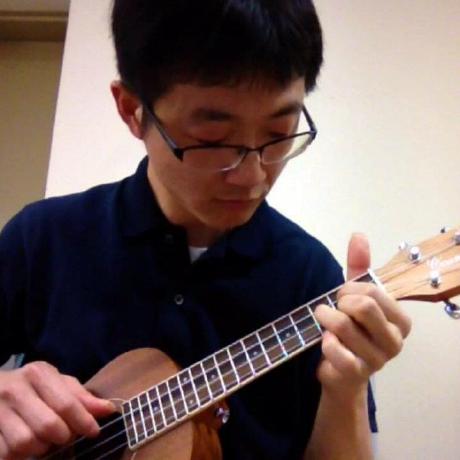WSL에서 AWS codecommit에서 사용하는 GRC(git-remote-codecommit) 설정 방법을 공유합니다.(UBUNTU 20.04 LTS 기준)
codecommit에 레파지토리를 이미 생성한 것을 가정을 합니다. 그리고, IAM 에서 AWSCodeCommitFullAccess 또는 AWSCodeCommitPowerUser 권한을 가진 사용자를 생성한 것을 가정합니다.
sudo apt update
# 우분투 20에는 python3 이 이미 설치되어 있어서 pip만 설치했습니다.
sudo apt install python3-pip
sudo apt install awscli
aws configure
# 아래에서 사용자 생성할 때 만들어진 키를 입력합니다.(복사하고 마우스 우클릭하면 됩니다.)
AWS Access Key ID [None]: Type your IAM user AWS access key ID here, and then press Enter
AWS Secret Access Key [None]: Type your IAM user AWS secret access key here, and then press Enter
Default region name [None]: Type a supported region for CodeCommit here, and then press Enter # 리전은 서울이면 ap-northeast-2
Default output format [None]: Type json here, and then press Enter # json 이라고 입력합니다.
pip install git-remote-codecommit
WARNING: The script git-remote-codecommit is installed in '/home/enosh/.local/bin' which is not on PATH.
Consider adding this directory to PATH or, if you prefer to suppress this warning, use --no-warn-script-location.
# 위와 같은 경고가 나오면 PATH 를 추가해줍니다.
PATH=$PATH:/home/enosh/.local/bin디폴트 프로파일이 아닌 곳에서 clone하려면 아래와 같이 하면 됩니다.
git clone codecommit://other_profile@my-repo