SVN(subversion) commit , SVN error
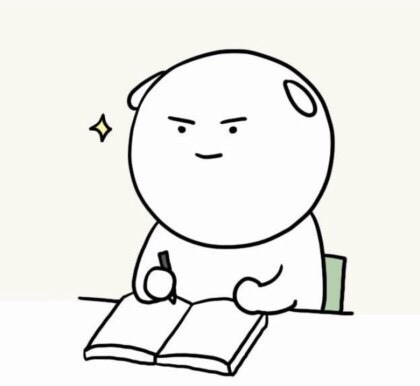
vscode에서 svn연결하여 커밋하기
1) Ctrl + Shift + p
2) SVN:checkout 켜서 레파지토리 svn url 입력
원하는 폴더 선택
3) select Repository Location 클릭
4) 설정한 패스워드 입력하면 svn에서 checkout 받아서 연동하는 부분이 완료됨
💊 commit error 해결
SVN ERROR : svn : 'C:\a' is not under version control and is not part of the commit , yet its child 'C:\a\test.java' is part of the commit.
o( ̄▽ ̄)ブ ???? 롸 ?? ?
Commit시 위와 같은 오류메시지를 토해내며 Commit이 안되는 이유는
상위폴더가 commit이 되어있지 않은 상태에서 하위폴더/파일을 commit 시도했기 때문이다.
상위폴더를 먼저 commit 하거나 commit시 상위폴더를 같이 commit 시키면 해결됨
